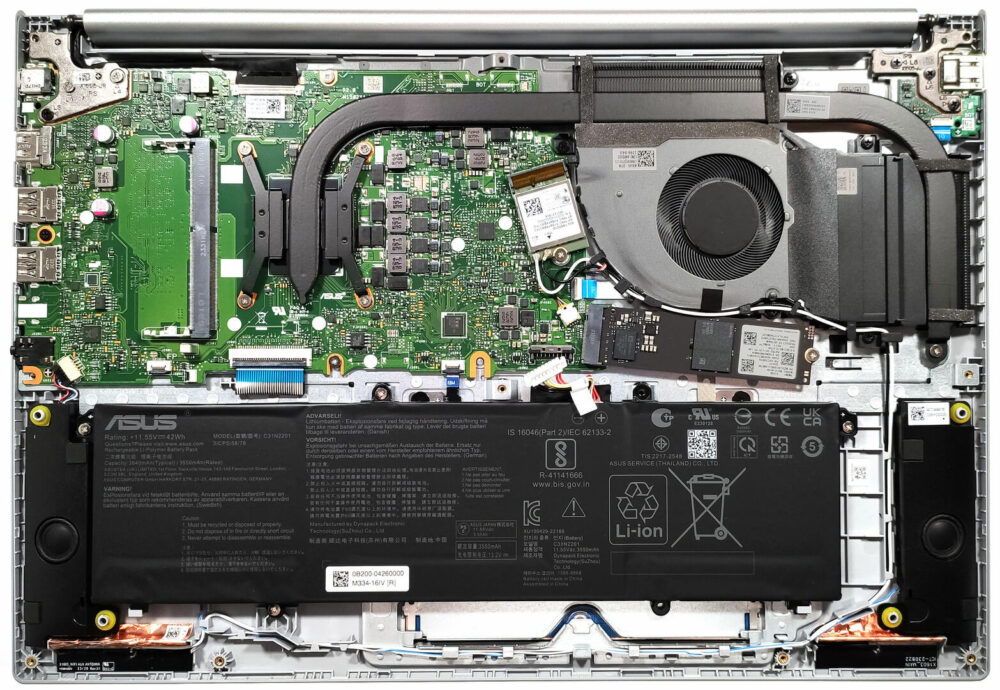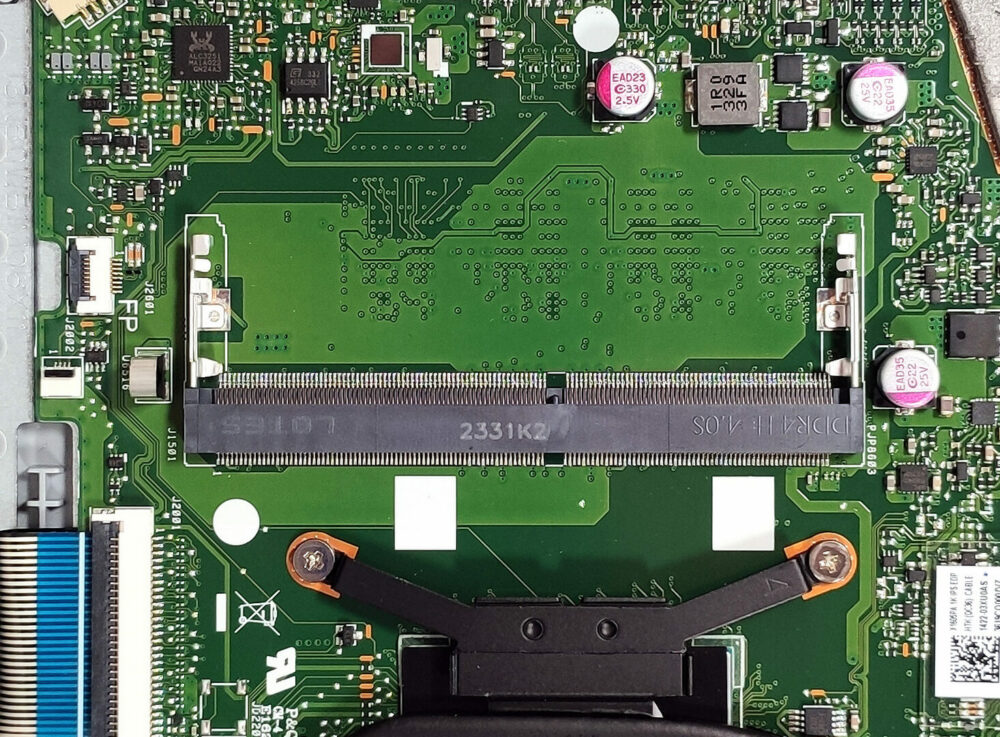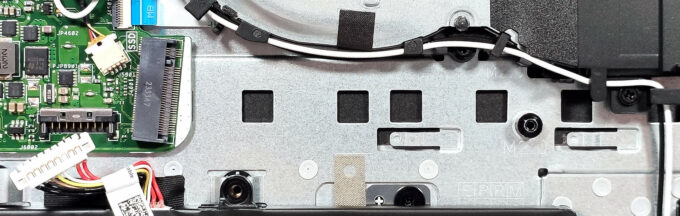How to open ASUS Vivobook 16 (M1605) – disassembly and upgrade options
Opening the Notebook
- Ensure the device is powered off and unplugged from any power source.
- Remove the 10 Phillips-head screws from the bottom panel.
- Gently lift the bottom panel near one of the top two corners to create a gap.
- Use a thin plastic tool to pry the plate starting from the back and work your way around the sides and the front.
Battery Replacement
- Disconnect the battery connector from the motherboard.
- Undo the 4 Phillips-head screws to remove the battery.
More info: This laptop comes with options for a 42Wh, 50Wh, or 70Wh battery. The 42Wh version provides up to 16 hours and 40 minutes of web browsing or 10 hours of video playback.
Memory Upgrade
- Locate the SODIMM slot next to the soldered system memory.
- Insert a compatible DDR4 or DDR5 memory module into the slot, depending on your CPU version (Zen 3 or Zen 4).
You can buy DDR5 RAM modules here: Buy from Amazon.com (#CommissionsEarned)
More info: Devices come with 8GB of soldered memory. The maximum RAM supported is 16GB in dual-channel mode.
Storage Upgrade
- Find the M.2 slot on the motherboard.
- Remove the existing SSD by unscrewing it, then replace it with a new 2280 Gen 3 SSD.
You can buy Gen 3 M.2 SSD modules here: Buy from Amazon.com (#CommissionsEarned)
Hint: Don’t forget to check out our Top M.2 SSDs Performance Rankings before buying a new SSD.
Cooling System Maintenance
- Locate the cooling fan and heat pipe on the motherboard.
- Carefully clean the fan and replace thermal paste if necessary.
Caution: When handling the cooling system, be gentle to avoid damaging the heat pipe or the fan.