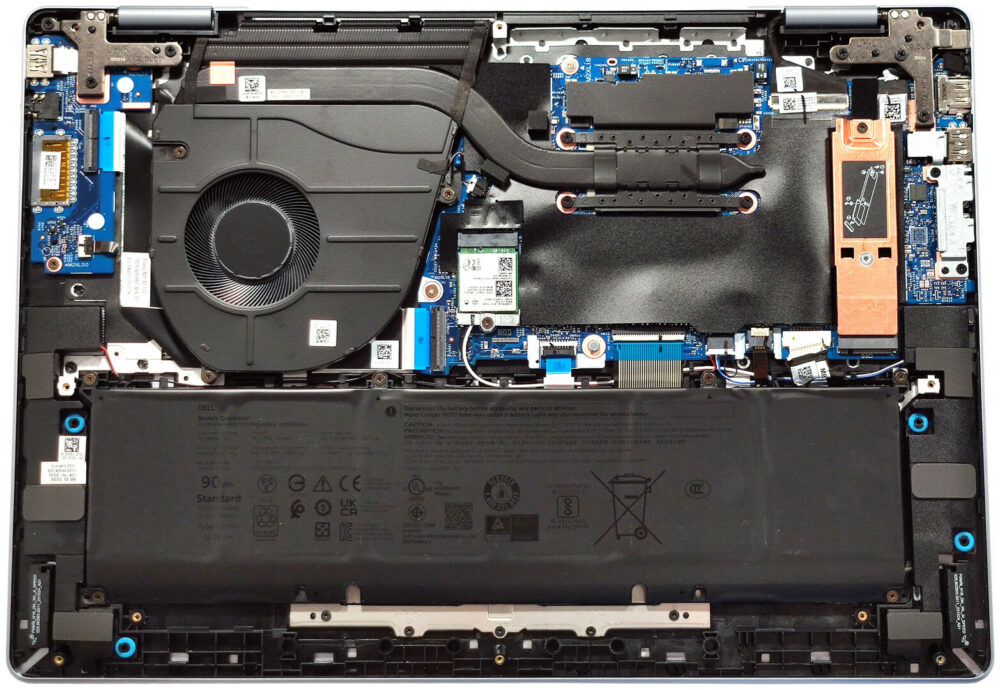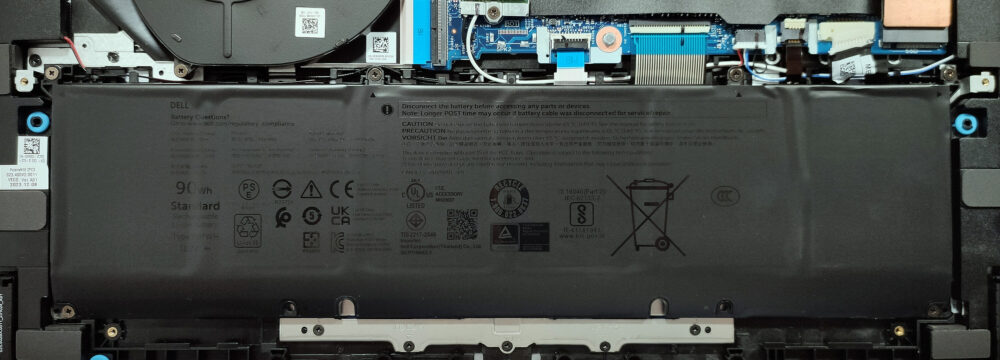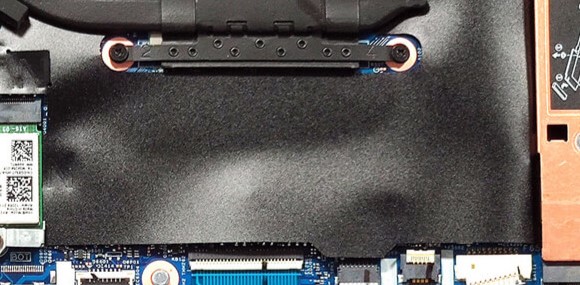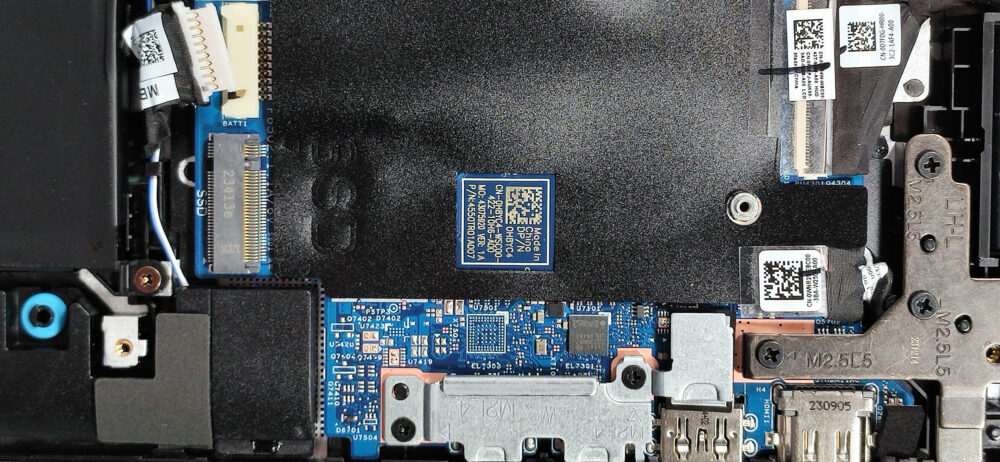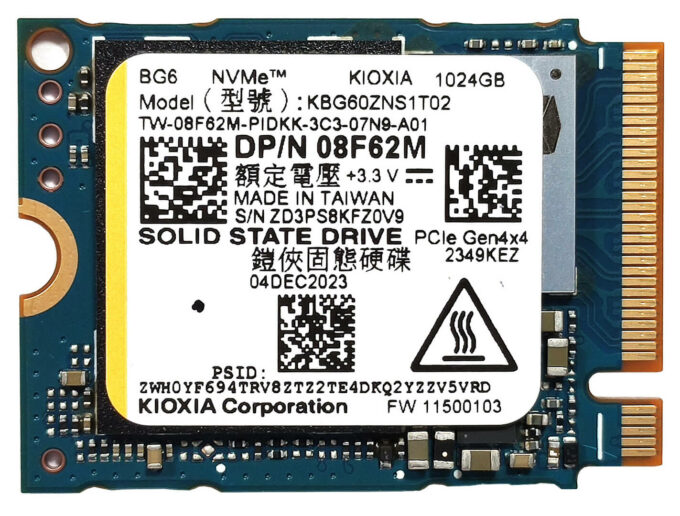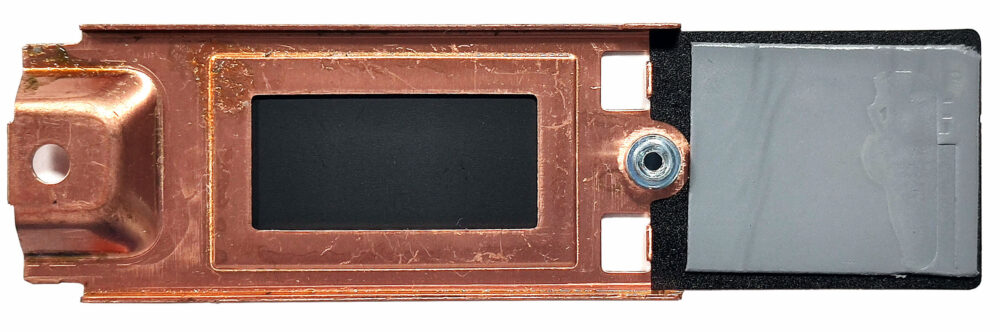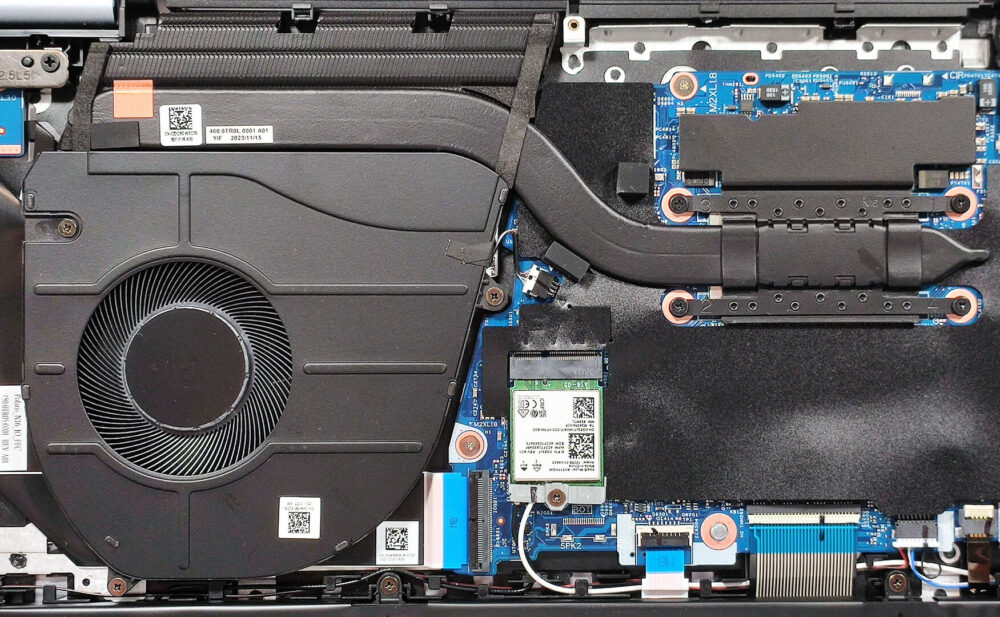How to open Dell Inspiron 16 Plus 7640 – disassembly and upgrade options
Step 1: Opening the Dell Inspiron 16 Plus 7640
- Ensure the laptop is powered off and placed on a clean, flat surface.
- Remove the 8 Phillips-head screws from the bottom of the laptop. The screws in the top two corners are captive and will slightly lift the panel once unscrewed.
- Use a lever tool to gently raise the areas behind the hinges, then pop the midsection of the rear.
- Insert a thin plastic tool between the plate and the base to pry the sides, then lift to pop the panel. Finally, pry the front to fully remove the bottom plate.
Step 2: Battery Removal
- Locate the battery connector on the motherboard and carefully detach it.
- Remove the 6 Phillips-head screws securing the battery to the chassis and lift the battery out.
More info: The 90Wh battery provides up to 20 hours of web browsing or video playback, depending on usage and settings.
Memory Upgrade
The iGPU-only models feature soldered memory and are not upgradable. Devices with Core Ultra chips come with 16GB or 32GB of LPDDR5x-6400MHz RAM. Models with discrete GPUs offer two SODIMM slots supporting up to DDR5-5600MHz RAM.
You can buy DDR5 RAM modules here: Buy from Amazon.com (#CommissionsEarned)
Storage Upgrade
- Identify the single M.2 slot which supports both 2230 or 2280 Gen 4 NVMe drives.
- Remove the Phillips-head screw from the metal shroud covering the SSD. Carefully lift the shroud to access the NVMe drive.
Hint: Don’t forget to check out our Top M.2 SSDs Performance Rankings to select the best storage solution for your needs.
You can buy compatible NVMe SSDs here: Buy from Amazon.com (#CommissionsEarned)
Step 3: Cooling System Overview
Examine the cooling system, which includes a large fan, a thick heat pipe, a long top-mounted heat sink, and a heat spreader. Ensure all components are dust-free and properly mounted.
Dell Inspiron 16 Plus 7640 in-depth review
The Dell Inspiron 16 Plus 7640 shares a lot of similarities with its smaller 7440 sibling, which we also have reviewed. This includes the large variety of CPU options of Core Ultra as well as Alder and Raptor Lake chips. Curiously, the bigger 7640 iteration can be found as an iGPU-only model (with soldered memory) or with a dGPU as well. The laptops with GeForce RTX 4050 and RTX 4060 have two SODIMMs which makes them future-proof.The port selection is decent - the machine with an iGPU boasts an SD card reader while the other devices lack this extra. The backlight and the fingerprint reader[...]

Pros
- Modern design
- Compact and light for a 16-incher
- High P and E core clocks during full CPU loads (2.74 GHz / 2.28 GHz)
- The fan isn't too noisy
- Metal chassis
- PWM-free (AUO73AB)
- Adequate max brightness (323 cd/m2) + 100% sRGB coverage (AUO73AB)
- Very good color accuracy with our "Design and Gaming" profile (AUO73AB)
- Thunderbolt 4 port
- Great battery life
- Comfortable keyboard with optional backlight
- Optional fingerprint reader
- Snappy performance
- 1080p Web camera with a privacy shutter
- Optional RTX GPUs that come with a bonus - 2x SODIMMs
- Wi-Fi 7 + Bluetooth 5.4 (option)
Cons
- Soldered memory for the iGPU-only devices
- Only one M.2 slot
- High CPU temperatures in medium and long loads (99°C - 90°C)
- The NVMe gets hot during benchmarking (77°C)
- The port selection is a bit limited
- The lid and the base could be more stable