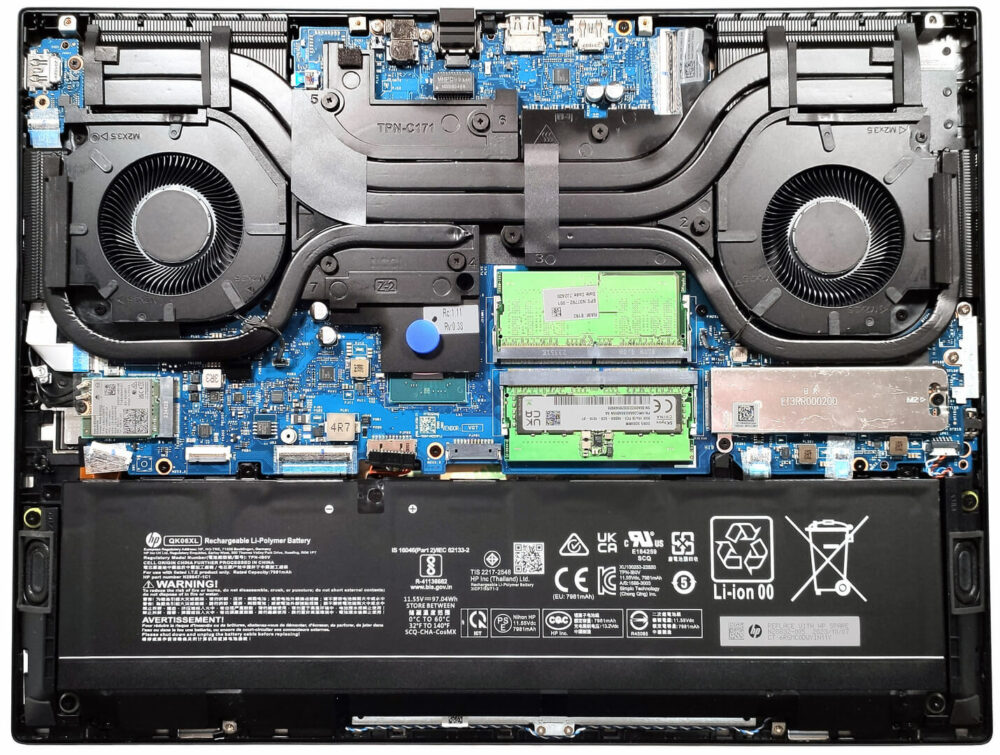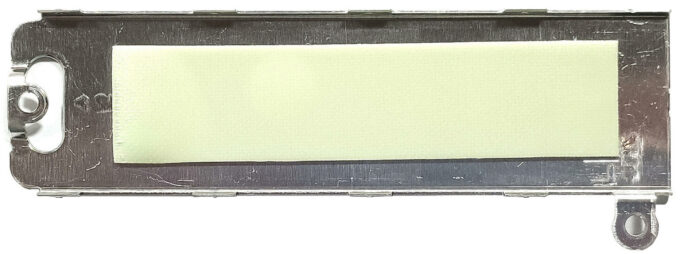How to open HP OMEN Transcend 16 (u1000) – disassembly and upgrade options
Step 1: Opening the HP OMEN Transcend 16 (u1000)
- Ensure the HP OMEN Transcend 16 is turned off and placed on a soft, protective surface to avoid damage.
- Remove the 6 Phillips-head screws securing the bottom panel. Note that one screw is hidden under a rubber cap that needs to be removed first.
- Using a thin pry tool, gently lift the bottom panel. Insert the tool horizontally between the base and the plate, starting from either the back or the front, and carefully release all internal clips.
Step 2: Battery Removal
- Disconnect the battery by carefully pulling out its connector from the motherboard.
- Unscrew the 6 Phillips-head screws to release the 97Wh battery (or the 70Wh variant for the base model) from the chassis.
More info: The optional 97Wh battery provides an impressive endurance of approximately 8 hours for web browsing or video playback.
Memory Upgrade
- Locate the two SODIMM slots under the metal plate protecting the memory section. This plate may need to be removed for access.
- While the system officially supports up to 32GB of DDR5-5600 MHz RAM in dual-channel configuration, the CPU’s ability to handle up to 192GB suggests a higher memory capacity might be feasible.
You can buy DDR5 RAM modules here: Buy from Amazon.com (#CommissionsEarned)
Storage Upgrade
The laptop features a single M.2 slot for 2280 Gen 4 SSDs. To access the storage, remove the metal shroud covering the NVMe by unscrewing two screws. Note the thermal pad on the inside of the shroud for improved cooling.
You can buy Gen 4 M.2 SSD modules here: Buy from Amazon.com (#CommissionsEarned)
Hint: Don’t forget to check out our Top M.2 SSDs Performance Rankings to select the best storage solution for your needs.
Step 3: Cooling System Overview
The HP OMEN Transcend 16 features an advanced cooling system with two large fans, multiple thick heat pipes shared between the CPU and GPU, additional heat pipes for each chip, and comprehensive heat sinks and cooling plates for effective heat dissipation.
HP OMEN Transcend 16 (16t-u1000, 2024) in-depth review
Most capable gaming laptops are bulky because they are equipped with big and heavy cooling solutions and full-sized keyboards. With the OMEN Transcend 16 (u1000), HP tries to reduce the size of the machine without compromising the overall performance. Still, the notebook is full of useful extras and powerful hardware. This includes goodies such as Advanced Optimus, G-Sync, and a MUX switch. You can also choose between some thirsty Intel Raptor Lake HX Refresh CPU options - the top dog for the series is the Intel Core i9-14900HX. GPU-wise, you can rely on RTX 4000 GPUs with decent max TGPs. Som[...]

Pros
- Metal chassis and stealthy design
- Compact for a 16-inch gaming laptop
- Capable thermal system
- Stable and high CPU and GPU frequencies under any kind of load
- Wide viewing angles and good contrast ratio (BOE BOE0B49 (NE160QDM-NYD))
- Snappy pixel response times (BOE BOE0B49 (NE160QDM-NYD))
- PWM-free (BOE BOE0B49 (NE160QDM-NYD))
- 99% sRGB coverage + accurate colors with our "Design and Gaming" profile (BOE BOE0B49 (NE160QDM-NYD))
- 2x SODIMM slots
- Comfortable keyboard
- Modern I/O
- The fans aren't spinning in idle
- Acceptable noise levels in "Balanced" mode
- Good battery battery life given the 1600p display and the powerful hardware
- The Omen Gaming Hub app is full of useful extras such as CPU undervolt
- Offers NVIDIA Advanced Optimus, G-Sync + MUX switch
Cons
- Flexible lid
- No NumPad
- Noisy in "Performance" mode
- Just one M.2 slot