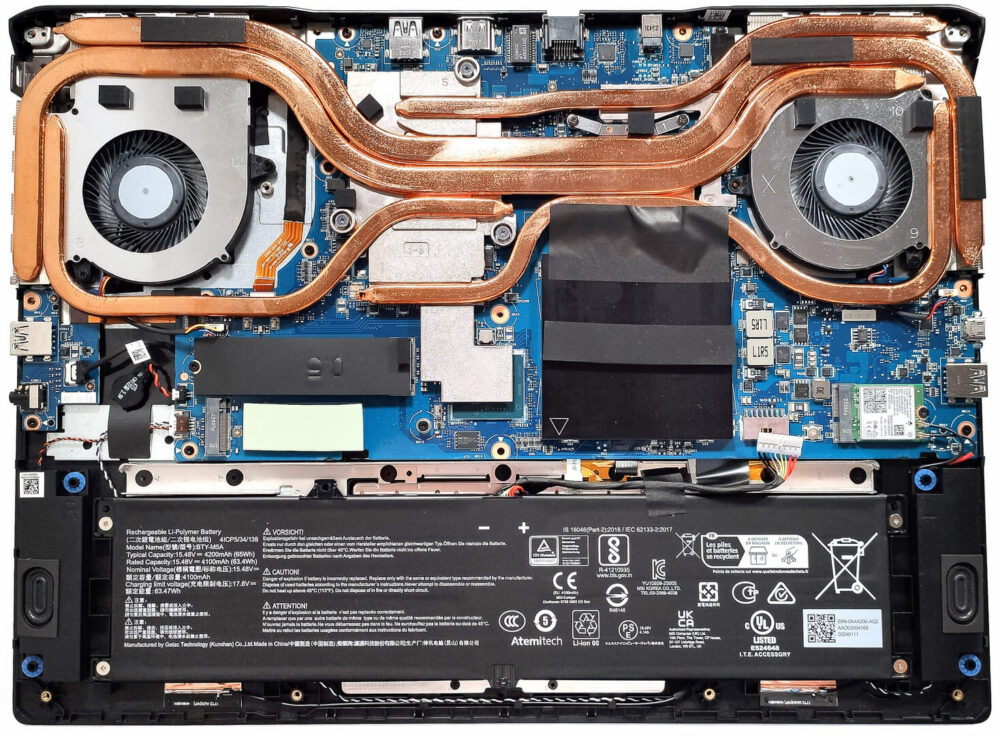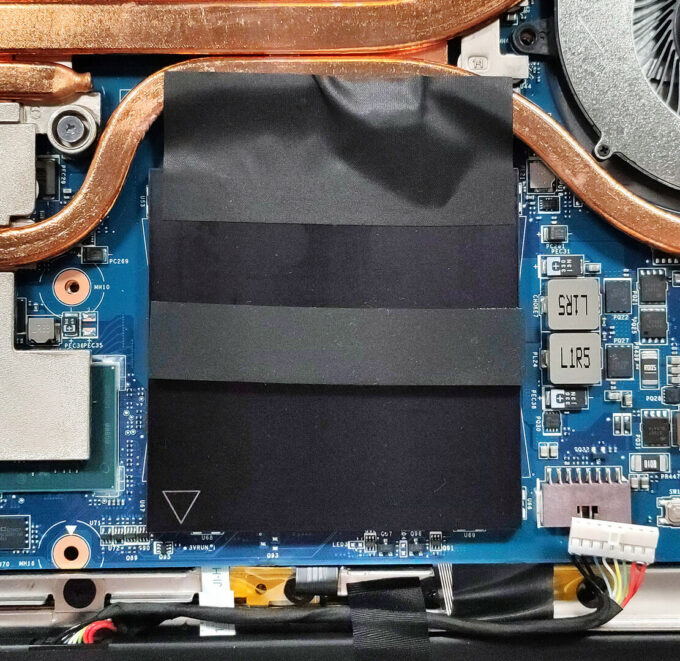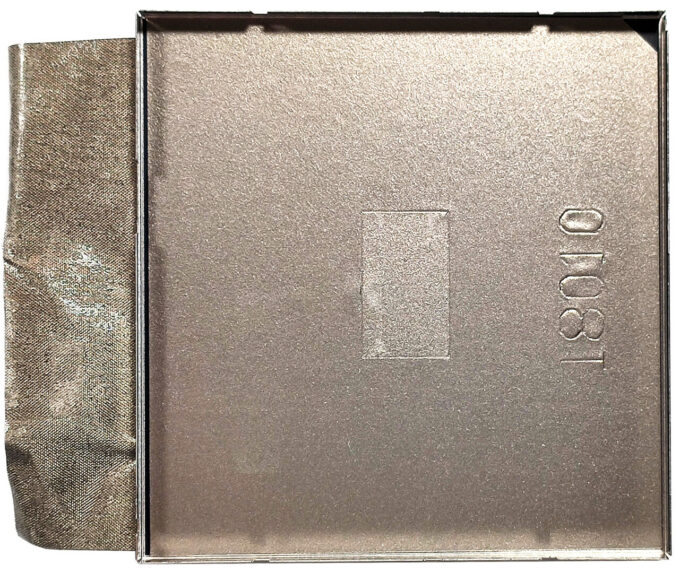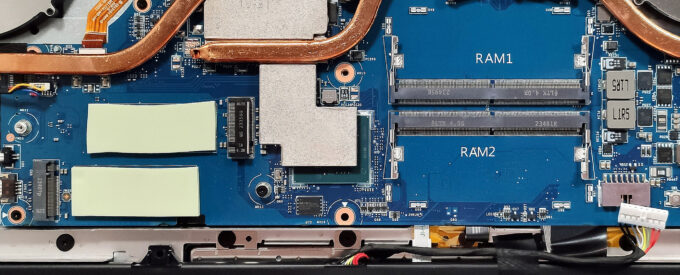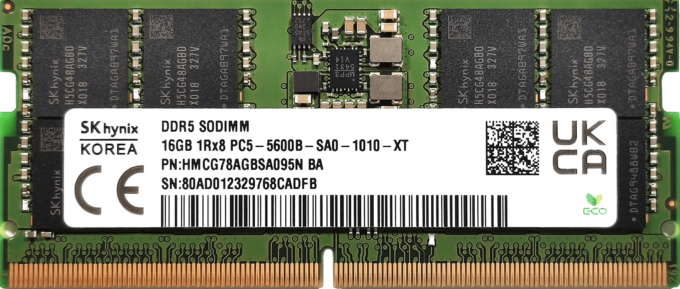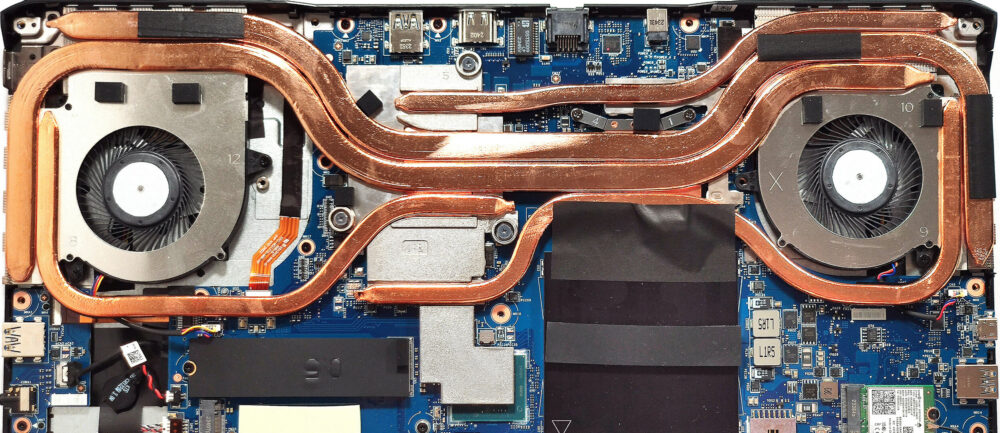How to open MSI Sword 17 HX B14V – disassembly and upgrade options
Step 1: Opening the MSI Sword 17 HX B14V
- Power off the laptop and place it on a static-free surface.
- Remove the 13 Phillips-head screws from the bottom of the laptop.
- Begin prying the rear of the panel using a thin prying tool. Proceed cautiously to avoid damaging the thin and flexible bottom panel, particularly around the ventilation grills.
- Carefully pry the sides and the front, noting that the ports on the sides may obstruct direct lifting of the panel. Slide the panel to the left to clear the audio jack and lift it away from the chassis.
Step 2: Battery Removal
- Locate the 65Wh battery and disconnect the connector from the motherboard.
- Remove the four Phillips-head screws and lift the battery out of the chassis.
More info: The battery provides up to 6 hours of Web browsing or 4 hours of video playback.
Memory Upgrade
- Identify the metal cap covering the RAM modules, which is secured with a rubber element for additional support.
- Use a lever tool to pop the cap and access the SODIMM slots.
More info: The laptop supports up to 96GB of DDR5-5600MHz RAM but is capable of handling more due to CPU support limits.
You can buy DDR5 RAM modules here: Buy from Amazon.com (#CommissionsEarned)
Hint: Don’t forget to check out our Top M.2 SSDs Performance Rankings for insights on the best storage options available.
Storage Upgrade
- Locate the two M.2 slots for the SSDs, one supporting Gen 4 and the other Gen 5 standards.
- Note the thick thermal pads in front of each NVMe slot for improved cooling performance.
You can buy Gen 5 M.2 SSDs here: Buy from Amazon.com (#CommissionsEarned)
Step 3: Cooling System Overview
- Examine the Cooler Boost 5 system that includes a pair of fans, four heat sinks, and five heat pipes.
- Note the configuration, with one extra pipe dedicated to the GPU, and the large cooling plate that also contacts the chipset.
MSI Sword 17 HX (B14Vx) in-depth review
The MSI Sword devices are a step down compared to their Stealth, Raider, and Vector siblings. This means you have to be ready to spot some compromises here and there in terms of performance or build quality. Today we are going to inspect the Sword 17 HX B14V in an almost max-out configuration. In our case, the device that we have bought isn't cheap by any means necessary.Speaking of hardware, the Intel Core i7-14700HX is the only CPU option for this MSI series. Actually, that's good. This 20-core 28-thread chip has enough power for content creation, photo / video editing, or gaming. The g[...]

Pros
- Good gaming performance
- 2x SODIMMs + 2x M.2 slot (one is for Gen 5 SSDs)
- 1600p resolution + 240Hz refresh rate (AUO84A6)
- PWM-free (AUO84A6)
- Full sRGB and DCI-P3 coverage + accurate color with our "Design and Gaming" profile (AUO84A6)
- High max brightness (452 cd/m2) and fast pixel response times (7 ms) for an IPS panel (AUO84A6)
- Great 24-Zone RGB Gaming keyboard with long key travel, NumPad, and big Arrow keys
- Solid build quality
- High GPU clocks (~2400 MHz) under gaming given the 115W TGP
- The MSI Center offers plenty of customizations
- 4 USB ports + HDMI 2.1
- Decent battery life for a 65Wh capacity
- Quality audio
- MUX switch
- The fan noise isn't intrusive in "Extreme Performance" mode
Cons
- Bulky
- Low CPU clocks (~2.70 GHz / 2.00 GHz for the P and E cores) and power limit (80W) under any kind of load
- Plastic chassis
- No G-Sync or NVIDIA Advanced Optimus support
- Three Gen 1 Type-A ports