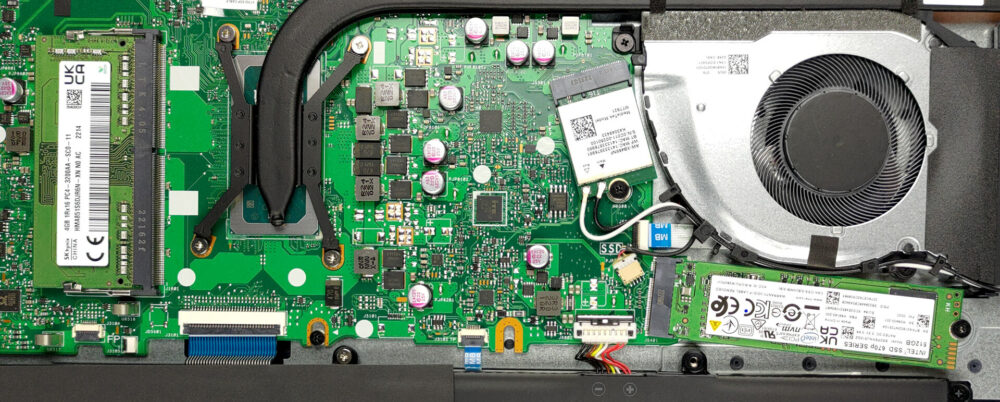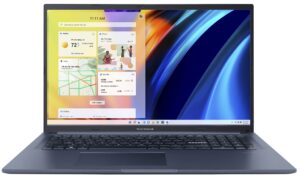ASUS Vivobook 17 (X1702) – Top 5 Pros and Cons
 ASUS was strong in 2022, but the way they geared for 2023 at CES is making them look scary. Today, however, we still have a more budget-friendly, Alder Lake-powered laptop. The Vivobook 17 comes with a variety of hardware to choose from, including both 15W and 28W U-series and P-series processors, which do perform pretty well here, signifying a decent cooling solution. There’s also a large 17-inch screen, which offers a lot of real estate for both productivity work or when just watching movies and shows.
ASUS was strong in 2022, but the way they geared for 2023 at CES is making them look scary. Today, however, we still have a more budget-friendly, Alder Lake-powered laptop. The Vivobook 17 comes with a variety of hardware to choose from, including both 15W and 28W U-series and P-series processors, which do perform pretty well here, signifying a decent cooling solution. There’s also a large 17-inch screen, which offers a lot of real estate for both productivity work or when just watching movies and shows.
Today we’re presenting you with LaptopMedia’s top 5 picks about the ASUS Vivobook 17 (X1702).
ASUS Vivobook 17 (X1702): Full Specs / In-depth Review
3 reasons to BUY the ASUS Vivobook 17 (X1702)
1. Upgradeability
The laptop does have some upgradeability options, which are better than none. Still, we expect more from a 17.3-inch machine. What we get is one SODIMM slot paired with up to 8GB of soldered DDR4 memory, as well as one M.2 slot for PCIe Gen 4 SSDs.
Here is our detailed teardown video, which shows how to access both the RAM and SSD slots.
2. Design and build quality
The Vivobook is well built, considering it’s a more budget-friendly option. It is made from plastic, however, there is a good degree of structural integrity. We did see some flex from the lid and base, but it was nothing out of the ordinary. The design is the more striking feature, taking a lot of cues from the Zenbook series. The sides are chamfered and not flat, while the matte finish is easy on the eyes and looks good. There are several colors to choose from. We had the Quiet Blue, which is just like a dark navy, while you can choose between Icelight Silver or Terra Cotta, which is just a tiny bit lighter shade than the material it’s named after. The laptop has a decent weight of 2.10 kg, while with a profile of 21 mm, it appears thin enough.
The lid can’t be opened with one hand, so you’d have to support the base while doing so. Once open, you see thin bezels on all four sides. The base has a full-sized keyboard, which still manages to fill a large part of the horizontal space that’s available. Sadly, the unit doesn’t have a backlit, not even an optional one, however, it’s very comfortable for typing thanks to the clicky and consistent feedback. The touchpad is an even bigger star, being one of the fastest as well as most responsive units that we’ve seen. It can also be configured with a fingerprint reader.
3. Performance
Our Vivobook comes powered by the Core i5-1235U, but you can go as high as the Core i7-1260P. The Core i5 does well in benchmarks, beating out the HP 470 G9 and being close to the Dell Vostro 5625, two laptops with the same CPU.
Results are from the Cinebench R23 CPU test (the higher the score, the better)
Results are from our Photoshop benchmark test (the lower the score, the better)
Cooling
It manages to accomplish that thanks to its cooling. ASUS has one beefy heat pipe which is also pretty long, stretching from the CPU on the left, all the way to the fan, and two heatsinks on the right.
| Intel Core i5-1235U (15W TDP) | 0:02 – 0:10 sec | 0:15 – 0:30 sec | 10:00 – 15:00 min |
|---|---|---|---|
| ASUS Vivobook 17 (X1702) | 3.21 GHz @ 2.68 GHz @ 68°C @ 39W | 2.86 GHz @ 2.53 GHz @ 72°C @ 33W | 2.15 GHz @ 2.22 GHz @ 61°C @ 24W |
In our stress test, the Core i5 goes as high as 39W in the first 10 seconds, which is usually enough for quick tasks. It maintains 33W in the next 20 seconds, which is also quite good, considering the base 15W TDP of the chip. In long loads, like video rendering, the laptop keeps up a low temperature of 61°C at 24W. These results do inspire some confidence in us, as we’re sure it can sustain the more powerful P-series with a base TDP of 28W.
2 reasons NOT to buy ASUS Vivobook 17 (X1702)
1. I/O
The port selection of the Vivobooks includes one USB 2.0 port, two USB Type-A 3.2 (Gen. 1) ports, one UBS Type-C 3.2 (Gen. 1) port, an HDMI 1.4 port, and a 3.5 mm audio jack. We’re sorry to see a lack of a Thunderbolt connection or even an SD card reader, however, the latter can be remedied by buying a reader, if you ever need to.
2. Battery life
Despite having space on the inside, ASUS doesn’t outfit the Vivobook with a larger battery pack, leaving us with a 42Wh unit. It lasts for 7 hours of Web browsing, or 5 hours and 28 minutes of video playback, which are decent results, however, there’s always the “What if” in the back of our mind. Now, we conduct the battery tests with the Windows Better performance setting turned on, screen brightness adjusted to 120 nits, and all other programs turned off except for the one we are testing the notebook with.