Dell G15 5520 – Top 5 Pros and Cons
 Despite already having Alienware, Dell doesn’t shy away from offering gaming devices in their own name, with the G-series being a decent offering in the budget segment, which is filled by the IdeaPad Gaming 3i, the Nitro 5.
Despite already having Alienware, Dell doesn’t shy away from offering gaming devices in their own name, with the G-series being a decent offering in the budget segment, which is filled by the IdeaPad Gaming 3i, the Nitro 5.
Today we have the Intel-powered variant of the 2022 Dell G15, which carries the Alder Lake H-series and two RTX 30-series GPUs with pretty decent power limits. There is a good display selection as well, starting with a 120Hz FHD display, an excellent entry point.
Today we present you with LaptopMedia’s top 5 picks about the Dell G15 5520.
Dell G15 5520: Full Specs / In-depth Review
3 reasons to BUY the Dell G15 5520
1. Upgradeability
The laptop has a chunky chassis, which has enough space on the inside for good upgradeability. There are two SODIMM slots that fit the new DDR5 memory modules, while for storage, you can see two M.2 slots. Both of them support Gen 4 SSDs.
Here is our teardown video, where you can see how to access both the RAM and Storage slots on the Dell G15 5520.
2. Performance
The performance of the laptop is really good, considering its price. We have either the Core i5-12500H or the Core i7-12700H, of which we tested the latter. These two CPUs can be paired with either the RTX 3050, RTX 3050 Ti, or the RTX 3060. Our model features the 3050 Ti, with the full 95W TGP.
CPU benchmarks
As you can see, the more affordable G15 can trade blows with notebooks much more expensive than it, mainly the Nitro 5, a device that has leveled up to be part of the mid-range segment, along with the Vector GP66 from MSI, an absolute powerhouse.
Results are from the Cinebench R23 CPU test (the higher the score, the better)
Results are from our Photoshop benchmark test (the lower the score, the better)
GPU benchmarks
Compared to last year’s G15, the 3050 Ti is a bit less performing, but it’s still among the best.
Results are from the 3DMark: Time Spy (Graphics) benchmark (higher the score, the better)
Results are from the 3DMark: Fire Strike (Graphics) benchmark (higher the score, the better)
Results are from the 3DMark: Wild Life benchmark (higher the score, the better)
Results are from the Unigine Superposition benchmark (higher the score, the better)
3. Cooling
The laptop uses a good cooling solution, with two big heatsinks, four heat pipes, and two fans. However, when you open the laptop you have to take out the whole motherboard if you want to access it for cleaning and repasting.
Max CPU load
| Intel Core i7-12700H (45W TDP) | 0:02 – 0:10 sec | 0:15 – 0:30 sec | 10:00 – 15:00 min |
|---|---|---|---|
| Dell G15 5520 | 3.62 GHz @ 2.78 GHz @ 90°C @ 111W | 3.41 GHz @ 2.68 GHz @ 91°C @ 98W | 3.18 GHz @ 2.49 GHz @ 83°C @ 87W |
The Core i7-12700H does really well, maintaining a clock speed of 3.18 GHz on the P-cores for a prolonged period of time. It also goes way past its 45W base TDP, which is great to see.
Real-life gaming
| NVIDIA GeForce RTX 3050 Ti | GPU frequency/ Core temp (after 2 min) | GPU frequency/ Core temp (after 30 min) | GPU frequency/ Core temp (Max fan) |
|---|---|---|---|
| Dell G15 5520 | 1802 MHz @ 73°C @ 90W | 1800 MHz @ 74°C @ 90W | – |
For some reason, the G15 still can’t hit the max 95W TGP on the RTX 3050 Ti for the second year in a row. This time, however, clock speeds are a bit lower than last year’s notebook.
Gaming comfort
Comfort is quite good, as most of the hot elements of the cooling have been moved to the back. This way, the parts behind the monitor might reach 48°C, but the keyboard remains cool, at 38°C. As for noise, there’s plenty, as high fan speeds are necessary if you want to see the laptop do as well as it does.

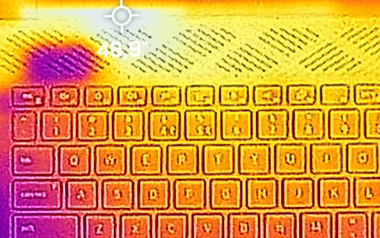
2 reasons NOT to buy the Dell G15 5520
1. Battery life
The battery life with the smaller 56Wh battery pack isn’t that good, but we still squeezed out 6 hours and 17 minutes of Web browsing, or 5 hours and 44 minutes of video playback. Now, we conduct the battery tests with the Windows Better performance setting turned on, screen brightness adjusted to 120 nits, and all other programs turned off except for the one we are testing the notebook with.
2. Input devices
The keyboard and touchpad aren’t the best, as Dell can learn a thing or two from their Alienware brethren, about how to implement a good keyboard. Despite the chunky profile of 26.9 mm, the key travel is mediocre, while the feedback is alright. We’ve seen ThinkPads with better-feeling keys, while the touchpad is small and the surface doesn’t preposition you for a good experience. With that said, it’s fairly responsive.

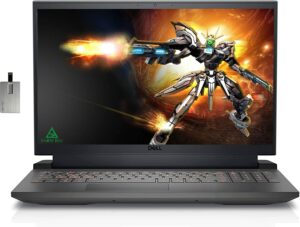















>while for storage, you can see two M.2 slots
This is wrong. You can clearly see that there’s no second M.2 header on the motherboard. I was fooled when ordering the the G12 5520 (with Intel i5-12500H) recently. Others have reported that the AMD version does still have the second header.
threre is another slot on right side