Dell Latitude 14 7430 – Top 5 Pros and Cons
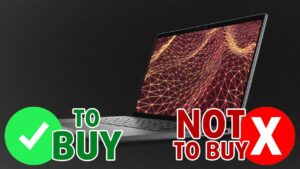 While previously Lenovo and Dell were the main players in the business market, competitors are starting to pop up like clover. You have ASUS with their ExpertBooks, while underdogs like Dynabook and Fujitsu are trying to break in with quality offerings as well. Today we’re sticking to the tried and tested Dell Latitude series, with the Latitude 14 7430. This is a 14-inch machine with the potential to perform well, thanks to Alder Lake P-series, which hopefully gets cooled down properly.
While previously Lenovo and Dell were the main players in the business market, competitors are starting to pop up like clover. You have ASUS with their ExpertBooks, while underdogs like Dynabook and Fujitsu are trying to break in with quality offerings as well. Today we’re sticking to the tried and tested Dell Latitude series, with the Latitude 14 7430. This is a 14-inch machine with the potential to perform well, thanks to Alder Lake P-series, which hopefully gets cooled down properly.
Today we’re presenting you with LaptopMedia’s top 5 picks about the Dell Latitude 14 7430.
Dell Latitude 14 7430: Full Specs / In-depth Review
3 reasons to BUY the Dell Latitude 14 7430
1. Design and build quality
Being part of the Latitude 7000-series means better materials. With this 14-inch machine, you can select either carbon fiber or aluminum. We stuck with carbon, which means a very light chassis with a weight of only 1.24 kg. It is a bit thicker though, especially if you choose a P-series CPU, with a profile of 20.08 mm. The laptop has a soft finish. Despite showing a bit of flex, it’s very resilient. The lid of the laptop also opens up with one hand, showing off thin bezels. The top one is slightly thicker, but it has its reasons, with either an HD or a FullHD Webcam, an IR sensor, and a proximity sensor, which can detect your presence and boot up immediately.
2. Input devices
The base is well-equipped, featuring a backlit keyboard with a fingerprint reader inside the power button. The typing experience is great, as the key travel is long and the feedback is clicky. You also get a very smooth touchpad which is also surprisingly responsive.
3. I/O
The port selection is pretty well selected, with two Thunderbolt 4 ports, one USB Type-A 3.2 (Gen. 1) port, an HDMI 2.0 port, an audio jack, along with an optional SmartCard reader and a NanoSIM slot.
2 reasons NOT to buy the Dell Latitude 14 7430
1. Battery life
The Latitude’s 58Wh battery pack lasts for 9 hours and 10 minutes of Web browsing, or 8 hours and 12 minutes of video playback. Compared to the Latitude 14 7240, it’s quite the downgrade, as you can see from the chart below. Now, we conduct the battery tests with the Windows Better performance setting turned on, screen brightness adjusted to 120 nits and all other programs turned off except for the one we are testing the notebook with.
Time to Full Discharge: Lower is Better


In order to simulate real-life conditions, we used our own script for automatic web browsing through over 70 websites.


2. Upgradeability
All of the RAM here is soldered onto the motherboard, offering up to 32GB of DDR4 memory. Models equipped with the P-series CPUs sport faster LPDDR5 RAM. Storage-wise, there’s one M.2 slot for Gen 4 drives.
Here is our teardown video, which shows how to access the single SSD slot.













Tengo una 7430 con muchas fallas de pantallas azules de windows 11