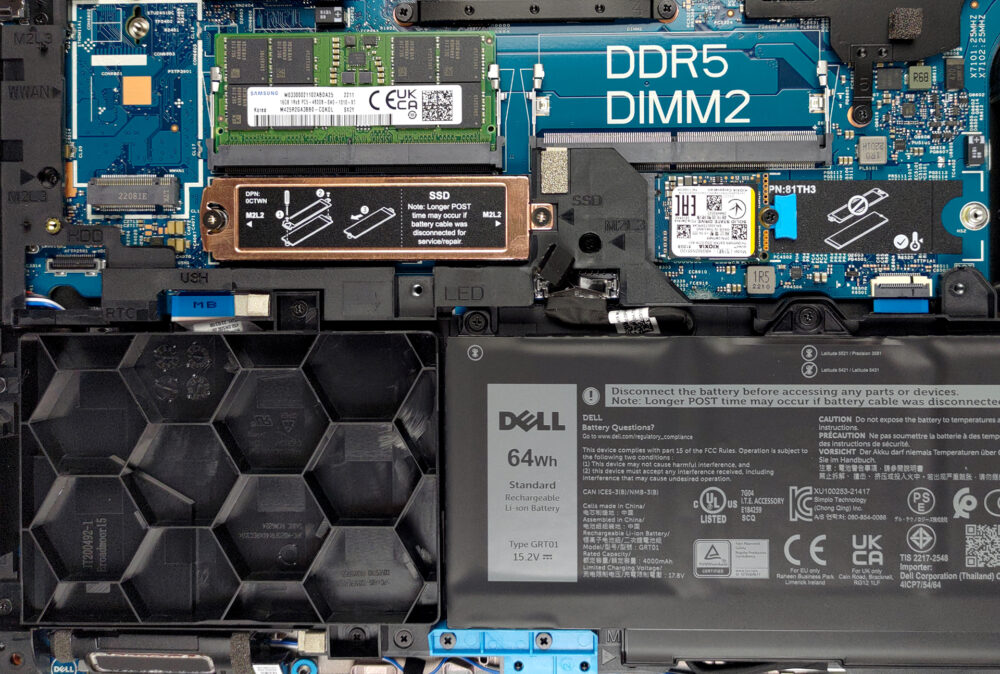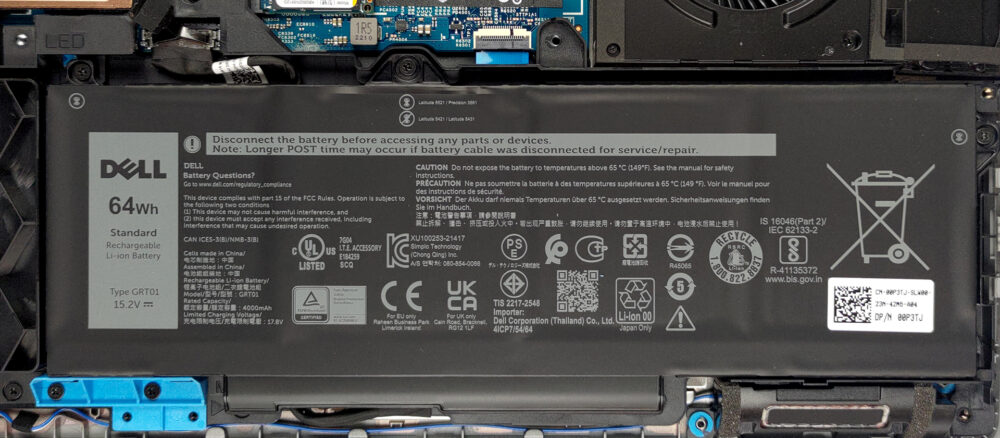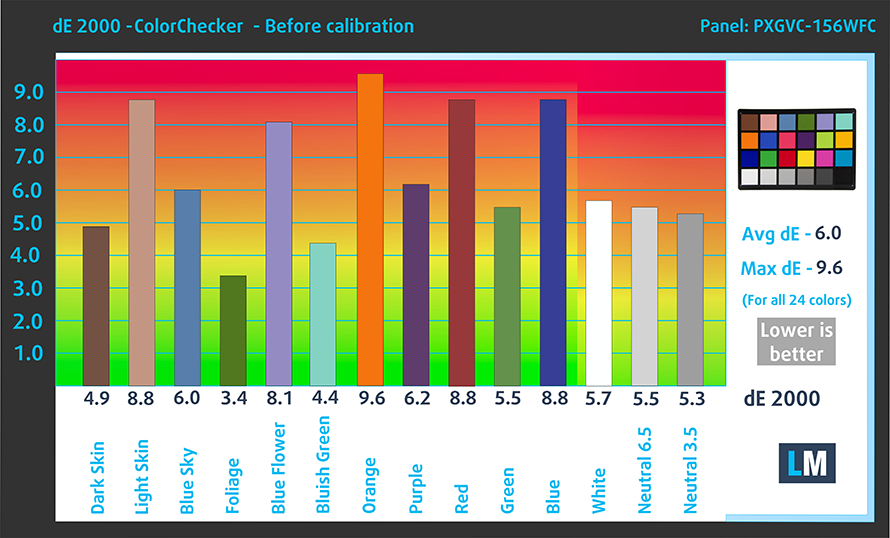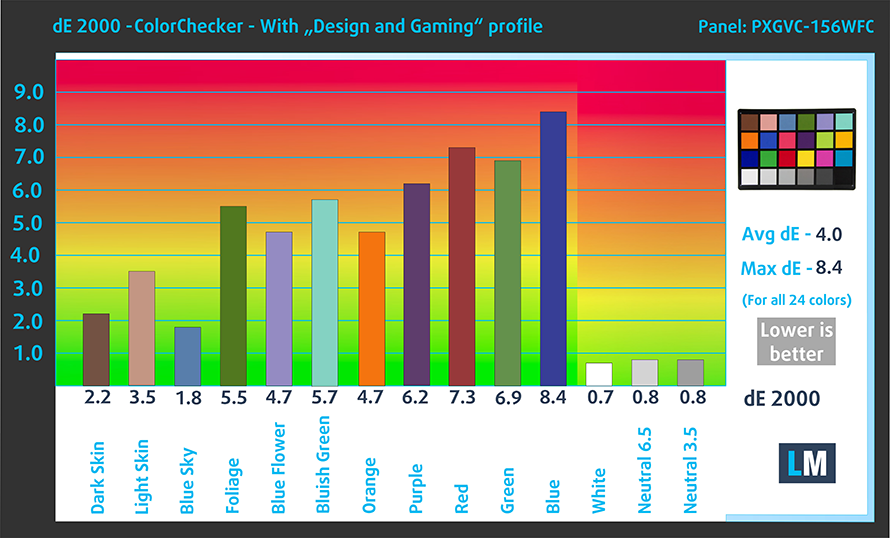Dell Precision 15 3571 – Top 5 Pros and Cons
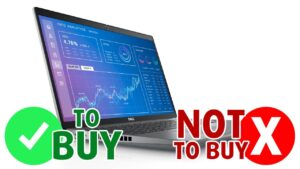 We are always worried when notebooks try to fit every type of processor under the sun, mainly due to having to accommodate the extra heat that more powerful chips will generate. And when you’ve previously had to make a cooling setup for a 28W CPU, all of a sudden you have to make it work for a 45W CPU, which is what is happening with the Precision 15 3571.
We are always worried when notebooks try to fit every type of processor under the sun, mainly due to having to accommodate the extra heat that more powerful chips will generate. And when you’ve previously had to make a cooling setup for a 28W CPU, all of a sudden you have to make it work for a 45W CPU, which is what is happening with the Precision 15 3571.
It is almost the same notebook as the Precision 15 3570, but features Alder lake H-series hardware, along with more powerful discrete GPUs, which will overall increase the need for cooling.
Today we present you with LaptopMedia’s top 5 picks about the Dell Precision 15 3571.
Dell Precision 15 3571: Full Specs / In-depth Review
3 reasons to BUY the Dell Precision 15 3571
1. I/O
The I/O offers wide coverage, with two Thunderbolt 4 ports, two USB Type-A 3.2 (Gen. 1) ports, a SmartCard reader, an Ethernet port, an HDMI 2.0 port, an audio jack, and a MicroSD card reader.
2. Upgradeability
Taking apart the notebook reveals two SODIMM RAM slots that fit DDR5 sticks, along with two M.2 PCIe slots that support Gen 4 drives. The one on the left is covered by a copper plate. There’s also enough space for a 2.5-inch drive, but you’ll have to source the mounting hardware yourself.
Here is our teardown video, which shows how to access both the RAM and storage slots on the notebook.
3. Battery life
With a 64Wh battery pack and a 45W CPU, we didn’t expect the laptop to last as long as it did. The device endured 12 hours and 43 minutes of Web browsing, or 9 hours and 22 minutes of video playback. Now, we conduct the battery tests with the Windows Better performance setting turned on, screen brightness adjusted to 120 nits, and all other programs turned off except for the one we are testing the notebook with.
2 reasons NOT to buy the Dell Precision 15 3571
1. Display quality
For a laptop with a price tag that hovers around the $1500 dollar mark, we aren’t happy to see a 768p TN panel as the base configuration. The next display on the list has a FHD IPS panel, and while it has generally good qualities, like comfortable viewing angles, and great brightness uniformity, its color reproduction isn’t on a very good level. It covers about 50% of the sRGB color gamut.
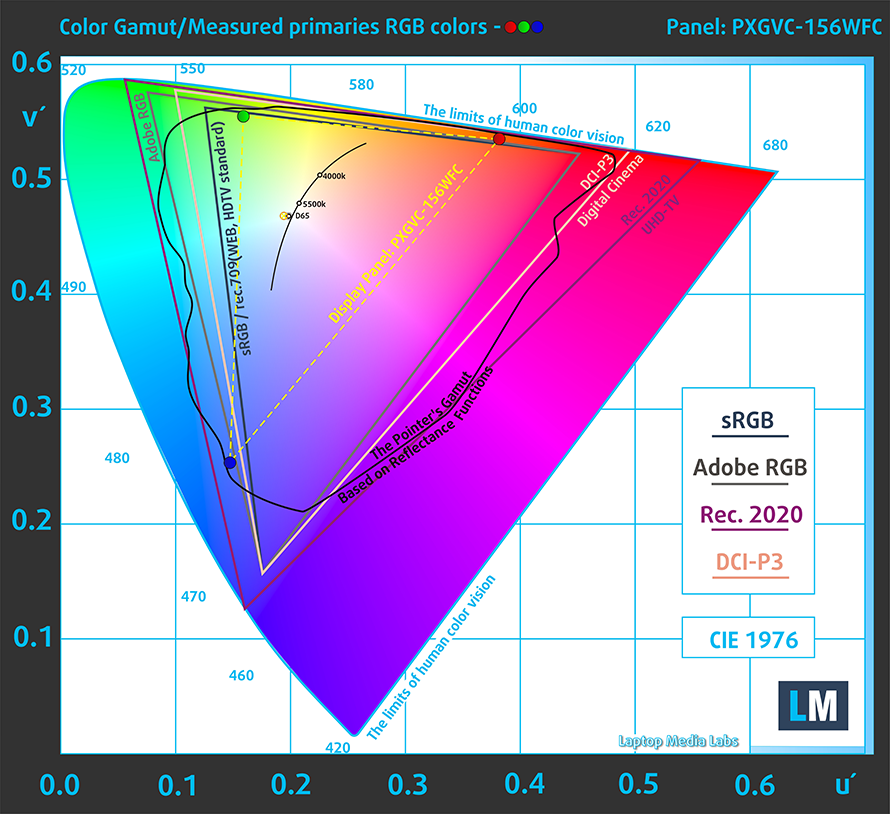
Its accuracy is poor as well, with even our Design and Gaming profile being unable to calibrate it well enough.
Buy our profiles
Since our profiles are tailored for each display model, this article and its respective profile package are meant for Dell Precision 15 3571 configurations with 15.6″ FHD IPS LG PXGVC-156WFC (LGD0709).
*Should you have problems with downloading the purchased file, try using a different browser to open the link you’ll receive via e-mail. If the download target is a .php file instead of an archive, change the file extension to .zip or contact us at [email protected].
Read more about the profiles HERE.
In addition to receiving efficient and health-friendly profiles, by buying LaptopMedia's products you also support the development of our labs, where we test devices in order to produce the most objective reviews possible.

Office Work
Office Work should be used mostly by users who spend most of the time looking at pieces of text, tables or just surfing. This profile aims to deliver better distinctness and clarity by keeping a flat gamma curve (2.20), native color temperature and perceptually accurate colors.

Design and Gaming
This profile is aimed at designers who work with colors professionally, and for games and movies as well. Design and Gaming takes display panels to their limits, making them as accurate as possible in the sRGB IEC61966-2-1 standard for Web and HDTV, at white point D65.

Health-Guard
Health-Guard eliminates the harmful Pulse-Width Modulation (PWM) and reduces the negative Blue Light which affects our eyes and body. Since it’s custom tailored for every panel, it manages to keep the colors perceptually accurate. Health-Guard simulates paper so the pressure on the eyes is greatly reduced.
Get all 3 profiles with 33% discount
2. Cooling
The cooling setup just can’t keep up with the 45W CPUs, as the two heat pipes and one fan aren’t enough.
Max CPU load
| Intel Core i9-12900H (45W TDP) | 0:02 – 0:10 sec | 0:15 – 0:30 sec | 10:00 – 15:00 min |
|---|---|---|---|
| Dell Precision 15 3571 | 2.95 GHz @ 2.37 GHz @ 74°C @ 80W | 3.00 GHz @ 2.37 GHz @ 80°C @ 80W | 2.37 GHz @ 1.88 GHz @ 71°C @ 52W |
As you can see, the Core i9-12900H quickly drops its clock speeds to laughable digits, but at least the temperatures are low.
Real-life gaming
| NVIDIA RTX A1000 | GPU frequency/ Core temp (after 2 min) | GPU frequency/ Core temp (after 30 min) |
|---|---|---|
| Dell Precision 15 3571 | 1390 MHz @ 73°C @ 39W | 1391 MHz @ 74°C @ 40W |
This is the first laptop we’ve tested with the RTX A1000, so we can’t really measure it to other devices. However, the GPU is running relatively cool and with a 40W TGP, you can’t really expect the highest clock speeds.
Comfort during combined load

With its one fan, the laptop is pretty quiet. Despite that, the middle of the base and keyboard get pretty warm.