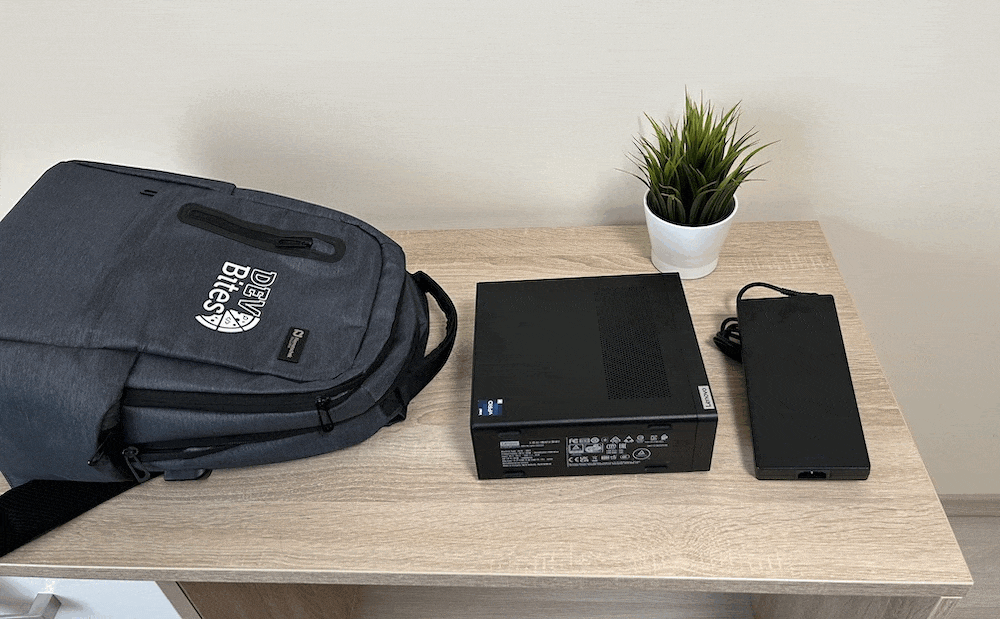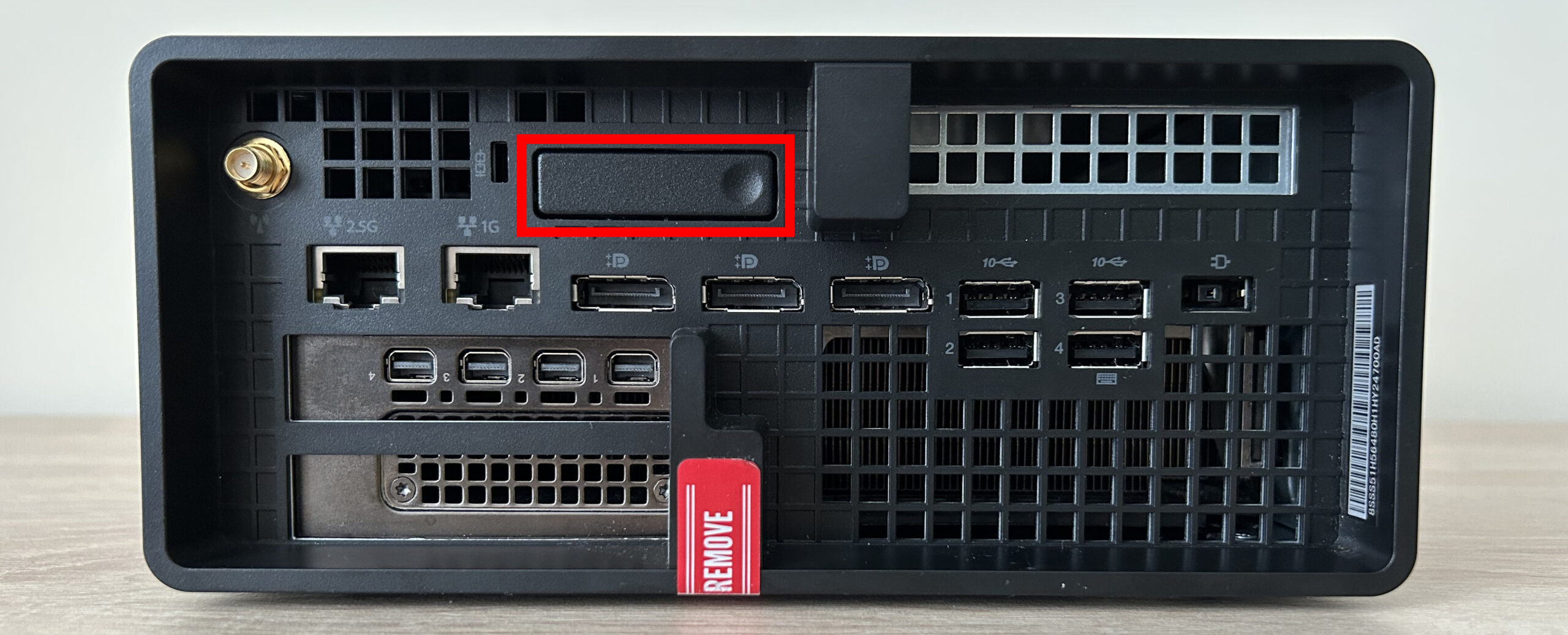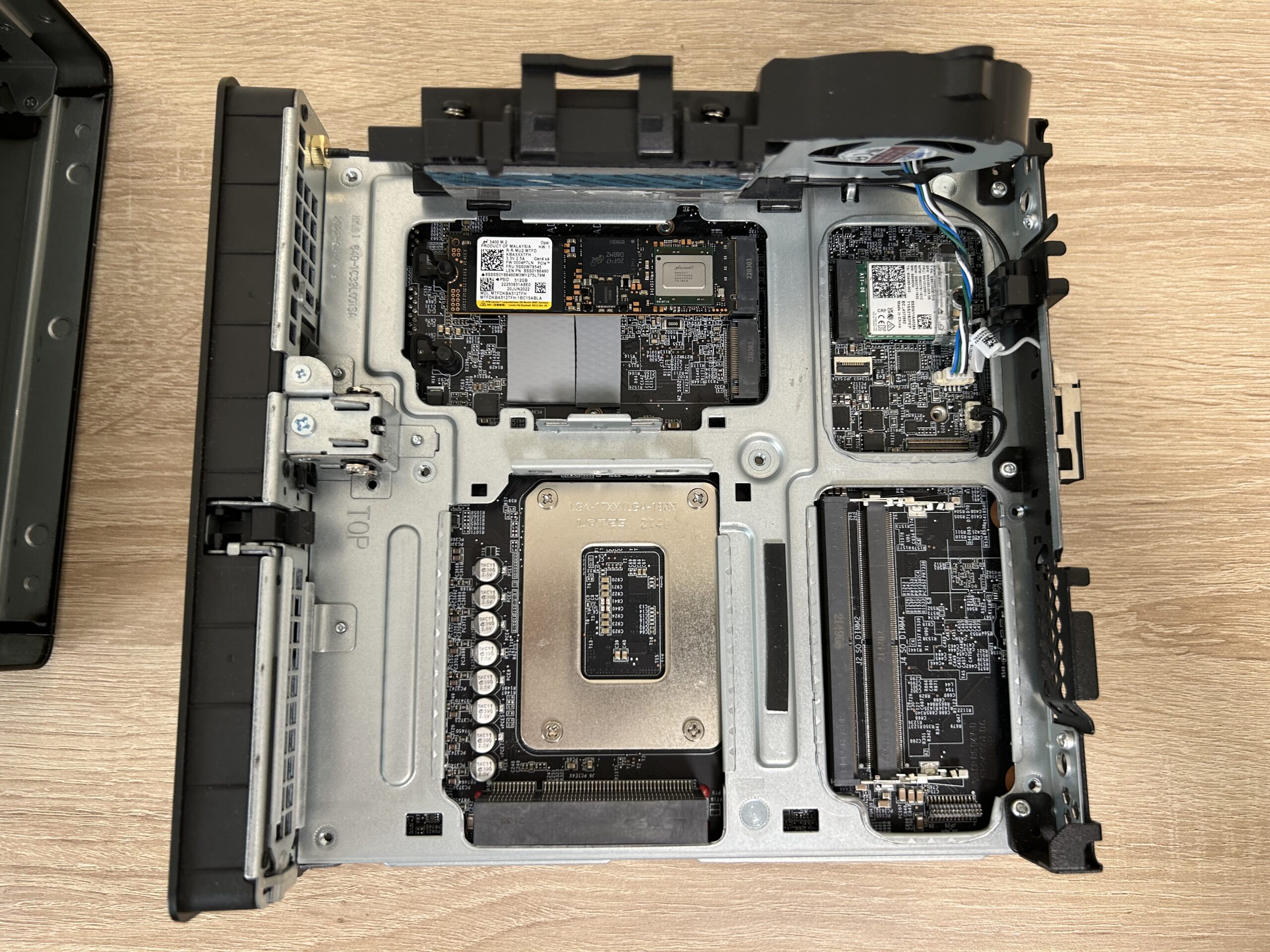Hands-on: Lenovo ThinkStation P360 Ultra – Who said you can’t carry your desktop with you?
 What lies between mini PC and Mid-tower form factors? If you ask Lenovo, they’ll present the ThinkStation P360 Ultra and call it a day. The truth is, the desktop scene has needed some innovation, and the machine we have here offers plenty, all while being compact enough to fit in a backpack (yes, we tried it, and it works).
What lies between mini PC and Mid-tower form factors? If you ask Lenovo, they’ll present the ThinkStation P360 Ultra and call it a day. The truth is, the desktop scene has needed some innovation, and the machine we have here offers plenty, all while being compact enough to fit in a backpack (yes, we tried it, and it works).
The ThinkStation P360 Ultra offers a blend of desktop and laptop hardware, including the 12th Gen Alder Lake desktop processors, with some overclockable K-variants as well. All of these bring a lot of power to this little beast. On the GPU side, there are a total of 9 choices, but we won’t spoil the fun just yet. Being a professional workstation, it boasts all the certifications and labels that come with the space, including ISV certification from leading software companies across various industries. These certifications deem the ThinkStation worthy of reliably and optimally running their applications.
This includes the likes of Autodesk, Avid, and more (you can check the full list here). With all the hardware and software combined, the ThinkStation is designed for all types of professionals, ranging from engineers to musicians and videographers. The portability also makes it suitable for mobile offices and construction sites, thus the use cases are certainly there.
Join us as we delve into uncharted territories with this hands-on overview of the Lenovo ThinkStation P360 Ultra, exploring both the external and internal aspects, to help you decide if you should request your employer to sponsor one of these for you.
You can check the current price of Lenovo ThinkStation P360 Ultra configurations here: Buy from Amazon.com (#CommissionsEarned)
Lenovo ThinkStation P360 Ultra – Specs, Drivers, Unboxing
| Lenovo ThinkStation P360 Ultra – Specs | |
| CPU | Up to Intel Core i9-12900K vPro (16 cores, 24 threads, up to 5.2GHz, 30MB cache) |
| Graphics | Nvidia RTX A2000 (12GB GDDR6, 70W), Up to RTX A5500 (16GB ECC GDDR6, 115W) |
| Memory | Up to 128GB DDR5 RAM, Four DDR5 SODIMM slots, dual-channel capable |
| Storage | Up to 4TB NVMe PCIe 4 SSD Two M.2 PCIe 4 slots, One 2.5-inch SATA HDD slot |
| Ports | Front
Rear
|
| Connectivity |
|
| Audio | Single speaker |
| Power supply | 300W (external), 90% efficient |
| Dimensions | 86 x 223 x 202 mm (3.4 x 8.7 x 7.9 in) 3.9 liter chassis |
| Weight | 7.94lbs (3.6kg) for maximum configuration |
| Color | Black |
| OS | Windows 11 Pro |
| Price | Buy from Amazon.com (#CommissionsEarned) |
| Drivers | Click Here |
It comes well-packed, with plenty of cardboard and foam to keep it safe. In the box, you’ll only find a small pamphlet explaining the ports on the front and back. The ThinkStation is wrapped in plastic, while a separate box holds the 300W power brick and a Lenovo-branded mouse. Additionally, there’s a Mini DisplayPort to DisplayPort cable adapter.
Design and construction
Lenovo is certainly proud of the design and portability of the ThinkStation P360 Ultra, and they have every right to be. The front and rear of the chassis are made of plastic, while the sides, top, and bottom are crafted from metal. Lenovo advertises the form factor as just under 4 liters, and indeed, the body is compact, easily fitting into a backpack alongside the power brick and mouse. The machine itself weighs 3.6 kg in its most decked-out configuration, while the brick adds another kilogram on top, for a total of 4.6 kg.
Rubber feet are located on the bottom and the right side, allowing it to sit both vertically and horizontally, depending on your desk setup and available space. The intake and exhaust vents are intelligently positioned to avoid drawing air from the bottom where space is limited. The majority of the front panel is hollow, enhancing airflow. We didn’t have a banana so here’s the most popular IKEA plant for size comparison (or 86 x 223 x 202 mm / 3.4″ x 8.7″ x 7.9″ in boring metrics).
Ports
n terms of I/O, the front side features an audio jack, one USB Type-A 3.2 (Gen. 2) port, with data transfer speeds of up to 10Gbps, and two Thunderbolt 4 ports. At the back, there are many more ports, including three DisplayPort 1.2 ports, four additional USB Type-A 3.2 (Gen. 2) ports, and two LAN ports—one capped at 2.5Gbits and the other at 1Gbit. On closer examination, the two LAN ports prove useful for networking and setting up the PC as a router, as well as providing virtual machines with their dedicated Internet connection.
Kudos to Lenovo for such comprehensive I/O coverage. Should you opt for a discrete GPU configuration, as we did, you’ll discover extra ports at the back. In our case, there are four Mini DisplayPorts 1.4. Additionally, the motherboard features an antenna plug for wireless connections. One aspect that puzzles us about the port selection is the complete absence of HDMI ports.
Hardware configuraitons
The CPU options for the machine make it suitable for a wide array of workloads. You can extract as much performance as you need, with Core i3, Core i5, Core i7, and Core i9 processors available. The 12th Gen Alder Lake chips come in a variety of configurations. For instance, the Core i3-12100 comes with just 4 P-cores and 8 threads, while higher-tier Core i5 and Core i7 units feature both P-cores and E-cores. These offer enhanced overall power while remaining efficient for light work tasks.
| Processor Name | P-Cores / E-Cores / Threads | Base / Max Frequency | Cache | Memory | GPU |
|---|---|---|---|---|---|
| Core i3-12100 | 4P / 0E / 8T | 3.3 / 4.3 GHz | 12 MB | DDR5-4800 | UHD Graphics 730 |
| Core i3-12300 | 4P / 0E / 8T | 3.5 / 4.4 GHz | 12 MB | DDR5-4800 | UHD Graphics 750 |
| Core i5-12400 | 6P / 0E / 12T | 2.5 / 4.4 GHz | 18 MB | DDR5-4800 | UHD Graphics 730 |
| Core i5-12400T | 6P / 0E / 12T | 1.8 / 4.2 GHz | 18 MB | DDR5-4800 | UHD Graphics 730 |
| Core i5-12500 | 6P / 0E / 12T | 3.0 / 4.6 GHz | 18 MB | DDR5-4800 | UHD Graphics 770 |
| Core i5-12600 | 6P / 0E / 12T | 3.3 / 4.8 GHz | 18 MB | DDR5-4800 | UHD Graphics 770 |
| Core i5-12600K | 6P / 4E / 16T | 3.7 / 4.9 GHz | 20 MB | DDR5-4800 | UHD Graphics 770 |
| Core i7-12700 | 8P / 4E / 20T | 2.1 / 4.9 GHz | 25 MB | DDR5-4800 | UHD Graphics 770 |
| Core i7-12700K | 8P / 4E / 20T | 3.6 / 5.0 GHz | 25 MB | DDR5-4800 | UHD Graphics 770 |
| Core i7-12700T | 8P / 4E / 20T | 1.4 / 4.7 GHz | 25 MB | DDR5-4800 | UHD Graphics 770 |
| Core i9-12900 | 8P / 8E / 24T | 2.4 / 5.1 GHz | 30 MB | DDR5-4800 | UHD Graphics 770 |
| Core i9-12900K | 8P / 8E / 24T | 3.2 / 5.2 GHz | 30 MB | DDR5-4800 | UHD Graphics 770 |
| Core i9-12900T | 8P / 8E / 24T | 1.4 / 4.9 GHz | 30 MB | DDR5-4800 | UHD Graphics 770 |
As for graphics, the choices are plenty too. While the iGPU will be fine in certain scenarios, this machine is purchased with the goal of performing, and to do its best, it needs a discrete GPU. Here, you can choose either a laptop or a desktop GPU, with the RTX A2000 12GB being the top desktop version, and the RTX A5500 16GB laptop GPU the highest available. The latter comes with a 115W power limit. Notably, Lenovo utilizes a custom board, as even laptop GPUs are connected using a PCIe slot. The A5500 also boasts ECC VRAM, which usually results in fewer crashes and enhanced stability.
| Graphics | Memory | Power | Connector | SLI / NVLink |
|---|---|---|---|---|
| Quadro P1000 | 4GB GDDR5 | 50W | 4x miniDP 1.4 | None |
| NVIDIA T400 | 2GB GDDR6 | 40W | 3x miniDP 1.4 | None |
| NVIDIA T400 4GB | 4GB GDDR6 | 40W | 3x miniDP 1.4 | None |
| NVIDIA T1000 | 4GB GDDR6 | 50W | 4x miniDP 1.4 | None |
| NVIDIA T1000 8GB | 8GB GDDR6 | 50W | 4x miniDP 1.4 | None |
| NVIDIA RTX A2000 12GB | 12GB GDDR6 | 70W | 4x miniDP 1.4a | None |
| NVIDIA RTX A3000 Laptop GPU | 12GB GDDR6 | 80W | 4x miniDP 1.4a | None |
| NVIDIA RTX A5000 Laptop GPU | 16GB GDDR6 | 115W | 4x miniDP 1.4a | None |
| NVIDIA RTX A5500 Laptop GPU | 16GB GDDR6 with ECC | 115W | 4x miniDP 1.4a | None |
Teardown
The ThinkStation is one of the easiest PC’s to take apart, as you hardly need to touch a screwdriver or mess with screws. On the back, there’s a black rectangle. It’s a latch, which opens with a press, after which the whole inside pulls out.
The ThinkStation P360 Ultra utilizes a double-sided motherboard, with slots and cooling on both sides. This way, it’s mounted in the middle of the chassis. Overall, it’s a very clever use of space by Lenovo. On one side, we have a blower-style cooler that lifts up very easily, with a plastic tab.
First, you push it in the direction of the little arrow and lift the whole cooling section up from the side of the tab.
Also, be mindful of the cable for the fan, and do everything slowly and carefully.
Below the cooler are two M.2 PCIe Gen 4 slots with cooling pads. Our configuration has 512GB SSD from Micron as well as a Wi-Fi 6E and Bluetooth 5.1 card. On this side of the motherboard, there are two SODIMM slots for DDR5 RAM. The SSDs are easily upgradeable, as even there, you don’t have any screws, with plastic pull-tabs instead, making the machine very easy to replace.
Switching sides, we see two more blower-style coolers, one for the Core i7-12700 and one for the RTX A2000 GPU. The cooler on the processor detaches in a similar manner, revealing two more RAM slots, which here pack 32GB of DDR5 memory from Samsung.
Overall, playing with the Lenovo ThinkStation P360 Ultra is incredibly fun, and the fact that you can take it anywhere with you makes things even better. Repairability, servicing, and upgrades are quite easy too, which isn’t usually the case with a smaller chassis. The I/O is pretty wide, albeit the lack of HDMI ports is a head-scratcher. The PC is versatile, powerful, and really innovative, so good job for all the design and engineering that’s been done. Price-wise, pre-built workstation systems have always cost a bit more, and with this new form factor, Lenovo would be right to want to charge a tiny bit more. For what it is, we believe that the machine is well priced, as a comparable workstation laptop with similar parts costs around the same when you go to higher-powered configurations.
You can check the current price of Lenovo ThinkStation P360 Ultra configurations here: Buy from Amazon.com (#CommissionsEarned)