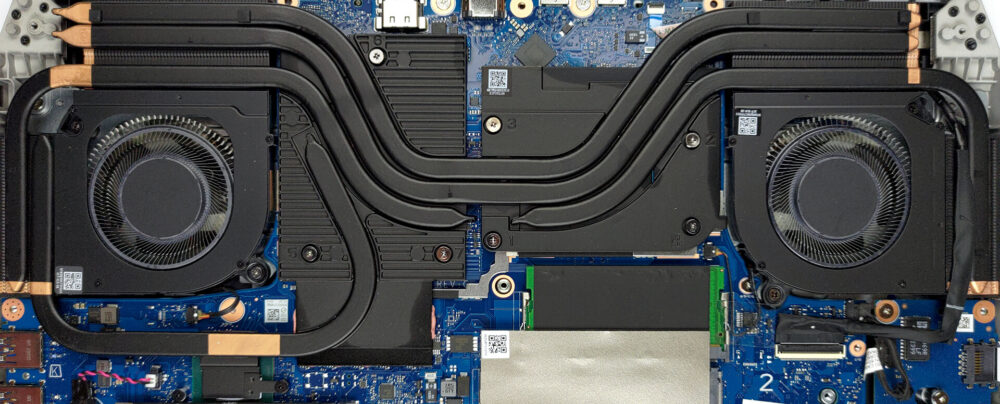How to open Acer Predator Helios 16 (PH16-71) – disassembly and upgrade options
The Predator Helios 16 is easy to open and offers a lot of upgradeability. It is definitely one of its strong points.
Check out all Acer Predator Helios 16 (PH16-71) prices and configurations in our Specs System, or read more in our In-Depth review.
1. Remove the bottom plate
To get inside this machine, you need to undo 10 Torx-head screws. Use a T6 screwdriver. After that, pry the bottom panel with a plastic tool and lift it away from the chassis.
2. Remove the battery
Here, we find a 90Wh battery pack. To take it out, just unplug the connector from the motherboard.
3. Upgrade memory and storage
In terms of memory, you get two SODIMM slots, which work with DDR5 RAM. As for storage, there are two M.2 PCIe x4 slots, which support Gen 4 SSDs.
4. Cooling system
For cooling, you get two heat pipes, shared between the CPU and the GPU. There is one more for the processor, and two more dedicated to the graphics card. Then, four heat sinks and two fans take care of heat dissipation. In addition, there are a couple of heat spreaders for the VRMs and the graphics memory.
Check out all Acer Predator Helios 16 (PH16-71) prices and configurations in our Specs System, or read more in our In-Depth review.
Acer Predator Helios 16 (PH16-71) in-depth review
If you remember the gaming laptops of the past - they were bulky, heavy, and super aggressive. However, modern technology has grown in such a way that manufacturers now have more headroom to play with the design. It can still remain aggressive, but it can be slimmer, or feature even more impressive hardware.But what completely turned the laptop world on its head is something as trivial as narrowing down the bezels of the displays. This provided two options - make body panels that are smaller or introduce a larger display inside the same panels. For the first couple of years, we saw manufa[...]
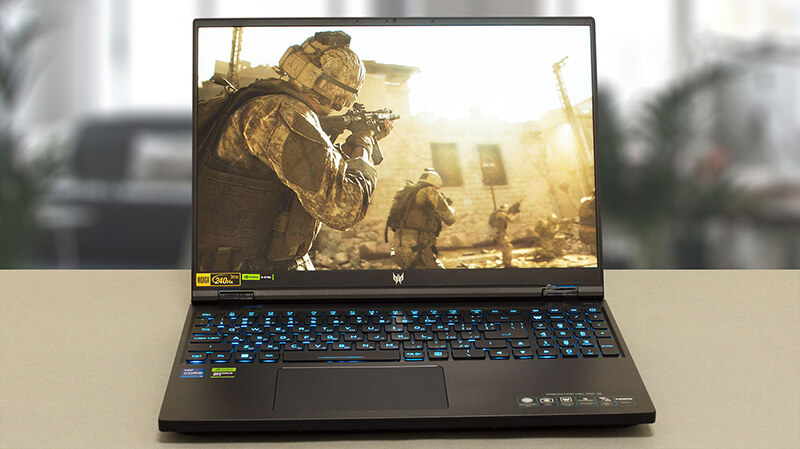
Pros
- Low GPU temperatures
- 2x M.2 PCIe x4 Gen 4 slots, 2x DDR5 RAM SODIMM slots in dual channel, Wi-Fi 6
- Covers 99% of the DCI-P3 color gamut and has accurate color representation (BOE NE160QDM-NZ2 (BOE0B17))
- Snappy panel with quick response times (BOE NE160QDM-NZ2 (BOE0B17))
- No PWM (BOE NE160QDM-NZ2 (BOE0B17))
- G-Sync support + MUX switch
- Wide port selection
- Great keyboard and touchpad
- The keyboard remains cool after long gaming sessions
- Good build quality
Cons
- Weird CPU behavior
- Subpar battery life