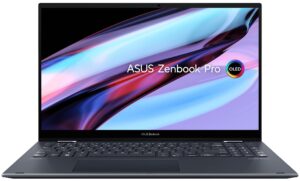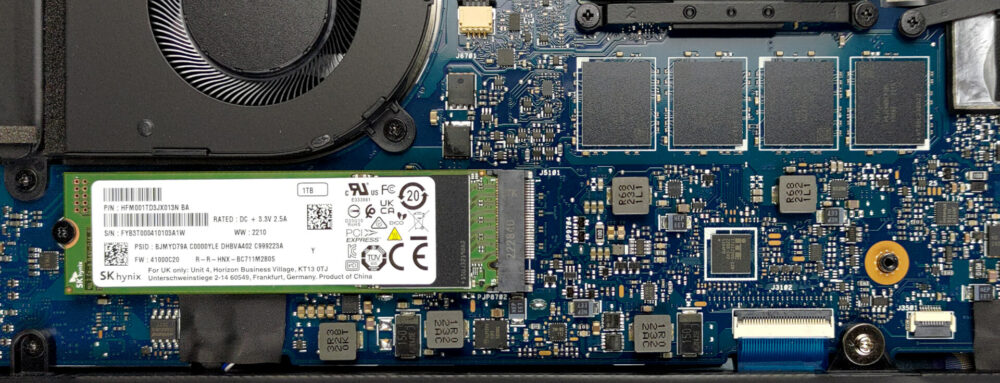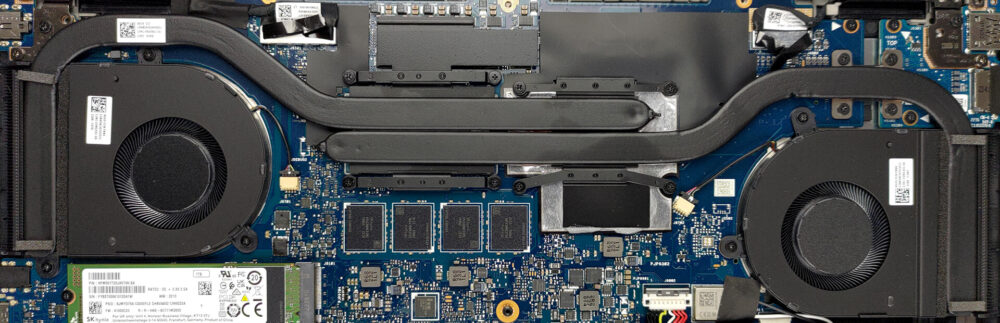How to open ASUS Zenbook Pro 15 Flip OLED (UP6502) – disassembly and upgrade options
Here, the upgrade options look a bit disappointing. Regardless, we’re going to show you how to get inside your device.
Check out all ASUS Zenbook Pro 15 Flip OLED (UP6502) prices and configurations in our Specs System, or read more in our In-Depth review.
1. Remove the bottom plate
To access this notebook’s internals, you first need to remove the back rubber feet. Then, undo the two Phillips-head screws you’ll find there, as well as the 11 other Torx-head screws.
2. Remove the battery
Inside, we find a huge 96Wh battery pack. To take it out, unplug the battery connector, and undo the three Phillips-head screws securing it in place.
3. Upgrade memory and storage
For better or for worse, the memory of this device is soldered to the motherboard. It totals 16GB of LPDDR5 RAM. Storage-wise, there is one M.2 PCIe x4 slot.
4. Cooling system
Its cooling comprises two long heat pipes, two heat sinks, and two fans. In addition, both the VRMs and the graphics memory are cooled by metal heat spreaders.
Check out all ASUS Zenbook Pro 15 Flip OLED (UP6502) prices and configurations in our Specs System, or read more in our In-Depth review.
ASUS Zenbook Pro 15 Flip OLED (UP6502, 12th Gen Intel) in-depth review
Convertible laptops offer a lot more flexibility than their clamshell cousins. However, this comes with many possible setbacks, which have to be addressed by manufacturers. And devices such as the Zenbook Pro 15 Flip OLED (UP6502) need to be perfect because every aspect of their existence will be put under scrutiny.It has been created to satisfy the needs of business people, data analysts, and even graphics designers. Intuitively, every convertible laptop there is, can be linked to graphics design, or photo refinement.In particular, the Zenbook Pro 15 Flip OLED (UP6502) comes with som[...]

Pros
- Excellent build quality
- 100% sRGB and DCI-P3 coverage + accurate colors (Samsung ATNA56AC01-0 (INTC_HE))
- 120Hz refresh rate and quick pixel response times (Samsung ATNA56AC01-0 (INTC_HE))
- Great keyboard
- Stylus inside the box
- Decent battery life
- 2x Thunderbolt 4 + IR face recognition
Cons
- Soldered memory
- Disappointing dedicated GPU