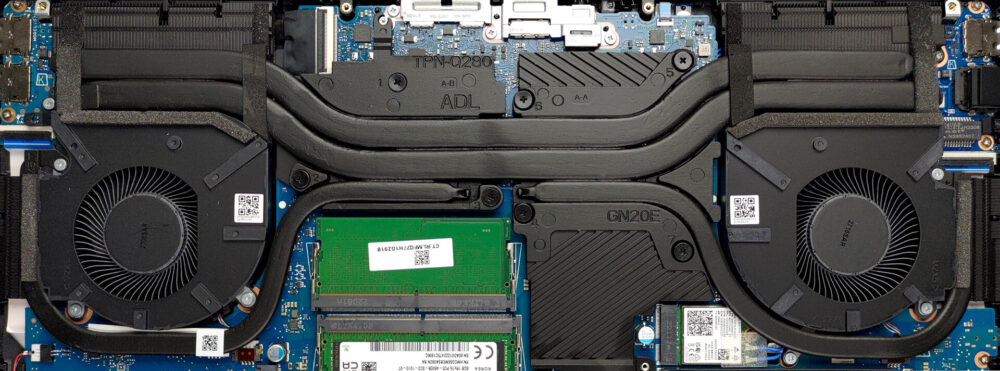How to open HP Omen 16 (16-k0000) – disassembly and upgrade options
HP’s Omen 16 (16-k0000) has a standard upgrade package, which includes two SODIMM slots for memory, and two M.2 PCIe x4 slots for storage.
Check out all HP Omen 16 (16-k0000) prices and configurations in our Specs System, or read more in our In-Depth review.
1. Remove the bottom plate
To open this notebook, you need to undo 8 Phillips-head screws. Then, pry the bottom panel with a plastic tool, and lift it away from the chassis.
2. Remove the battery
Our configuration has an 83Wh battery pack. It will get you through 6 hours and 30 minutes of Web browsing, or about 6 hours of video playback. To take it out, unplug the battery connector, and undo all 6 Phillips-head screws that hold it in place.
3. Upgrade memory and storage
Memory-wise, there are two SODIMM slots, which work with DDR5 modules and support dual-channel mode. As for the storage, you get two M.2 PCIe x4 slots that fit Gen 4 SSDs.
4. Cooling system
The cooling comprises two heat pipes shared between the CPU and the GPU, with one more allocated to each of them. In addition, there are two fans, four heat sinks, and two chunky slabs of metal, managing the heat of the VRMs and the graphics memory.
Check out all HP Omen 16 (16-k0000) prices and configurations in our Specs System, or read more in our In-Depth review.
HP OMEN 16 (16-k0000, 2022) in-depth review
HP is another manufacturer that picked the safe option when NVIDIA released its RTX 3000 lineup of mobile graphics cards. It has chosen pretty low-power options, but now, the Omen returns with quite a significant upgrade.Not only did HP throw Alder Lake CPUs inside of it, but it has also upped the ante by introducing a 140W RTX 3060 in the mix. The top option also trades the RTX 3070 for an RTX 3070 Ti, but we don't have information on the TGP values of this card.What we do know, is that the Omen 16 (16-k0000) now has a MUX switch, which connects the internal display to the dedicated [...]

Pros
- Sleek metal design
- High TGP graphics options
- 100% sRGB coverage and accurate color representation (BOE BOE0AAE)
- Quick pixel response times (BOE BOE0AAE)
- No PWM (BOE BOE0AAE)
- 2x SODIMM slots + 2x M.2 PCIe Gen 4 x4 slots
- Great keyboard
- 2x Thundebrolt 4 + HDMI 2.1 + SD card slot
Cons
- Bouncy lid
- No NumberPad