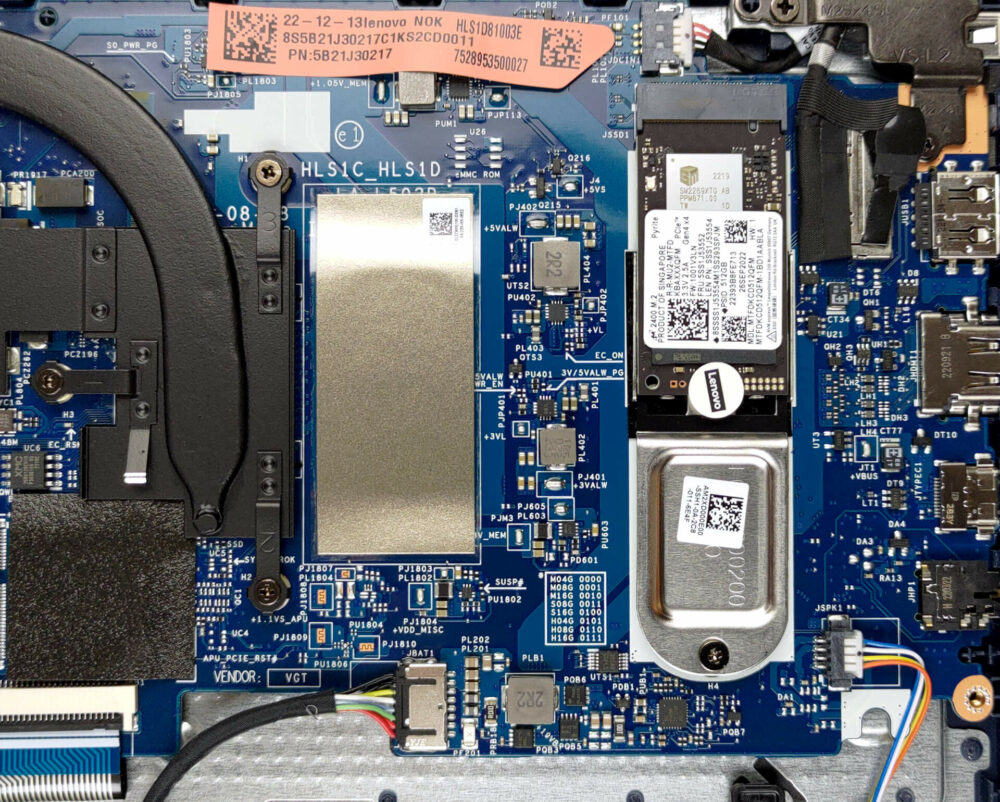How to open Lenovo IdeaPad 1 (15″, 2023) – disassembly and upgrade options
We were surprised to find out that the IdeaPad 1 comes with soldered memory. Even more surprising was the fact that it is pretty fast too.
Check out all Lenovo IdeaPad 1 (15″, 2023) prices and configurations in our Specs System, or read more in our In-Depth review.
1. Remove the bottom plate
To access this notebook’s internals, you need to undo 10 Phillips-head screws. Then, pry the bottom panel with a plastic tool, and remove it from the chassis.
2. Remove the battery
Here, we find a 42Wh battery pack. To continue, unplug the connector, and undo all five Phillips-head screws that hold the battery in place.
3. Upgrade memory and storage
Lenovo offers a maximum of 16GB of soldered LPDDR5 RAM, working at 5500MHz. There is no option to upgrade it. As for the storage, There is one M.2 PCIe x2 slot, which supports Gen 4 drives, but runs them at Gen 3 speeds.
4. Cooling system
The cooling here is pretty simple. We see one heat pipe, a heat sink, and a fan. In addition, the VRMs are cooled by a heat spreader.
Check out all Lenovo IdeaPad 1 (15″, 2023) prices and configurations in our Specs System, or read more in our In-Depth review.
Lenovo IdeaPad 1 (15", 2023) in-depth review
If you have clicked on this review, you are most probably in the market for a very affordable notebook. Well, the Lenovo IdeaPad 1 (15", 2023) is designed to fulfill your specific needs without breaking your budget.As expected, it is not a stellar piece of machinery, nor it is something that will make Apple's Macbooks hide in the closet. However, due to its price appeal, it might just be one of the best sellers for 2023.So what characterizes this notebook? Well, on paper, it is its portability, and efficiency, which comes with decent speed thanks to the SSD inside and AMD's Ryzen 7000[...]

Pros
- Good battery life
- Fast pixel response time (LEN156FHD)
- No PWM (LEN156FHD)
- Decent performance
- SD card reader
Cons
- Covers only 49% of sRGB (LEN156FHD)
- Soldered memory
- Narrow viewing angles and poor contrast ratio (LEN156FHD)
- No keyboard backlight
- Flexy plastic body