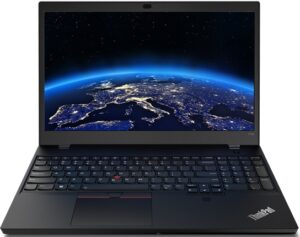How to open Lenovo ThinkPad P15v Gen 3 – disassembly and upgrade options
Thankfully, there are two SODIMM slots for memory expansion, as well as two M.2 PCIe x4 slots for storage. Not too bad.
Check out all Lenovo ThinkPad P15v Gen 3 prices and configurations in our Specs System, or read more in our In-Depth review.
1. Remove the bottom plate
To access this notebook’s internals, you need to undo 9 captive Phillips-head screws. After that, remove the SIM card tray with the appropriate tool, and pry the bottom panel.
2. Remove the battery
Inside, we find a 68Wh battery pack. To remove it, undo the 3 Phillips-head screws that keep it attached to the chassis, and unplug the connector from the motherboard.
3. Upgrade memory and storage
In terms of memory, you get two SODIMM slots, which fit up to 64GB of DDR5 RAM in total. ECC memory is not supported. As for storage, there are two M.2 PCIe x4 slots, which work with Gen 4 SSDs, and support RAID mode.
4. Cooling system
Check out all Lenovo ThinkPad P15v Gen 3 prices and configurations in our Specs System, or read more in our In-Depth review.
Lenovo ThinkPad P15v Gen 3 (Intel) in-depth review
Mobile workstations are usually very expensive pieces of hardware. They need to be reliable, cool, and certified to work with professional software. Oftentimes, this particular certification makes the laptop cost moreIn the case of the Lenovo ThinkPad P15v Gen 3, we have only pro-grade graphics cards. This includes the NVIDIA T600, T1200, and the RTX A2000. They all have a TGP of 35W and come with 4GB of GDDR6 RAM. However, the last model comes with ray-tracing support, which makes it the best choice by far.In terms of hardware, you should be all set, since even the "low-tier" model c[...]

Pros
- Wide I/O, which includes an SD card reader
- Two M.2 storage slots, with Gen 4 and RAID + 2x DDR5 SODIMM slots
- Fingerprint reader embedded in the power button + optional IR face recognition
- Wi-Fi 6E + 1x Thunderbolt 4
- UHD panel has 98% AdobeRGB coverage (CSOT MNF601EA1-8 (LEN418B))
- No PWM (CSOT MNF601EA1-8 (LEN418B))
- Comfortable spill-resistant keyboard with a backlight
Cons
- Impotent cooling solution
- Battery life is worse than its competitors/li>