How to open Lenovo ThinkPad P16s Gen 1 – disassembly and upgrade options
Even though it is an enterprise notebook, the ThinkPad P16s Gen 1 is a bit of a mixed bag in terms of upgrade options. Take a look!
Check out all Lenovo ThinkPad P16s Gen 1 prices and configurations in our Specs System, or read more in our In-Depth review.
1. Remove the bottom plate
To get inside this machine, you need to undo a total of 8 captive Phillips-head screws. Then, pry the bottom panel with a plastic tool. It would be best to start from the back.
2. Remove the battery
Our configuration is equipped with the smaller 52.5Wh battery pack. To remove it, undo the 6 Phillips-head screws, and lift the battery from the chassis.
3. Upgrade memory and storage
This notebook features either 8, or 16GB of soldered memory. In addition, you can add up to 32GB of DDR4 RAM, working at 3200MHz via the single SODIMM slot. As for storage, you get one M.2 PCIe x4 slot, which fits Gen 4 SSDs.
4. Cooling system
Cooling-wise, we see two heat pipes shared between the CPU and the GPU. In addition, there is one heat sink, a single fan, and a couple of heat spreaders for the graphics memory and the VRMs.
Check out all Lenovo ThinkPad P16s Gen 1 prices and configurations in our Specs System, or read more in our In-Depth review.
Lenovo ThinkPad P16s Gen 1 (Intel) in-depth review
Mobile workstations are super popular nowadays. At least, this is what manufacturers make us think when they release 123 different versions of the same laptop. We have now seen 14, 15, 16, and 17-inch models, which left us with mixed emotions.Today, you are going to see the Lenovo ThinkPad P16s Gen 1. Yes, this is not only a Gen 1 product, but it also is the "sleek" version of another Gen 1 device - the ThinkPad P16 Gen 1. The two notebooks are definitely not competitors, because they are intended for different user bases.The regular model is meant for heavy-duty users, who are going [...]

Pros
- No PWM (AUO B160UAN03.2 (LEN41B5))
- The spill-resistant keyboard is great for typing
- Wi-Fi 6 and LTE support plus optional super-fast fingerprint reader and IR face recognition systems
- 2x Thunderbolt 4 ports
- Super portable
Cons
- 51% sRGB coverage (AUO B160UAN03.2 (LEN41B5))
- The price is high
- Not the best performance
- No SD card reader

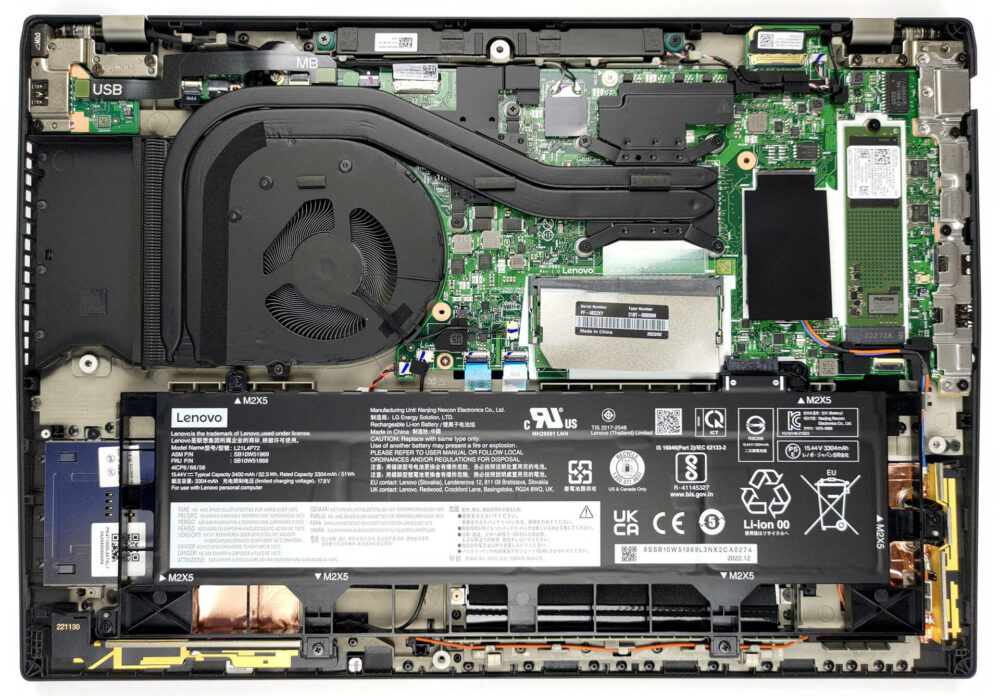


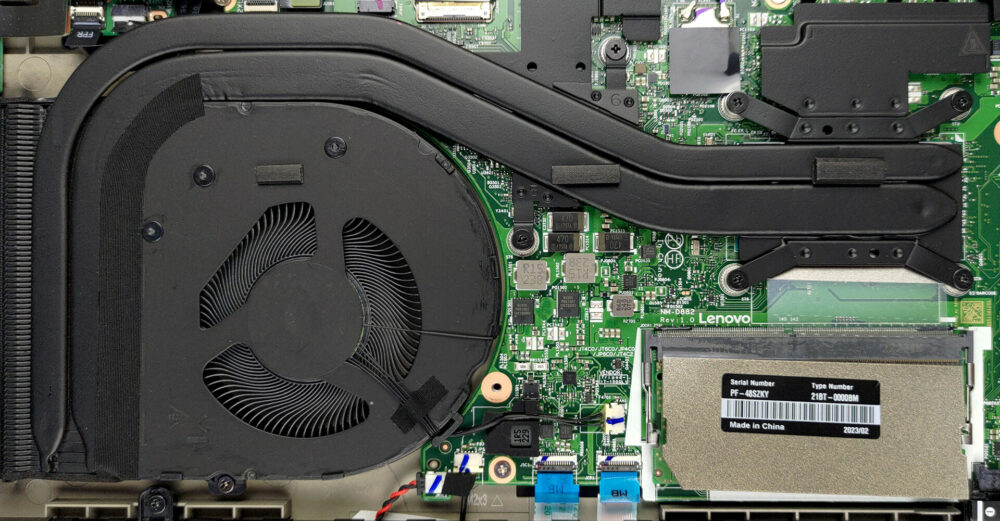








Thank you! I used the video to install my 32GB Memory Module, after Geek Squad told me it couldn’t be upgraded!