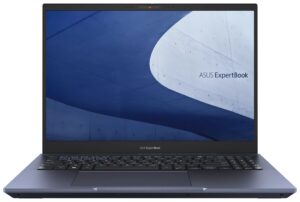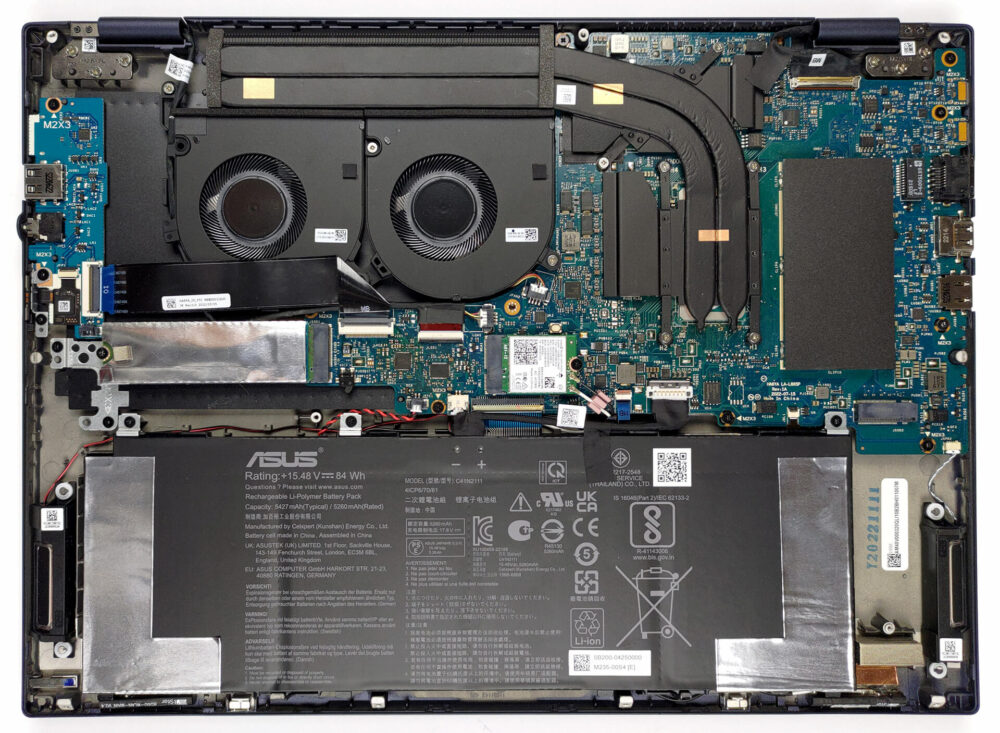How to open the ASUS ExpertBook B5 OLED (B5602) – disassembly and upgrade options
1. Unscrewing the Back Panel
To start, undo the 10 Phillips-head screws on the back of the ASUS ExpertBook B5 OLED (B5602) laptop using an appropriate screwdriver. These screws are holding the back panel in place.
Hint: Use a magnetized screwdriver to easily handle the small screws.
2. Removing the Back Panel
Once the screws are out, use a plastic tool to pry the bottom panel off. It’s best to start from the hinge gaps to avoid damaging the laptop’s chassis or internal components.
Caution: Be gentle during this step to avoid causing any damage.
3. Disconnecting the Battery
The laptop features an 84Wh battery pack. To remove it, first unplug the battery connector from the motherboard. Then, undo the three Phillips-head screws securing the battery to the laptop’s chassis.
4. Upgrading the RAM
This laptop comes with 8GB of DDR5 RAM soldered directly onto the motherboard. However, there is also a SODIMM slot available for additional RAM if you need to expand your laptop’s memory capabilities.
You can buy DDR5 RAM modules here: Buy from Amazon.com (#CommissionsEarned)
Note: The ASUS ExpertBook B5 OLED (B5602) laptop supports DDR5 RAM.
5. Upgrading the Storage
For storage upgrades, the laptop is equipped with two M.2 PCIe x4 slots, which support Gen 4 SSDs. The laptop also supports RAID mode for more advanced storage configurations.
You can buy Gen 4 M.2 SSD modules here: Buy from Amazon.com (#CommissionsEarned)
6. Inspecting the Cooling System
Lastly, the laptop’s cooling system comprises two heat pipes, a long heat sink, and two fans. In addition to these components, the voltage regulator modules (VRMs) and the graphics memory are also cooled with the aid of heat spreaders.
Hint: Regular cleaning of the cooling system components can help maintain optimal performance.
ASUS ExpertBook B5 OLED (B5602, 12th Gen Intel) in-depth review
You all know ASUS as a leading brand in the world of laptops. However, not too many of you are familiar with the ExpertBook family of devices. Essentially, this is the manufacturer's response to Lenovo's ThinkPads and Dell's Latitudes.However, since the subbrand is considerably younger, you will notice a fresh point of view. Today, we have the ASUS ExpertBook B5 OLED (B5602). The first thing you need to know is made obvious by the name of the machine - it comes with an OLED panel.Although it may sound casual, this is a 4K OLED display with an alleged full DCI-P3 color coverage. This i[...]

Pros
- Comfortable keyboard
- Very light magnesium-aluminum chassis
- 100% sRGB and DCI-P3 coverage + HDR support
- High resolution and 16:10 aspect ratio + fast pixel response times
- Virtually infinite contrast ratio
- 1x SODIMM + 2x M.2 PCIe x4 Gen 4 with RAID mode support
- IR face recognition + fingerprint reader
- 2x Thunderbolt 4 + MicroSD card slot
- Very cool and quiet even under extreme workload
- Good battery life
Cons
- Very high glare from the glossy screen
- Intel Arc GPU is not something to write home about