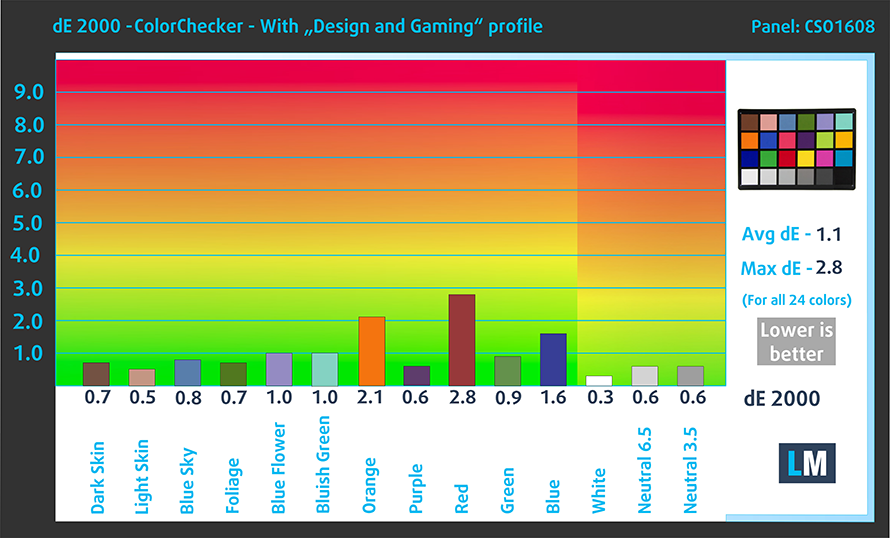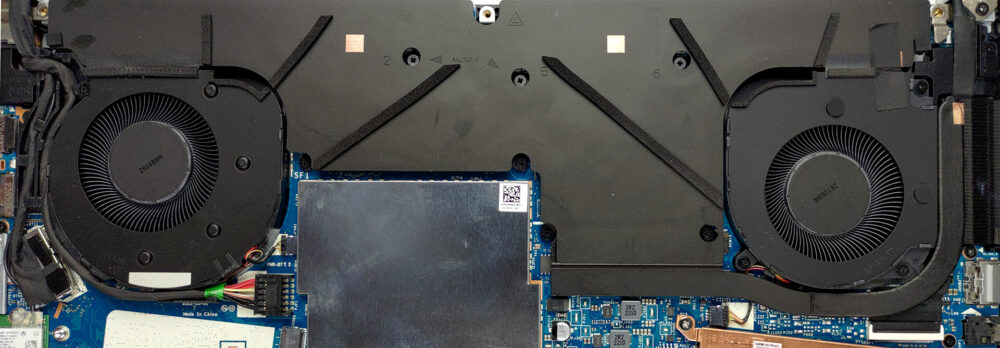HP Envy 16 (16-h0000) – Top 5 Pros and Cons
 The Envy laptops aren’t HP’s most expensive offerings, however, they certainly look like it. As 16-inch laptops are quickly becoming the norm, along with the 16:10 aspect ratio, it’s about time HP enters the conversation with their Creator and Productivity-focused Envy 16 (16-h0000).
The Envy laptops aren’t HP’s most expensive offerings, however, they certainly look like it. As 16-inch laptops are quickly becoming the norm, along with the 16:10 aspect ratio, it’s about time HP enters the conversation with their Creator and Productivity-focused Envy 16 (16-h0000).
It’s got Alder Lake H-series CPUs along with two discrete GPUs, including the RTX 3060 with a 95W TGP and the Intel Arc A370M, which doesn’t seem to be on the level of the 3060, if their desktop counterparts are to serve and any evidence.
Today we present you with LaptopMedia’s top 5 picks about the HP Envy 16 (16-h0000).
HP Envy 16 (16-h0000): Full Specs / In-depth Review
4 reasons to BUY the HP Envy 16 (16-h0000)
1. Design and build quality
The Envy 16 is entirely made from metal and has a sleek design that reminds us a lot of the ZBook Studio G9. It shares the same choices for rounded corners and edges on the front, while the back is sharper and more angular. The lid doesn’t open with one hand, however, both it and the base are as strong as it gets, delivering amazing rigidity when we tried flexing them. In terms of portability, this isn’t the lightest device, weighing 2.30 kg and having a profile of 19.9 mm.
2. Upgradeability
The laptop offers access to its memory and storage, through two SODIMM slots that fit DDR5 RAM, along with two M.2 slots that support Gen 4 drives. Weirdly enough, they are angled and not completely horizontal or vertical, which is a first for us.
Here is our detailed teardown video, which shows how to access both the RAM and SSD slots.
3. Display quality
There are two display options, with both an IPS and an OLED panel. We chose the IPS version, which has a QHD+ resolution, a 16:10 aspect ratio, and a 120Hz refresh rate. The display reaches 461 nits of brightness and a 1260:1 contrast ratio. In terms of Creator work, the panel is suitable, showing 92% sRGB coverage.
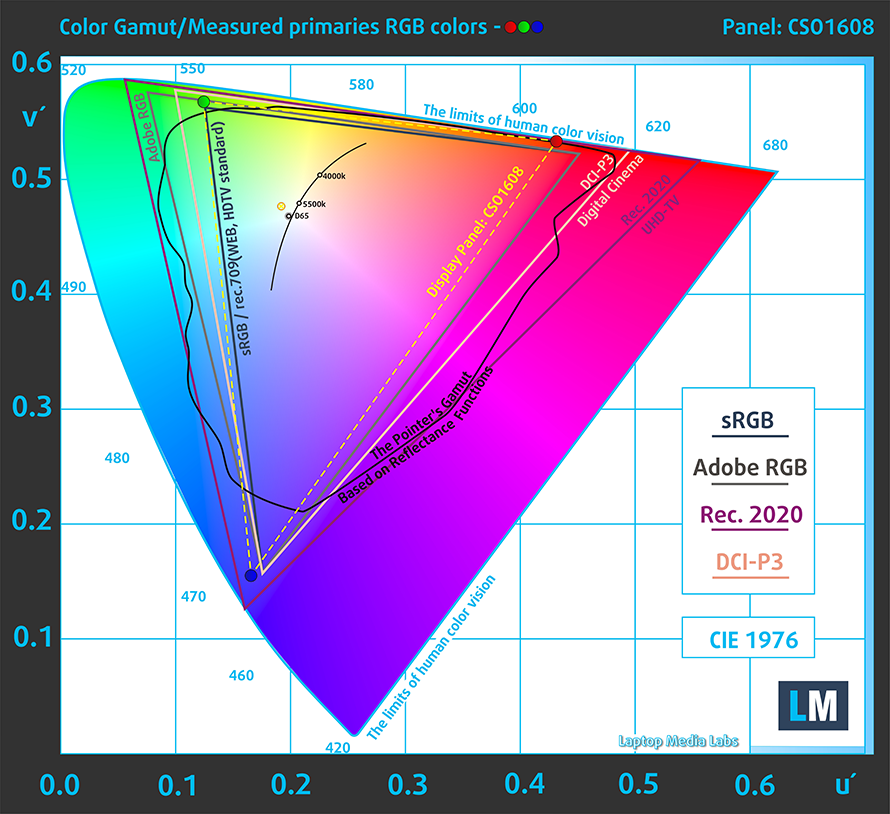
The display shows good color accuracy when applying our Design and Gaming profile, lowering the dE value down to 1.1, which is more than great. Here are the results of our color accuracy test, with both the stock settings (left) and with our profile applied (right).
Buy our profiles
Since our profiles are tailored for each individual display model, this article and its respective profile package are meant for HP Envy 16 (16-h0000) configurations with 16″ WQXGA IPS CSO1608.
*Should you have problems with downloading the purchased file, try using a different browser to open the link you’ll receive via e-mail. If the download target is a .php file instead of an archive, change the file extension to .zip or contact us at [email protected].
Read more about the profiles HERE.
In addition to receiving efficient and health-friendly profiles, by buying LaptopMedia's products you also support the development of our labs, where we test devices in order to produce the most objective reviews possible.

Office Work
Office Work should be used mostly by users who spend most of the time looking at pieces of text, tables or just surfing. This profile aims to deliver better distinctness and clarity by keeping a flat gamma curve (2.20), native color temperature and perceptually accurate colors.

Design and Gaming
This profile is aimed at designers who work with colors professionally, and for games and movies as well. Design and Gaming takes display panels to their limits, making them as accurate as possible in the sRGB IEC61966-2-1 standard for Web and HDTV, at white point D65.

Health-Guard
Health-Guard eliminates the harmful Pulse-Width Modulation (PWM) and reduces the negative Blue Light which affects our eyes and body. Since it’s custom tailored for every panel, it manages to keep the colors perceptually accurate. Health-Guard simulates paper so the pressure on the eyes is greatly reduced.
Get all 3 profiles with 33% discount
4. Cooling
The Envy 16 uses a vapor chamber, which is becoming more and more popular with thinner notebooks, instead of a classic solution with heat pipes. The chamber covers a large part of the motherboard, including the CPU, GPU, VRMs, and GPU memory. It’s cooled by two fans.
Max CPU load
| Intel Core i7-12700H (45W TDP) | 0:02 – 0:10 sec | 0:15 – 0:30 sec | 10:00 – 15:00 min |
|---|---|---|---|
| HP Envy 16 (16-h0000) | 3.40 GHz @ 2.63 GHz @ 74°C @ 115W | 2.36 GHz @ 1.96 GHz @ 62°C @ 61W | 2.29 GHz @ 1.91 GHz @ 67°C @ 55W |
To put it simply, the Envy 16 prioritizes comfort and silence over performance, as we see the Core i7-12700H run at lower speeds, wattage, and temps, despite there being room for growth.
Real-life gaming
| NVIDIA GeForce RTX 3060 | GPU frequency/ Core temp (after 2 min) | GPU frequency/ Core temp (after 30 min) | Max Fans |
|---|---|---|---|
| HP Envy 16 (16-h0000) | 1565 MHz @ 77°C @ 94W | 1573 MHz @ 78°C @ 95W |
The GPU does fairly better, running at its max TGP, while clock speeds are relatively high as well.
Gaming comfort
The fans can be heard under load, but noise isn’t that much of an issue. The temperature of the base is a bit high though, at nearly 48°C.
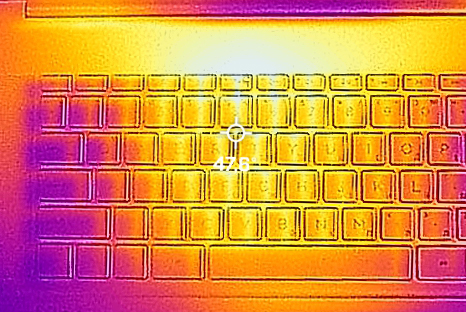
1 reason NOT to buy the HP Envy 16 (16-h0000)
1. Performance
CPU benchmarks
The laptop doesn’t do very well against its opposition, as both the Dell XPS 9520 and the HP Omen 16 score a fair bit better in both 3D and 2D Rendering. This is despite the fact that the Omen carries a slightly weaker Core i5-12500H.
Results are from the Cinebench R23 CPU test (the higher the score, the better)
Results are from our Photoshop benchmark test (the lower the score, the better)
GPU benchmarks
The 95W RTX 3060 is a saving grace on the laptop, but similarly, the Omen 15 outperforms it heavily, with its 140W RTX 3060. We keep comparing the two as the OMEN 16 is only about 100 grams heavier while bringing much more performance and retaining a minimal design.