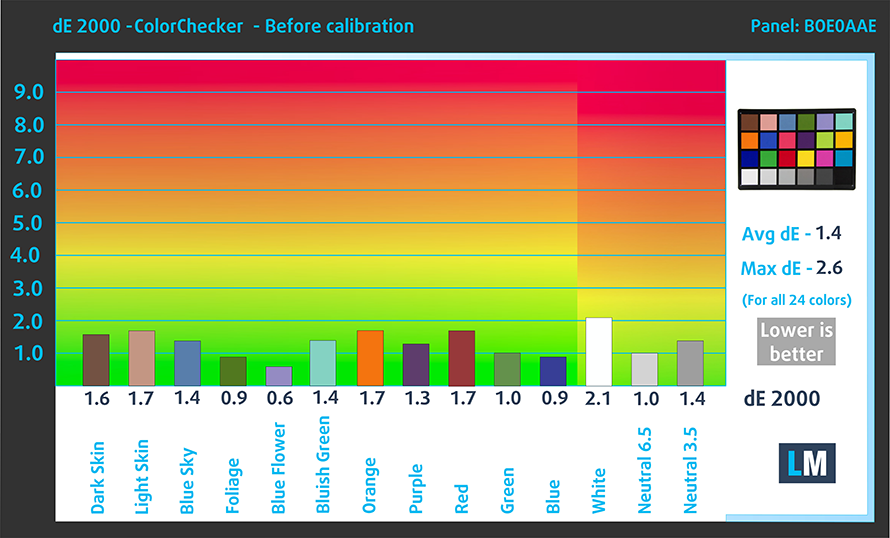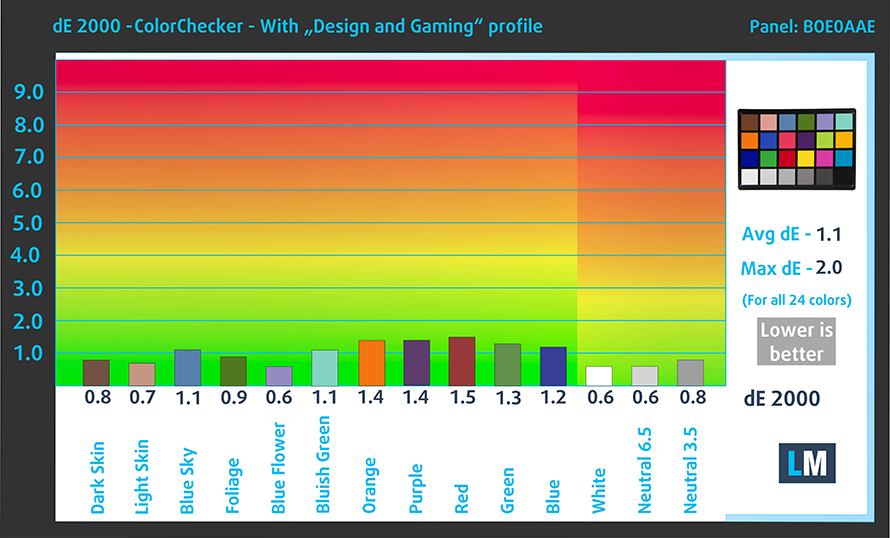HP Omen 16 (16-b0000) – Top 5 Pros and Cons
 While productivity and business laptops become smaller, with 14-inch and 13.3-inch models selling like hotcakes, Gaming and Creator laptops are getting bigger, with larger screens and more room for powerful components and cooling, which is essential for video editing or good performance during intense gaming.
While productivity and business laptops become smaller, with 14-inch and 13.3-inch models selling like hotcakes, Gaming and Creator laptops are getting bigger, with larger screens and more room for powerful components and cooling, which is essential for video editing or good performance during intense gaming.
Today we have an impressive package from HP, which has really found its form in the laptop world. They cover the business world really well with their ProBook and EliteBook laptops, the Z-Book workstations are some of the best in the field, while their OMEN and new Victus devices provide well-balanced gaming laptops which more often than not come with color-accurate displays that are ready for professional use.
Today we are presenting you with LaptopMedia’s top 5 picks about the HP Omen 16 (16-b0000).
HP Omen 16 (16-b0000): Full Specs / In-depth Review
4 reasons to BUY the HP Omen 16 (16-b0000)
1. Design
The laptop comes with a plastic lid and an aluminum chassis, which looks seriously impressive. It can seriously challenge the Legion 5 or 5 Pro when it comes to being minimal and sleek, with sharp angles and edges. The OMEN gem on the lid is good attention to detail. In terms of weight and height, the laptop stops the scales at only 2.37 kg while measuring a profile of 23.1 mm, which is really good for a 16.1-inch laptop made entirely out of metal.
2. I/O and Upgradeability
The I/O on the device provides a really good amount of ports, with three USB Type-A 3.2 (Gen. 1) ports, a single Thunderbolt 4 port, an HDMI 2.1 port, a mini DisplayPort, an Ethernet port, an SD card reader, and a 3.5 mm audio jack.
The upgradeability is very good as well, with there being two SODIMM RAM slots for up to 64GB of DDR4 memory, along with two M.2 PCIe x4 slots, with the one on the right supporting Gen 4 drives, which come with increased bandwidth and speeds.
Here is our detailed teardown video, which shows how to access both the RAM and SSD slots.
3. Display quality
We tested the laptop’s base configuration, which arrives with a pretty good 16.1-inch Full HD IPS panel with a 144Hz refresh rate. The display has comfortable viewing angles, a max brightness of 419 nits in the middle of the screen, 399 nits as an average for the whole area, and a maximum deviation of 10%. The contrast ratio is on the lower side, but it’s still fine, standing at 860:1. The more important stuff is that it fully covers the sRGB color gamut and shows no PWM usage across all brightness levels.
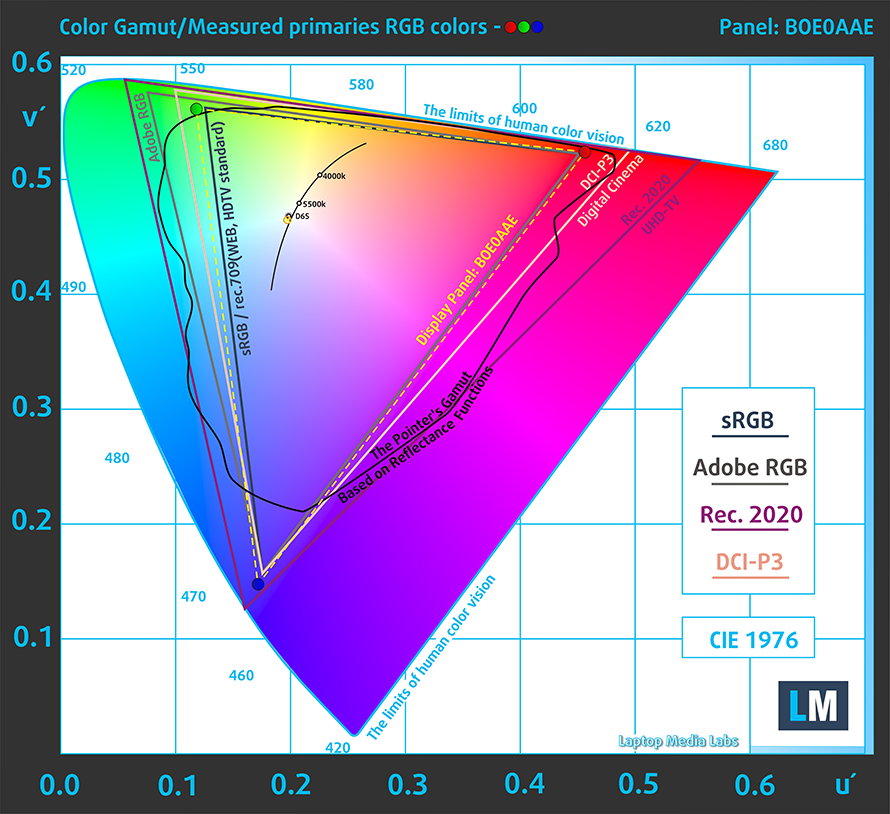
The color accuracy is good even with the stock settings (left), with a dE value of 1.4. Applying our Design and Gaming profile (right) lowered it down to 1.1, which is still meaningful.
Buy our profiles
Since our profiles are tailored for each individual display model, this article and its respective profile package are meant for HP Omen 16 (16-b0000) configurations with 16.1″ FHD IPS BOE BOE0AAE.
*Should you have problems with downloading the purchased file, try using a different browser to open the link you’ll receive via e-mail. If the download target is a .php file instead of an archive, change the file extension to .zip or contact us at [email protected].
Read more about the profiles HERE.
In addition to receiving efficient and health-friendly profiles, by buying LaptopMedia's products you also support the development of our labs, where we test devices in order to produce the most objective reviews possible.

Office Work
Office Work should be used mostly by users who spend most of the time looking at pieces of text, tables or just surfing. This profile aims to deliver better distinctness and clarity by keeping a flat gamma curve (2.20), native color temperature and perceptually accurate colors.

Design and Gaming
This profile is aimed at designers who work with colors professionally, and for games and movies as well. Design and Gaming takes display panels to their limits, making them as accurate as possible in the sRGB IEC61966-2-1 standard for Web and HDTV, at white point D65.

Health-Guard
Health-Guard eliminates the harmful Pulse-Width Modulation (PWM) and reduces the negative Blue Light which affects our eyes and body. Since it’s custom tailored for every panel, it manages to keep the colors perceptually accurate. Health-Guard simulates paper so the pressure on the eyes is greatly reduced.
Get all 3 profiles with 33% discount
4. Battery life
The 83Wh battery pack is a pretty good choice by HP, managing to bring decent results even with a Core i7-11800H. In our tests, the laptop lasted for 9 hours and 15 minutes of Web browsing, or 7 hours and 18 minutes of video playback. As always our tests use the Windows Better performance setting turned on, screen brightness adjusted to 120 nits, and all other programs turned off except for the one we are testing the notebook with.
1 reason NOT to buy the HP Omen 16 (16-b0000)
1. Build quality
The plastic lid does sabotage the build quality, being pretty flimsy and prone to flex. The base, despite being metallic doesn’t have the structural support inside to sustain a 16.1-inch machine. It twists enough to activate the touchpad, which isn’t ideal. What gives us a glimmer of hope is that the lid opens with a single hand.