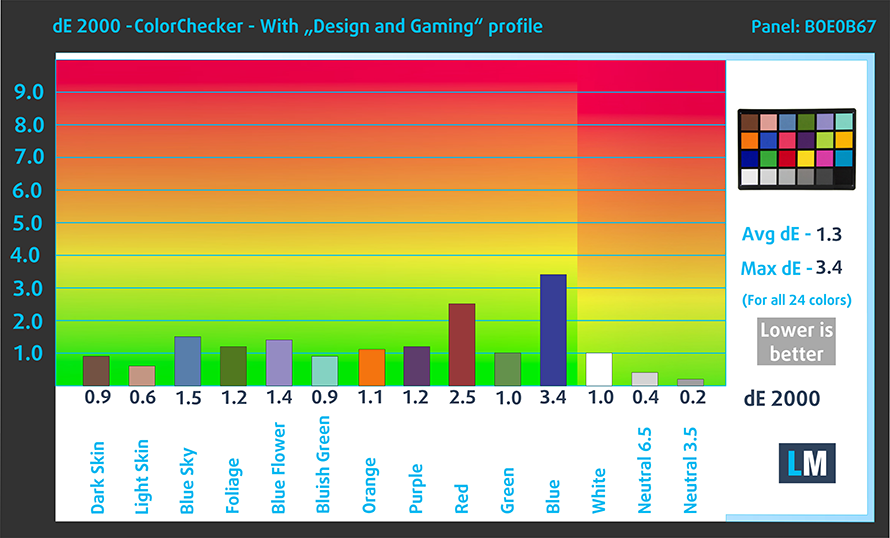HP Omen 17 (2023, 17-ck2000) – Top 5 Pros and Cons
 The HP OMEN series has been one of the better gaming laptops, comfortably sitting behind the Legion brand, which we’ve dubbed the “Incognito gaming” duo. The new HP OMEN 17 is ready to battle the bigger 17 and 18-inch competitors, which have already geared up with HX-series CPUs and 175W RTX 40-series graphics. On the other hand, HP is targeting a more affordable approach, with both Alder Lake and Raptor Lake hardware, as well as some 30-series and 40-series GPUs. Depending on the TGPs of the GPUs, this can be a fantastic laptop, as HP’s always taken care of other things, like the display, the keyboard, and the overall build quality.
The HP OMEN series has been one of the better gaming laptops, comfortably sitting behind the Legion brand, which we’ve dubbed the “Incognito gaming” duo. The new HP OMEN 17 is ready to battle the bigger 17 and 18-inch competitors, which have already geared up with HX-series CPUs and 175W RTX 40-series graphics. On the other hand, HP is targeting a more affordable approach, with both Alder Lake and Raptor Lake hardware, as well as some 30-series and 40-series GPUs. Depending on the TGPs of the GPUs, this can be a fantastic laptop, as HP’s always taken care of other things, like the display, the keyboard, and the overall build quality.
Today we’re presenting you with LaptopMedia’s top 5 picks about the HP Omen 17 (2023, 17-ck2000).
HP Omen 17 (2023, 17-ck2000): Full Specs / In-depth Review
3 reasons to BUY the HP Omen 17 (2023, 17-ck2000)
1. Upgradeability
Starting off with a look towards the future, the OMEN 17 sports two SODIMM slots that fit DDR5 sticks running at up to 5600MHz, as well as two M.2 slots for Gen 4 SSDs.
Here’s our teardown video which shows how to upgrade the laptop.
2. Input devices
The keyboard of a laptop is important, especially for long gaming sessions. Despite the large size of the machine, the keyboard still lacks a NumPad, instead offering some of the largest Arrow keys that we’ve seen. There’s also a vertical row of programmable keys for whatever you’d like. Typing on it is pure bliss, as the key travel is long and the feedback is tactile and clicky. The touchpad is blazing fast as well, especially when paired with the 240Hz display.
3. Display quality
The laptop has a total of three displays to choose from, but we settled for the Full HD 240Hz option. It’s hot excellent viewing angles and reaches decently high brightness, maxing out at 341 nits. It also covers 91% of the sRGB gamut, so you’re able to get good colors and use the laptop for some design and color work.

The color accuracy is significantly improved with our Design and Gaming profile, which delivers a dE value of 1.3. This makes the laptop more than suitable for Creator work.
Buy our profiles
Since our profiles are tailored for each individual display model, this article and its respective profile package are meant for HP Omen 17 (2023, 17-ck2000) configurations with 17.3″ BOE BOE0B67 (2560 x 1440) IPS.
*Should you have problems with downloading the purchased file, try using a different browser to open the link you’ll receive via e-mail. If the download target is a .php file instead of an archive, change the file extension to .zip or contact us at [email protected].
Read more about the profiles HERE.
In addition to receiving efficient and health-friendly profiles, by buying LaptopMedia's products you also support the development of our labs, where we test devices in order to produce the most objective reviews possible.

Office Work
Office Work should be used mostly by users who spend most of the time looking at pieces of text, tables or just surfing. This profile aims to deliver better distinctness and clarity by keeping a flat gamma curve (2.20), native color temperature and perceptually accurate colors.

Design and Gaming
This profile is aimed at designers who work with colors professionally, and for games and movies as well. Design and Gaming takes display panels to their limits, making them as accurate as possible in the sRGB IEC61966-2-1 standard for Web and HDTV, at white point D65.

Health-Guard
Health-Guard eliminates the harmful Pulse-Width Modulation (PWM) and reduces the negative Blue Light which affects our eyes and body. Since it’s custom tailored for every panel, it manages to keep the colors perceptually accurate. Health-Guard simulates paper so the pressure on the eyes is greatly reduced.
Get all 3 profiles with 33% discount
2 reasons NOT to buy the HP Omen 17 (2023, 17-ck2000)
1. Performance
The Performance of the Core i7-13700HX obviously isn’t on par with the other Core i9 HX processors, which have 8 more cores. What’s more important is that the CPU outperforms most if not all CPUs from last year, signifying a clear performance upgrade.
The 175W RTX 4080 does similarly to any other 4080 with the same power limit. While scores aren’t dead even, the GPUs trade blows in the different benchmarks that we’re using.
2. Cooling
As for how the laptop does under full load, the CPU maintains high clock speeds and power limits throughout the whole test, however, we think that there’s room for more, especially when looking at the temperatures of the Core i7.
| Intel Core i7-13700HX (55W TDP) | 0:02 – 0:10 sec | 0:15 – 0:30 sec | 10:00 – 15:00 min |
|---|---|---|---|
| HP Omen 17 (2023, 17-ck2000) | 3.49 GHz @ 2.86 GHz @ 66°C @ 130W | 3.48 GHz @ 2.80 GHz @ 74°C @ 130W | 3.10 GHz @ 2.44 GHz @ 76°C @ 100W |
As for the graphics, while the 4080 reaches very close to its 175W power limit, it still runs at lower clock speeds than its competitor, while having a significantly higher temperature.
| NVIDIA GeForce RTX 4080 | GPU frequency/ Core temp (after 2 min) | GPU frequency/ Core temp (after 30 min) |
|---|---|---|
| HP Omen 17 (2023, 17-ck2000) | 2340 MHz @ 80°C @ 174W | 2304 MHz @ 85°C @ 174W |
| Lenovo Legion Pro 7 (16″, 2023) | 2452 MHz @ 77°C @ 174W | 2455 MHz @ 77°C @ 174W |
| MSI Raider GE78 HX (13VX) | 2418 MHz @ 74°C @ 173W | 2415 MHz @ 76°C @ 173W |