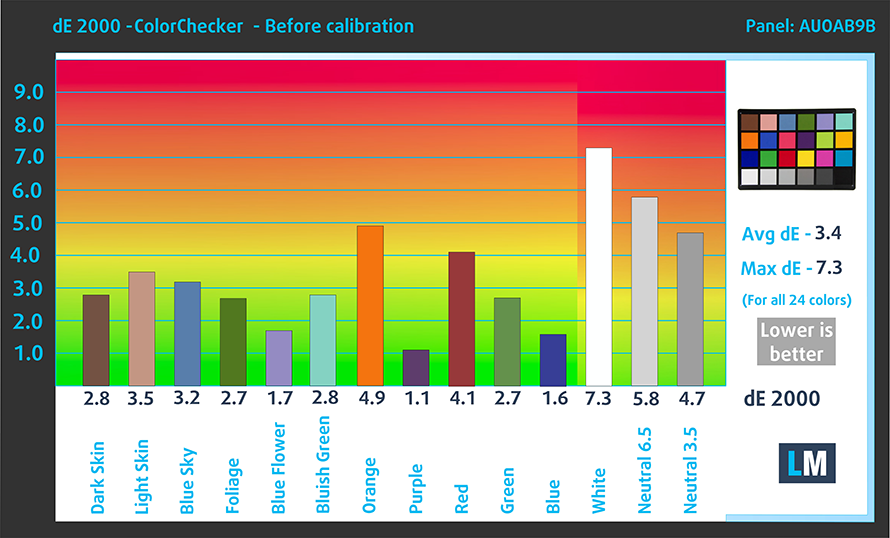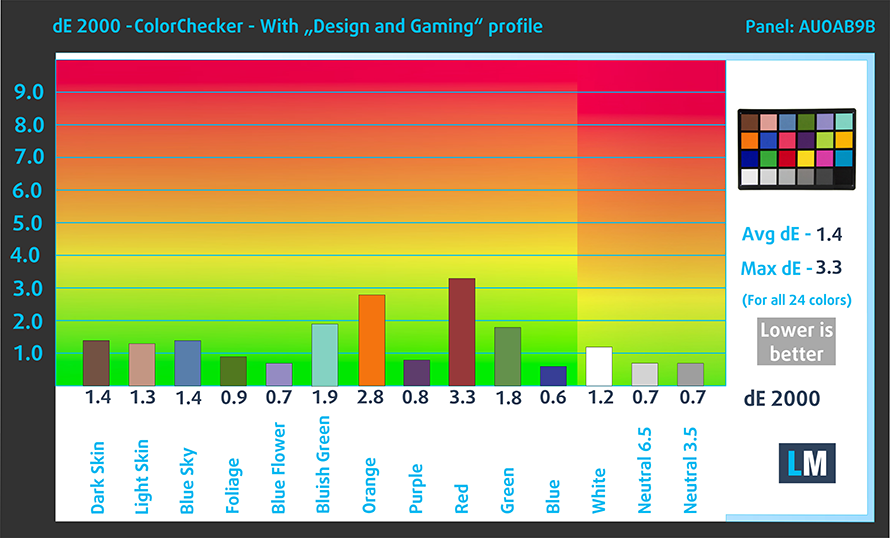HP ZBook Fury 16 G9 – Top 5 Pros and Cons
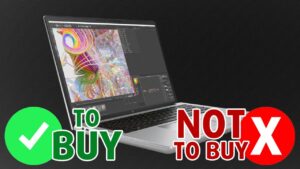 A mix between old-school and modernity, the ZBook Fury G9 embraces modern trends in the laptop world, while staying true to its heritage. This means packing the most potent available hardware while skipping the 15.6-inch and 17.3-inch variants of the notebook in favor of a singular 16-inch variant, with a capable panel for all types of work.
A mix between old-school and modernity, the ZBook Fury G9 embraces modern trends in the laptop world, while staying true to its heritage. This means packing the most potent available hardware while skipping the 15.6-inch and 17.3-inch variants of the notebook in favor of a singular 16-inch variant, with a capable panel for all types of work.
Today we’re presenting you with LaptopMedia’s top 5 picks about the HP ZBook Fury 16 G9.
HP ZBook Fury 16 G9: Full Specs / In-depth Review
4 reasons to BUY the HP ZBook Fury 16 G9
1. Upgradeability
The laptop shows amazing upgradeability, with four SODIMM slots behind a metal retention bracket. In terms of storage, there are four M.2 slots, all of which support Gen 4 SSDs. They can work in Raid 0 and Raid 1 modes.
Here is our teardown video, where we show how to access all slots inside the ZBook Fury G9.
2. Display quality
The panel of choice here comes with a FHD+ resolution and a 16:10 aspect ratio. The viewing angles are great and the display reaches 429 nits of peak brightness. The contrast ratio is quite good, at 1400:1, resulting in deep black colors. The ZBook is ideal for Creator work, with 99% sRGB coverage and adequate accuracy with our Design and Gaming profile.
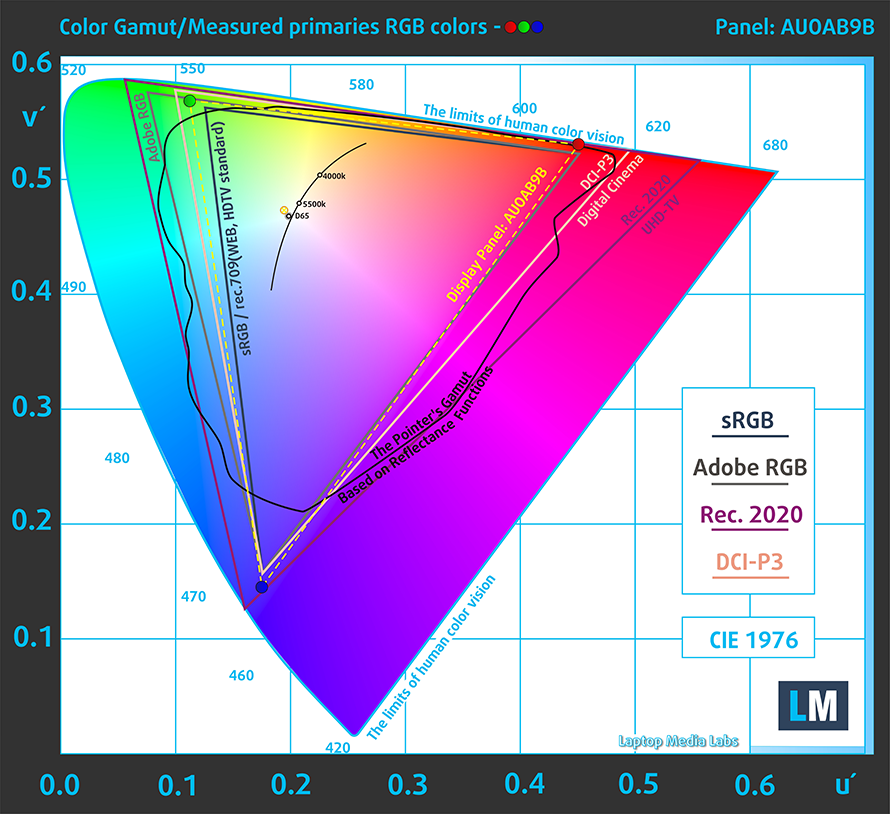
Here are the test results of our accuracy test with both the stock settings (left) and with our profile applied (right). The profile lowers the dE value to 1.4, which is great for all types of color-sensitive work.
Buy our profile
Since our profiles are tailored for each individual display model, this article and its respective profile package are meant for HP ZBook Fury 16 G9 configurations with 16.0″ AUOAB9B (WUXGA, 1920 x 1200) IPS.
*Should you have problems with downloading the purchased file, try using a different browser to open the link you’ll receive via e-mail. If the download target is a .php file instead of an archive, change the file extension to .zip or contact us at [email protected].
Read more about the profiles HERE.
In addition to receiving efficient and health-friendly profiles, by buying LaptopMedia's products you also support the development of our labs, where we test devices in order to produce the most objective reviews possible.

Office Work
Office Work should be used mostly by users who spend most of the time looking at pieces of text, tables or just surfing. This profile aims to deliver better distinctness and clarity by keeping a flat gamma curve (2.20), native color temperature and perceptually accurate colors.

Design and Gaming
This profile is aimed at designers who work with colors professionally, and for games and movies as well. Design and Gaming takes display panels to their limits, making them as accurate as possible in the sRGB IEC61966-2-1 standard for Web and HDTV, at white point D65.

Health-Guard
Health-Guard eliminates the harmful Pulse-Width Modulation (PWM) and reduces the negative Blue Light which affects our eyes and body. Since it’s custom tailored for every panel, it manages to keep the colors perceptually accurate. Health-Guard simulates paper so the pressure on the eyes is greatly reduced.
Get all 3 profiles with 33% discount
3. Input devices
The keyboard of the ZBook comes with an RGB backlight and spill resistance. The typing experience is great with long key travel and clicky feedback. The touchpad is very large and made from glass, resulting in a very smooth surface. In a touch of old school, the device uses physical buttons.
4. I/O
There are a lot of ports on the device, including two USB Type-A 3.2 (Gen. 1) ports, two Thunderbolt 4 ports, an HDMI 2.1 port, a mini DisplayPort, an SD card reader, and a 3.5 mm audio jack.
1 reason NOT to buy the HP ZBook Fury 16 G9
1. Low TGP graphics
| NVIDIA RTX A2000 | GPU frequency/ Core temp (after 2 min) | GPU frequency/ Core temp (after 30 min) |
|---|---|---|
| HP ZBook Fury 16 G9 | 1663 MHz @ 66°C @ 54W | 1653 MHz @ 69°C @ 54W |
The ZBook could have done with a more powerful GPU, in terms of wattage, as with only 69°C, an extra 20 or 30W couldn’t hurt.