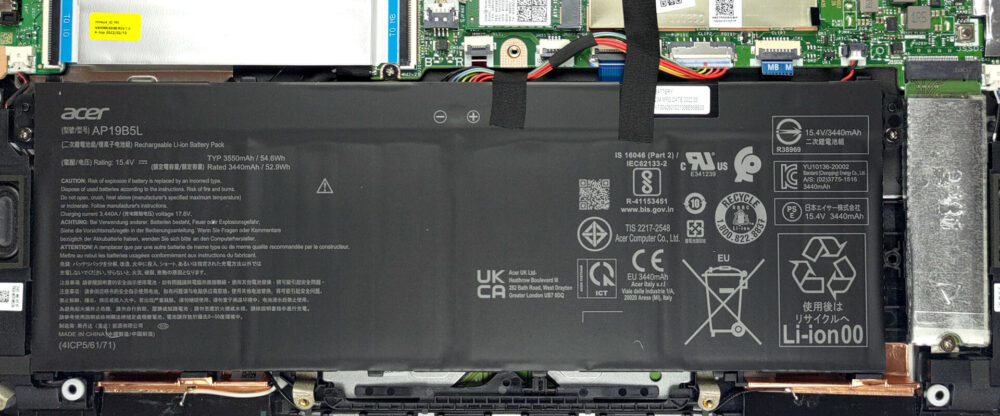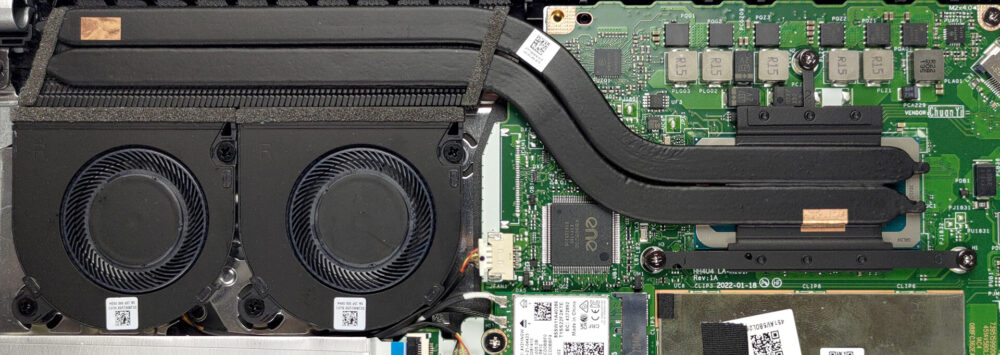Inside Acer Swift 3 (SF314-512) – disassembly and upgrade options
We observe an interesting but unfortunate trend lately. Laptops are becoming easier to open, but most of them now come with soldered memory, which is not very good.
Check out all Acer Swift 3 (SF314-512) prices and configurations in our Specs System, or read more in our In-Depth review.
1. Remove the bottom plate
To get inside this device, you need to undo a total of 10 Torx-head screws. Then, pry the bottom panel with a plastic tool or a guitar pick, and lift it away from the chassis.
2. Battery
Here, we find a 54.6Wh battery pack. To remove it, you just need to unplug the connector from the motherboard and undo the two Phillips-head screws, keeping it attached to the device.
3. Memory and storage
Unfortunately, all of the memory is soldered to the motherboard. It is of LPDDR4x type and runs at 4267MHz. Storage-wise, you get one M.2 PCIe x4 slot.
4. Cooling system
The cooling looks quite capable with two heat pipes, two fans, and a heat sink of decent size. On the other hand, the VRMs are not being cooled.
Check out all Acer Swift 3 (SF314-512) prices and configurations in our Specs System, or read more in our In-Depth review.
Acer Swift 3 (SF314-512) in-depth review
Acer has Swiftly announced a lot of laptops this year. Now, we finally have the opportunity to take the Swift 3 (SF314-512) ourselves, and it aspires to be one of the biggest improvements of a laptop in its class.Well, truth be told, there is no big difference in the exterior of this machine. It is very similar to the entire Swift 3 lineup of devices. However, Acer made sure that the Swift 3 (SF314-512) will be on top of its competitors, by choosing the 12th Gen Intel family. Not only that, but it picked 28W chips in the face of the Core i5-1240P, and the Core i7-1260P.If cooled prope[...]

Pros
- Great performance
- Doesn't use PWM for brightness adjustment (AUO B140HAN06.8 (AUO683D))
- Light and thin metal build
- Thunderbolt 4 and HDMI 2.1
- Fingerprint reader
- Covers 98% of sRGB colors and offers accurate color representation thanks to our Gaming and Web design profile (AUO B140HAN06.8 (AUO683D))
- Good battery life
Cons
- Not the best input devices
- Memory is soldered to the motherboard (although it works in quad-channel mode)