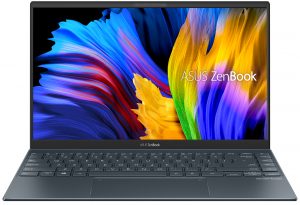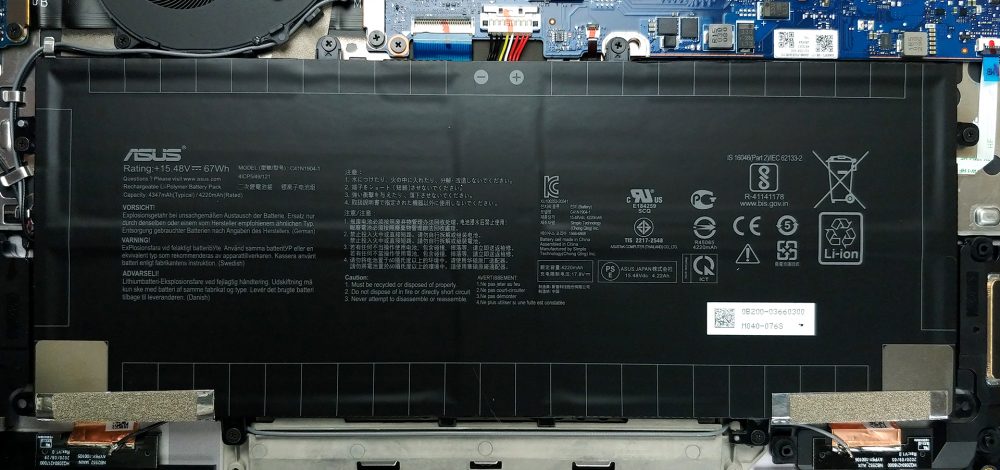Inside ASUS ZenBook 14 UM425 – disassembly and upgrade options
This laptop is basically the AMD version of the ZenBook 14 UX425. In a similar fashion, it doesn’t really blow one’s mind with upgradability, but this is something common for most of the ultrabooks on the market.
Check out all ASUS ZenBook 14 UM425 prices and configurations in our Specs System or read more in our In-Depth review.
1. Remove the bottom plate
Pretty much in a similar fashion to the ZenBook 14 UX425, you need to remove the back feet to access the last two Torx-head screws. After you undo all of them, you can pry the bottom panel with a plastic tool.
2. Battery
Thankfully, the battery pack inside of this machine is huge. It has a capacity of 67Wh.
3. Memory and storage
Unfortunately, upgradability is one of the areas hindered by the slim chassis. All of this laptop’s memory is soldered to the motherboard, and you can get either 8GB or 16GB of LPDDR4X RAM. Storage-wise, you get one M.2 PCIe x4 slot.
4. Cooling system
Although the cooling comprises a rather bulky heat pipe, both itself, and the fan have a slim profile, which may result in lower efficiency.
Check out all ASUS ZenBook 14 UM425 prices and configurations in our Specs System or read more in our In-Depth review.