Inside ASUS ZenBook Flip 13 UX363 – disassembly and upgrade options
The ZenBook Flip 13 UX363 has some strong features, but upgradability is not one of them.
Check out all ASUS ZenBook Flip 13 UX363 prices and configurations in our Specs System or read more in our In-Depth review.
1. Remove the bottom plate
To get inside of this notebook you need to undo 9 Torx-head screws. Thankfully, ASUS has decided against playing the find the screw game. So, after you remove the screws, pry the bottom panel with a plastic tool, and lift it away.
2. Battery
It’S good to see that the battery, which takes most of the space inside of the chassis, has a capacity of 67Wh.
3. Memory and storage
Sadly, you won’t be able to upgrade the memory, as all of it is soldered to the motherboard. ASUS is offering 8GB and 16GB options to their customers. On the bright side, you can upgrade your storage with a bigger M.2 PCIe x4 drive.
4. Cooling system
The cooling comprises a single, thick heat pipe and a fan, which is wide in diameter, but pretty slim in profile.
Check out all ASUS ZenBook Flip 13 UX363 prices and configurations in our Specs System or read more in our In-Depth review.

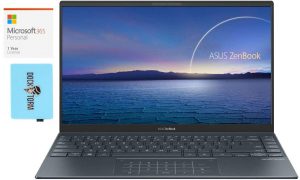
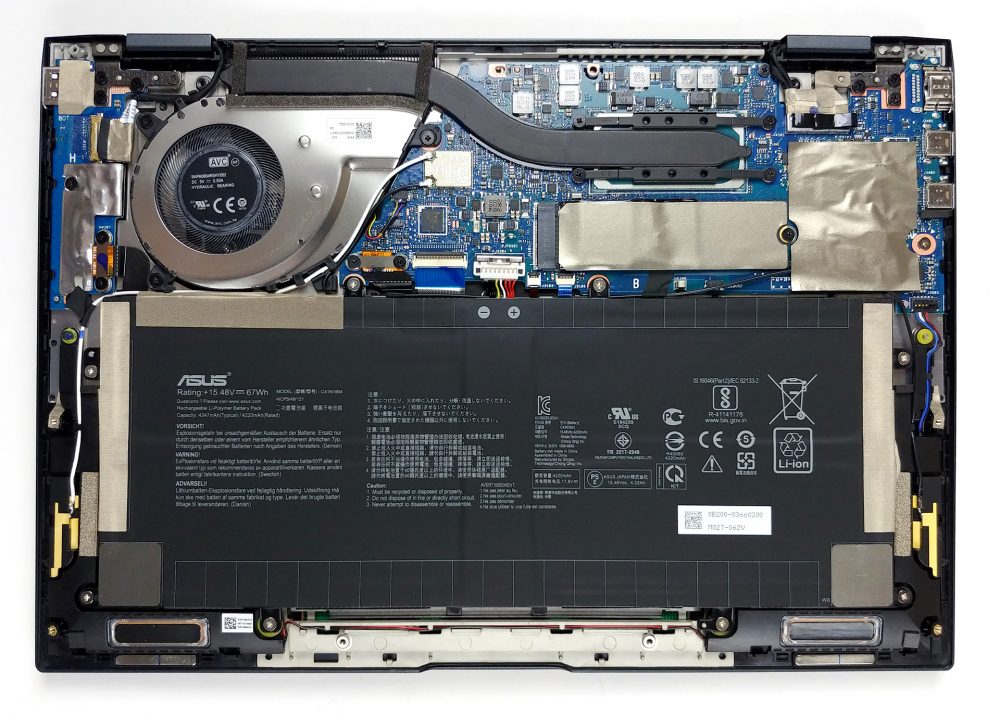

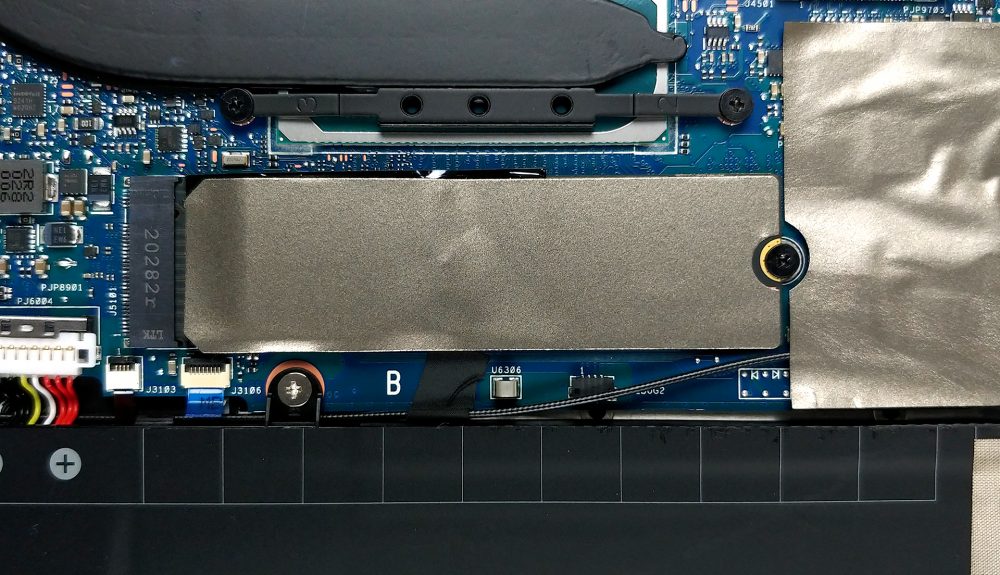









is there any way to reset cmos??? forgot my bios admin password and my win10 is crashed