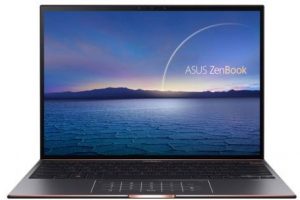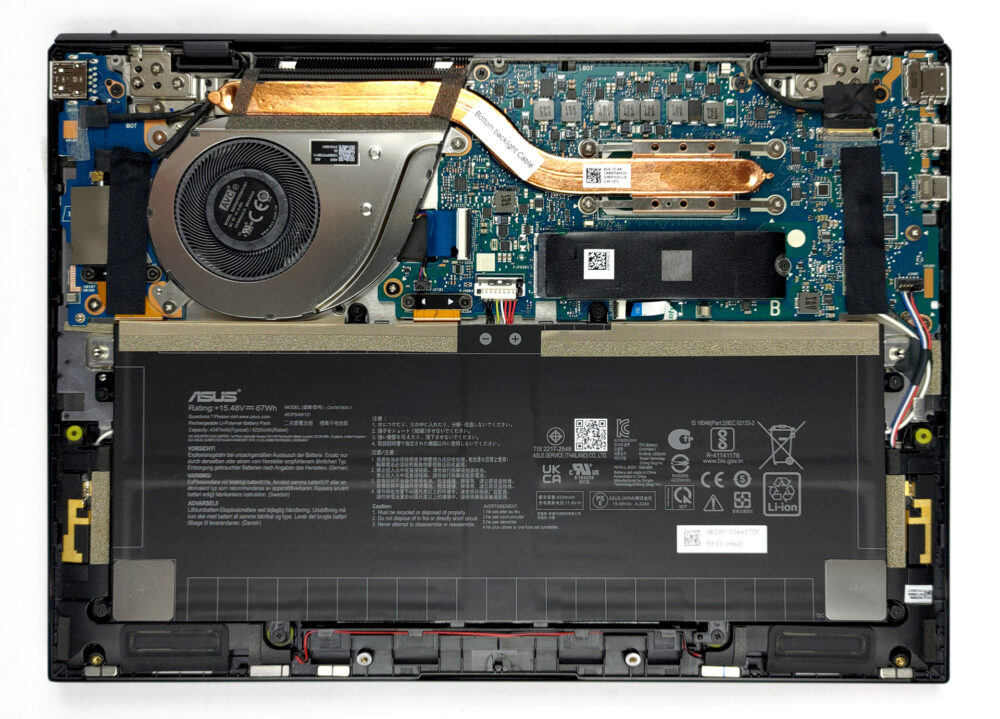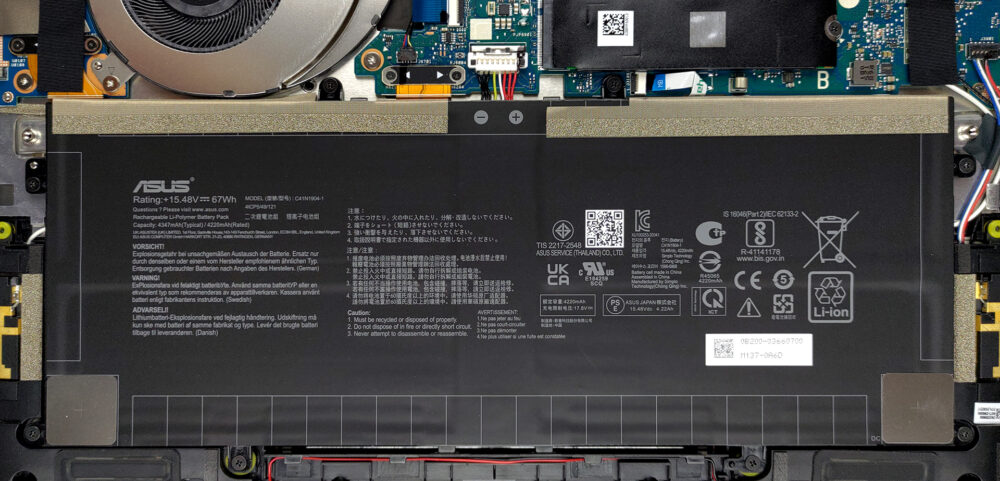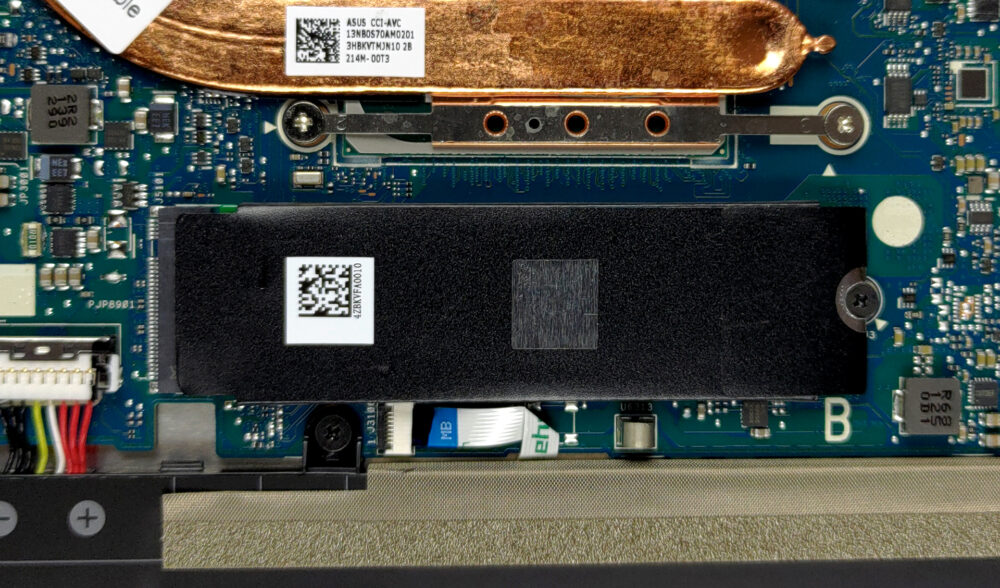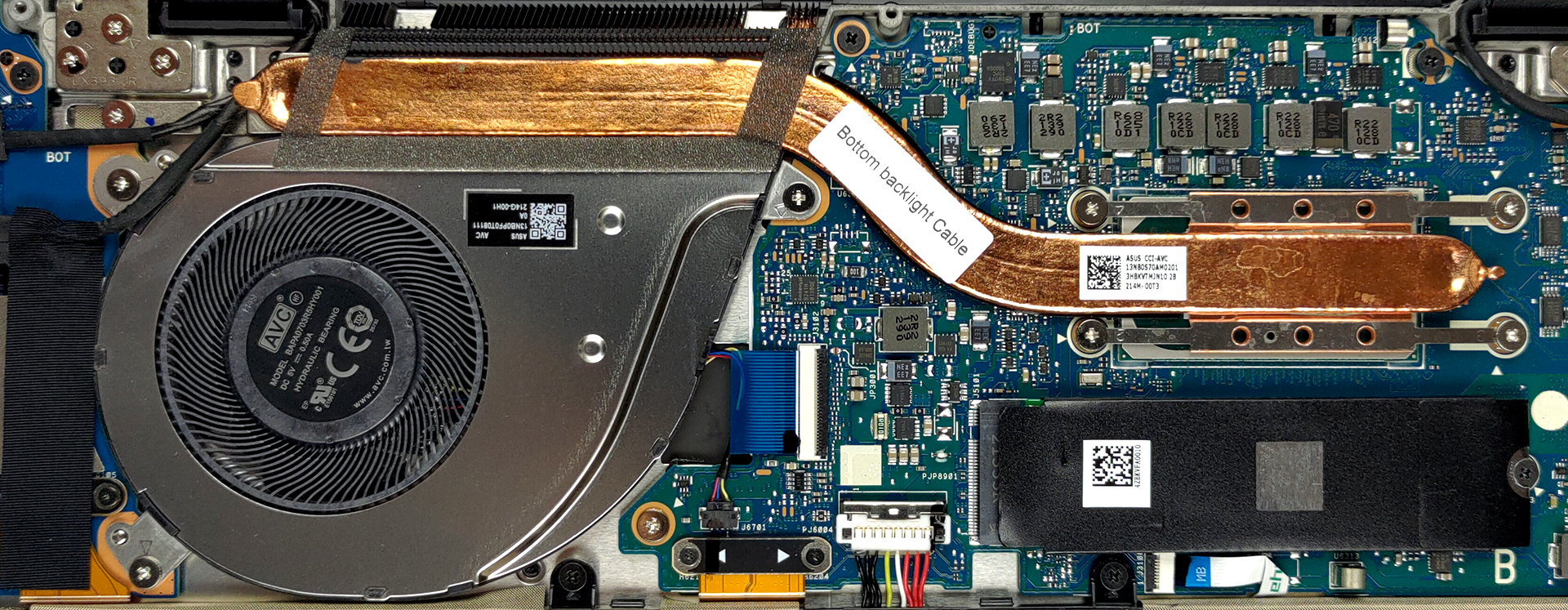Inside ASUS Zenbook S UX393 – disassembly and upgrade options
Expectedly, you get no memory upgrade options. On the bright side, the SSD inside can be swapped.
Check out all ASUS Zenbook S UX393 prices and configurations in our Specs System or read more in our In-Depth review.
1. Remove the bottom plate
To take this laptop apart, you need to undo a total of 9 Torx-head screws. After that, pry the bottom panel with a plastic tool, starting from the hinge gaps.
2. Battery
Inside, we see a 67Wh battery pack. It lasted us for 12 hours of Web browsing, or about 9 hours of video playback. So, if you need to take the battery out, you first need to unplug it from the motherboard. Then, undo all 8 Phillips-head screws, holding it to the chassis. After you do this, you will be able to lift the battery away.
3. Memory and storage
This laptop is equipped with up to 16GB of soldered memory. Thankfully, it works in quad-channel mode. As for the storage, there is one M.2 PCIe x4 slot.
4. Cooling system
The cooling comprises a single heat pipe, that connects to a low-profile heat sink, where a fan blows the heat away.
Check out all ASUS Zenbook S UX393 prices and configurations in our Specs System or read more in our In-Depth review.
ASUS ZenBook S UX393 in-depth review
Every company out there has its own super-premium ultrabook. Dell has the XPS, Lenovo has the X1 series, while ASUS... well, ASUS has the ZenBook S. It is an exceptional device with a thin profile, a ton of features, and to some extent - quite powerful hardware.The choice of providing a high-res display with a 3:2 aspect ratio is another reason to think that the ZenBook S UX393 is aimed at professionals. Would it be for the IT industry, trading community, or even for presentation purposes, the more vertical space is always considered as a plus. Well, except for media consumption.Despi[...]

Pros
- Thin, light, and rigid chassis
- Charges via Type-C
- 2x Thunderbolt 4 + MicroSD card slot + HDMI port
- Good battery life
- Decent performance
- Full sRGB and DCI-P3 coverage with accurate color representation
- No PWM
- Fingerprint reader + optional IR face recognition sensor
Cons
- The bottom panel gets pretty warm in extreme scenarios
- Soldered memory