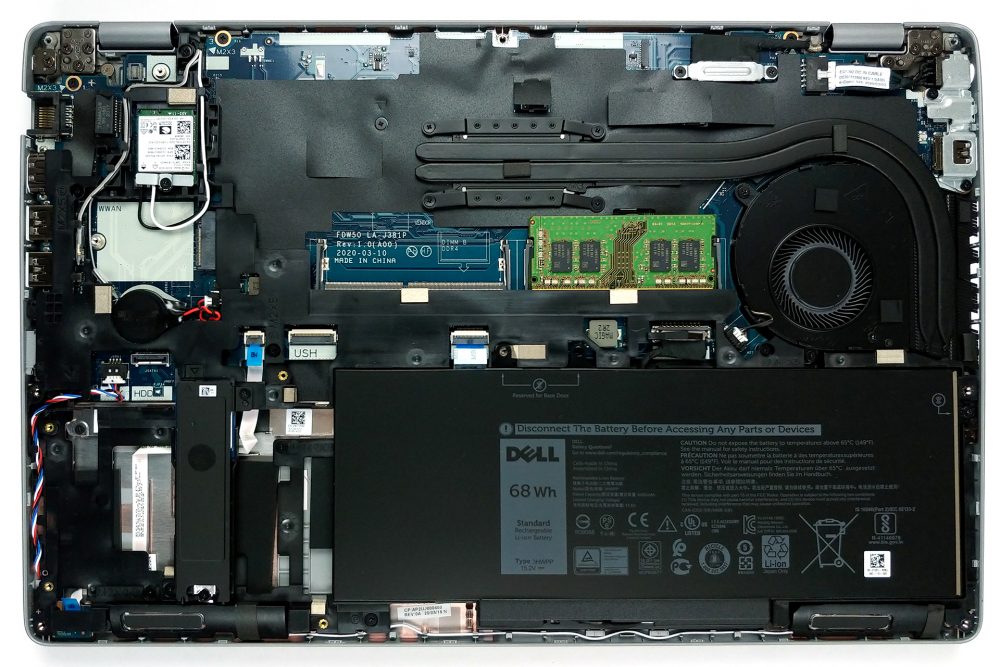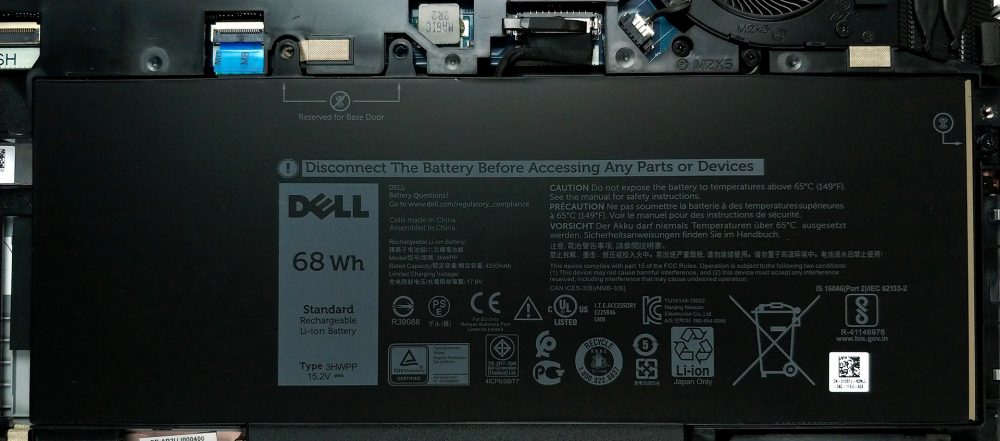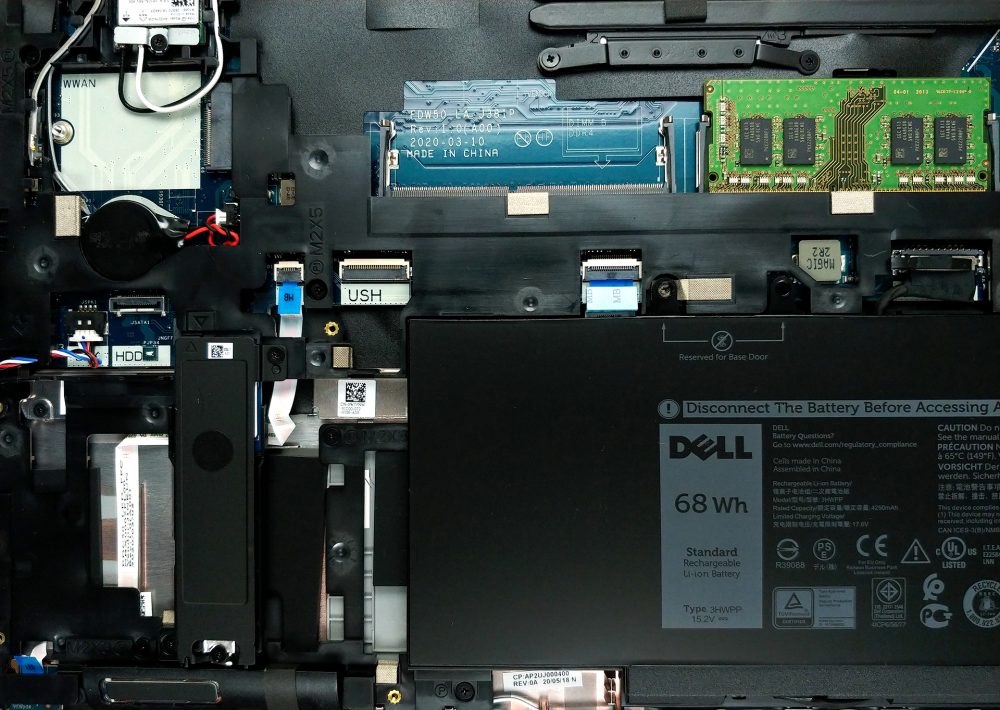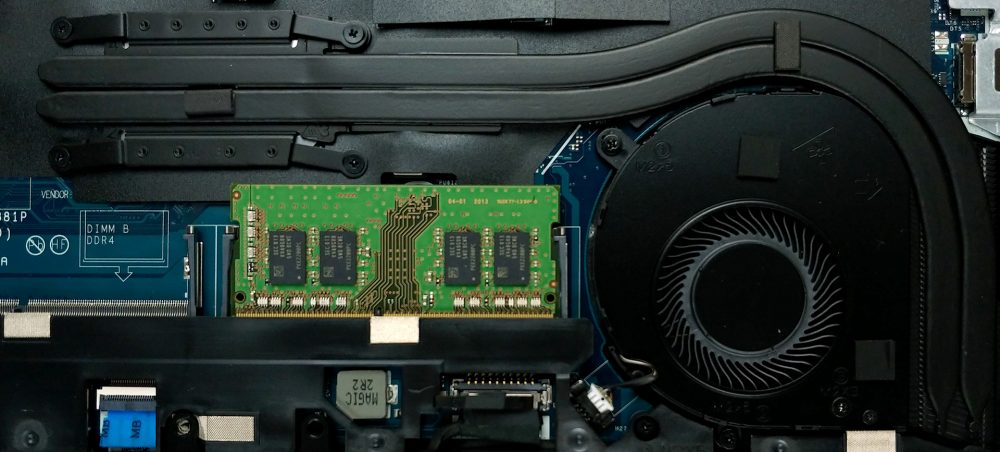Inside Dell Latitude 15 5510 – disassembly and upgrade options
This is your average business notebook, which shines with great upgradability.
Check out all Dell Latitude 15 5510 prices and configurations in our Specs System or read more in our In-Depth review.
1. Remove the bottom plate
To secure the bottom panel of this notebook, Dell is using 8 Phillips-head screws. After you undo them, they will stay attached to the plate. Then, you just need to pry the panel away with a plastic tool.
2. Battery
Battery-wise, there is a beefy 68Wh unit. However, Dell sells the notebook also with a 42Wh and a 51Wh variants.
3. Memory and storage
Thankfully, as a typical business outfit, the Latitude 15 5510 supports up to 32GB of DDR4 memory, via its two SODIMM slots. Additionally, you can install a 2.5-inch SATA drive, but interestingly, Dell has limited your choice to only one of the two, as the M.2 drive stands in the way of the SATA drive bay.
4. Cooling system
In terms of cooling, we see two relatively thin heat pipes, as well as an average-size fan.
Check out all Dell Latitude 15 5510 prices and configurations in our Specs System or read more in our In-Depth review.