Inside HP ProBook 450 G8 – disassembly and upgrade options
While there are some minor visual changes to this device, it is still the typical ProBook on the inside (which is good).
Check out all HP ProBook 450 G8 prices and configurations in our Specs System or read more in our In-Depth review.
1. Remove the bottom plate
Thankfully, there are only 5 Phillips-head screws you need to undo before you can pry the bottom panel away from the chassis. Moreover, three of them are captive.
2. Battery, memory, and storage
For this laptop, HP supplies a 45Wh battery pack. On the bright side, there are two RAM SODIMM slots, that can fit up to 32GB of DDR4 memory in dual channel mode. Also, you will find one M.2 slots for NVMe storage.
3. Cooling system
Inside, we see an unimpressive cooling solution, comprising one heat pipe, a medium-sized fan, and a heat spreader.
Check out all HP ProBook 450 G8 prices and configurations in our Specs System or read more in our In-Depth review.




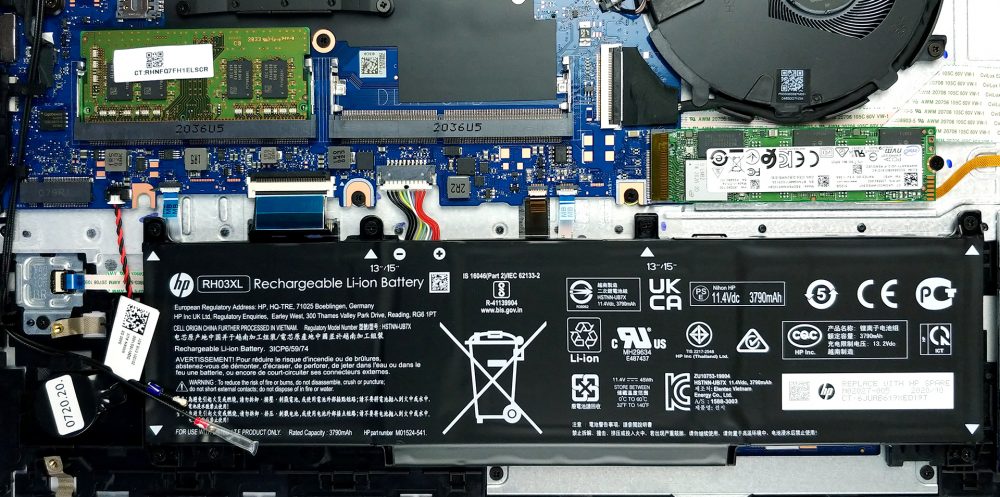









I think It probably can fit up to 64GB RAM.
Hi, could you please clarify if there is an option to add a second NVMe SSD storage? You describe that there are two slots but its not very clear if there is enough space and a screw to hold it.
Io found only the place but not the slot soldered 😩
Have you got a definitive answer?