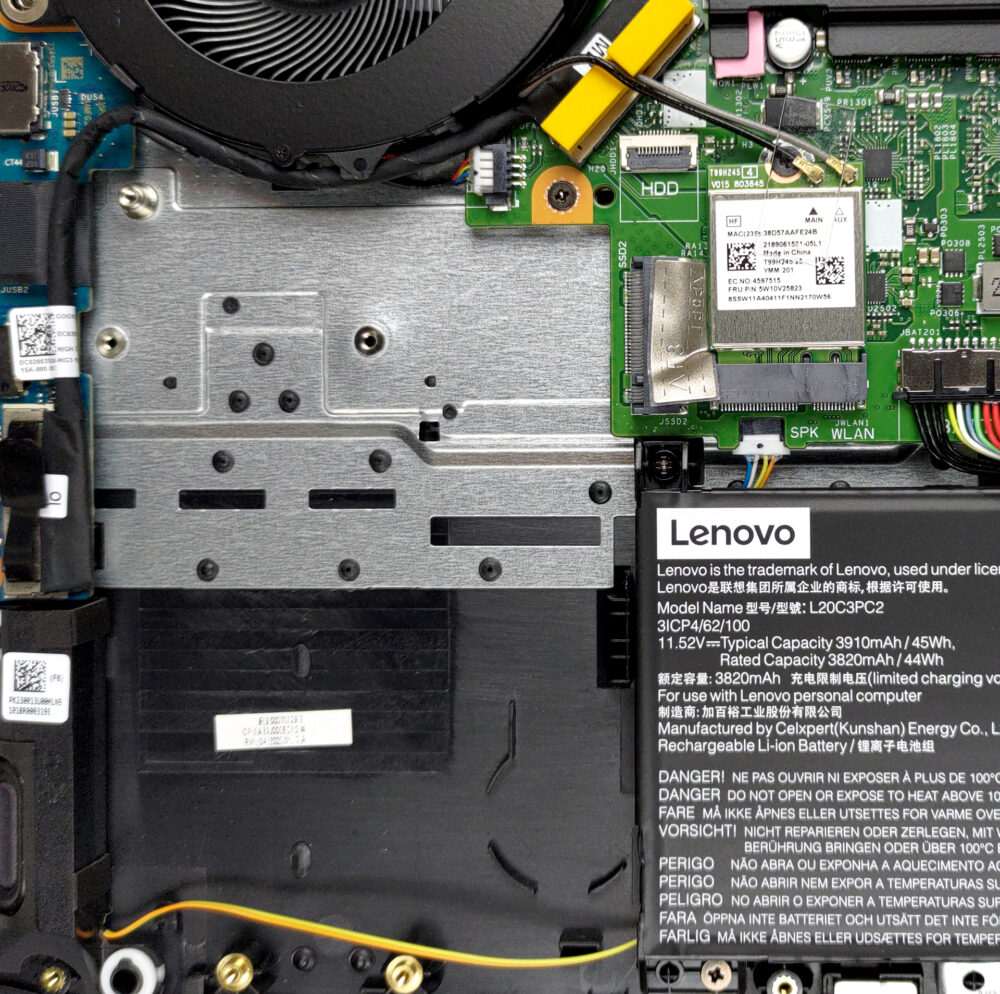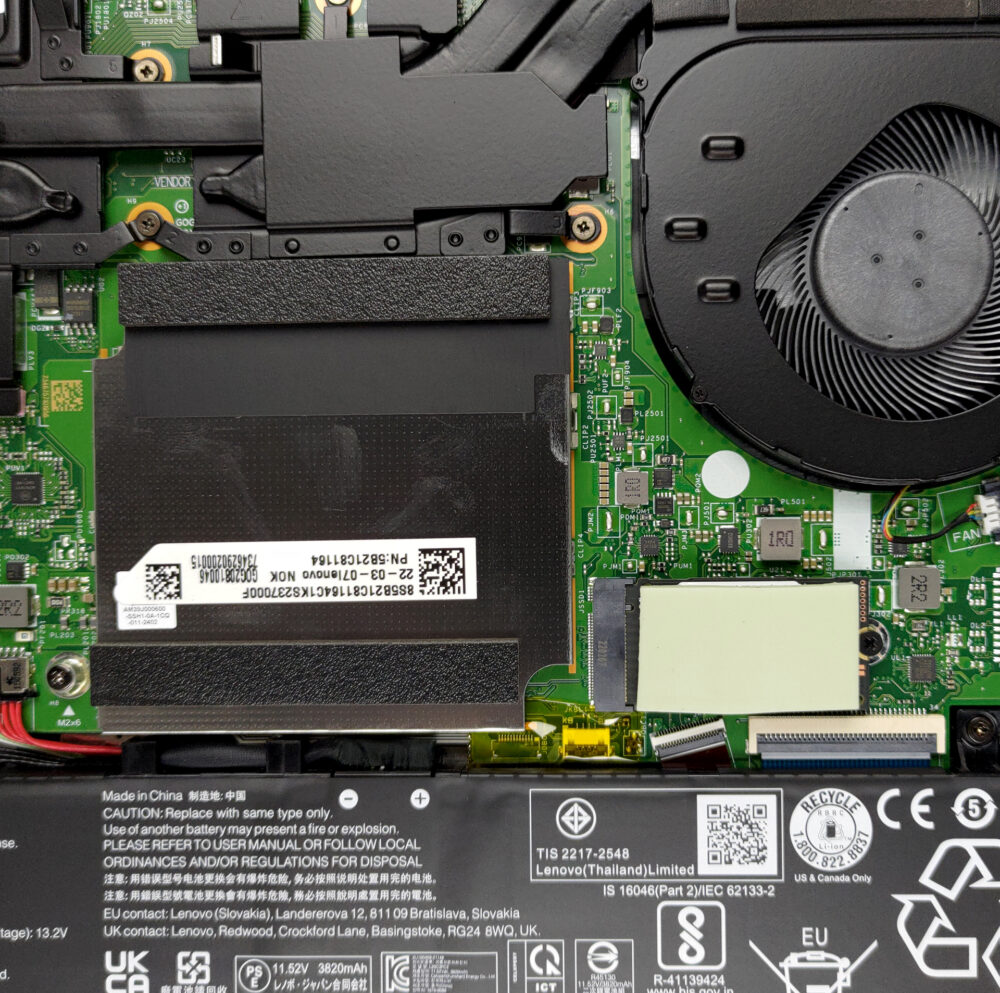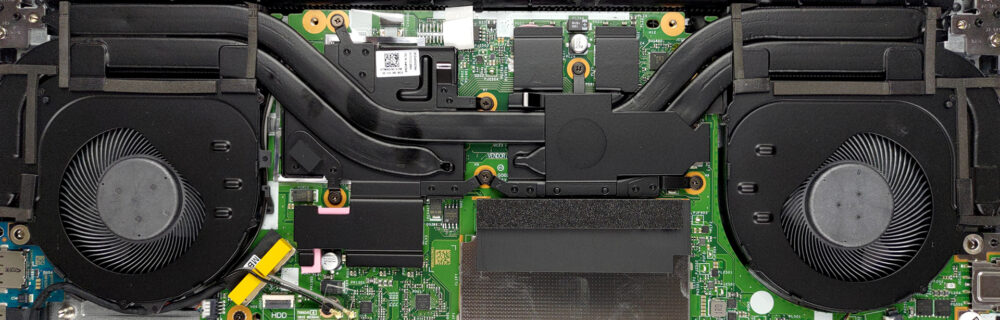Inside Lenovo IdeaPad Gaming 3 (15″, 2021) – disassembly and upgrade options
Lenovo has done a great job at future-proofing this device. With the IdeaPad Gaming 3, you get one of the widest upgrade options in the budget gaming class.
Check out all Lenovo IdeaPad Gaming 3 (15″, 2021) prices and configurations in our Specs System or read more in our In-Depth review.
1. Remove the bottom plate
To access this laptop’s internals, you need to undo 10 Phillips-head screws. Then pry the bottom panel with a plastic tool. Overall, the process is pretty easy.
2. Battery
There are two battery options. A 60Wh one, and the 45Wh package we have in our device. It lasted us for more than 6 hours of Web browsing, or about 5 hours of video playback. If you want to remove the battery, you will need to undo 4 Phillips-head screws. In addition to that, you’ll have to unplug the battery connector.
3. Memory and storage
A metal shroud hides the two SODIMM slots for memory upgrades. They fit DDR4 RAM sticks and work in dual-channel mode. Storage-wise, there are two M.2 PCIe x4 slots, as well as a 2.5-inch SATA drive bay. Thankfully, all of the mounting accessories and the connector, are provided inside the box.
4. Cooling system
There is one heat pipe, shared between the CPU and the GPU. Both of them are provided with an additional heat pipe, which connects to its own heat sink on the side of the device. The VRMs and the graphics memory are also cooled.
Check out all Lenovo IdeaPad Gaming 3 (15″, 2021) prices and configurations in our Specs System or read more in our In-Depth review.
Lenovo IdeaPad Gaming 3 (15", 2021) in-depth review
In contrast to ASUS, which supercharged their TUF Gaming series, Lenovo is taking a bit of a laid-back approach towards its IdeaPad Gaming series. Of course, it is a budget-conscious offering, that is made for entry-level gamers. Due to NVIDIA's great efforts with its RTX 3000-series graphics cards, even people that don't have a big budget to spend on a laptop can enjoy playing AAA titles at high settings.For the frequent viewers of our site, this laptop might look familiar. You are absolutely right to think so because we have already paid a visit to the Intel version of the IdeaPad Gamin[...]

Pros
- Great price/performance ratio
- Great keyboard with an optional RGB backlight
- Two M.2 slots (or one M.2 + 2.5-inch SATA)
- 2.5-inch SATA drive mounting accessories inside the box
- No PWM (LEN156FHD (LEN9059))
Cons
- Lacks an SD card reader
- USB Type-C port is only used for data transfer
- Only 50% sRGB coverage (LEN156FHD (LEN9059))
- Battery discharges during gaming in Performance mode...
- ... which results in an excessive heat generated in the battery connector