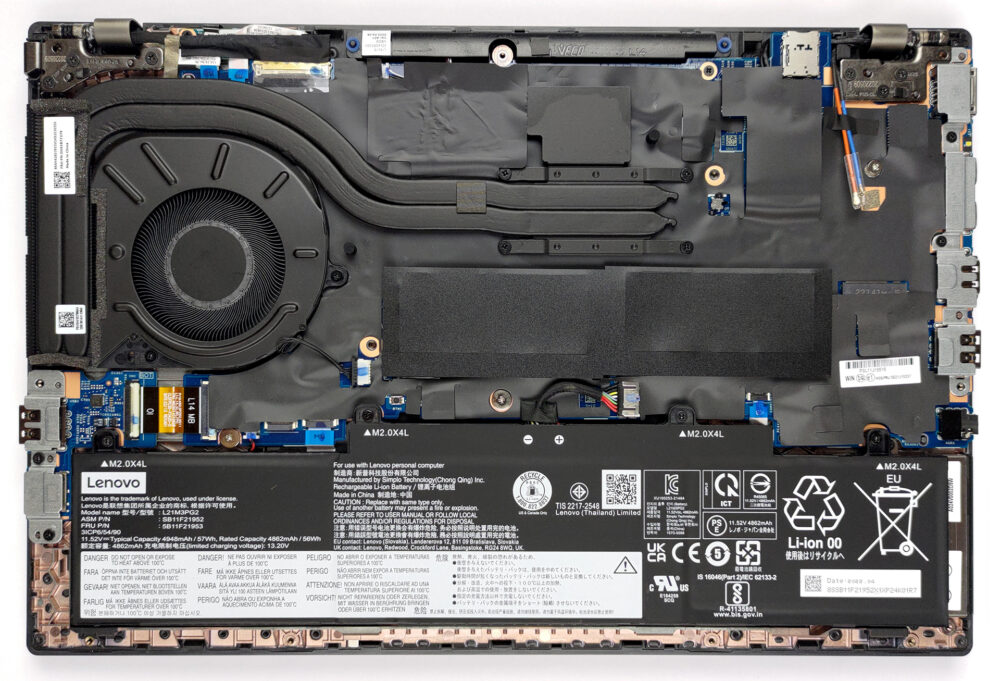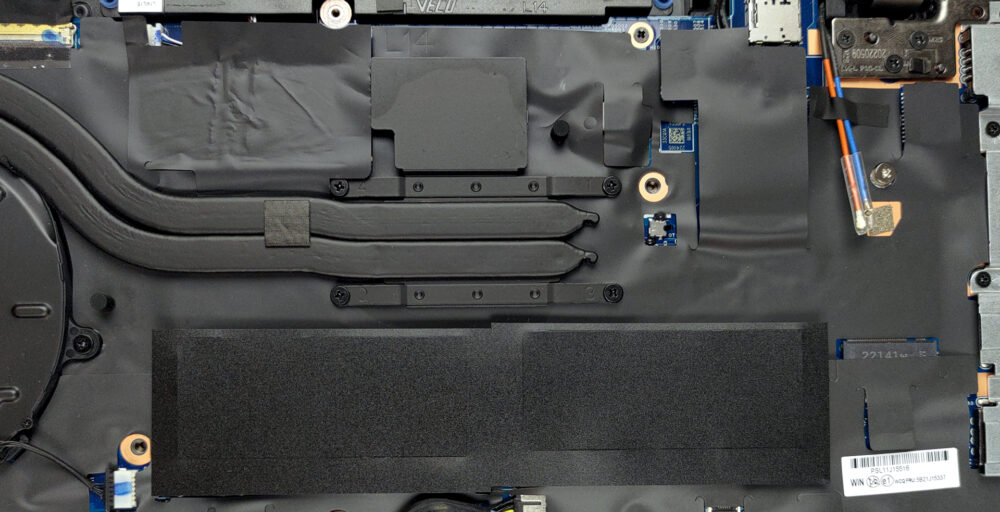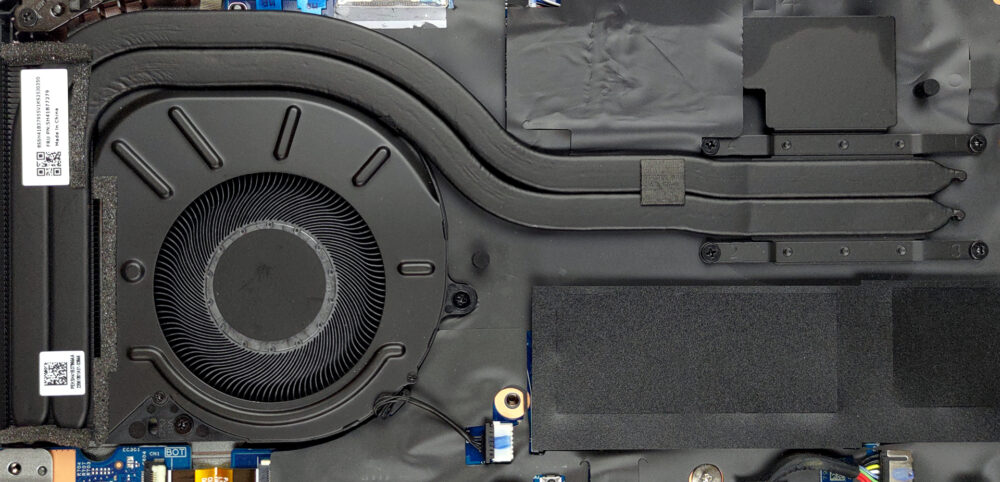Inside Lenovo ThinkPad L14 Gen 3 – disassembly and upgrade options
If you’re looking for a robust business notebook, that will let you upgrade it in the future, then the ThinkPad L14 Gen 3 is a pretty good choice.
Check out all Lenovo ThinkPad L14 Gen 3 prices and configurations in our Specs System or read more in our In-Depth review.
1. Remove the bottom plate
To get inside this notebook, you first need to remove the SIM card tray. Then, undo all 11 captive Phillips-head screws, and pry the bottom panel with a plastic tool.
2. Battery
This laptop’s battery has a capacity of 57Wh. It lasts for 11 hours of Web browsing, or 10 hours of video playback. To remove it, unplug the connector from the motherboard, and undo the four Phillips-head screws, keeping it in place.
3. Memory and storage
Memory-wise, there are two SODIMM slots, which fit up to 64GB of DDR4 memory in total. The storage slot is hidden beneath some tape. To access the M.2 PCIe x4 Gen 4 slot, you need to undo two Phillips-head screws.
4. Cooling system
It’s good to see that there are two heat pipes taking care of the cooling. In addition, there is one heat sink, a fan, and a metal heat spreader for the VRMs.
Check out all Lenovo ThinkPad L14 Gen 3 prices and configurations in our Specs System or read more in our In-Depth review.
Lenovo ThinkPad L14 Gen 3 (Intel) in-depth review
As you can imagine, Lenovo makes a lot of laptops. But the ThinkPad is arguably their most recognizable product lineup. What is even funnier, is that Lenovo isn't the creator of this brand - it was IBM, but Lenovo has purchased it 17 years ago. Interestingly, some of the original features, which are connected to the product are still here - the fantastic keyboard, the TrackPoint, and most importantly - the reliability.Today, we have a member of this wide family. It sits in the middle of the price range and is called the ThinkPad L14 Gen 3. From our experience with previous versions of thi[...]

Pros
- Great performance in short loads
- The display doesn't use PWM to adjust its brightness levels (Chi Mei (Innolux) N140HCA-E5B (LEN40A9))
- Pleasant spill-resistant keyboard with long travel, clicky feedback, and a backlight
- Great I/O selection with Thunderbolt 4, MicroSD, and LTE support
- Charges with USB Type-C
- Optional IR face recognition system and a fingerprint reader
Cons
- Processor frequency drops in long runs
- Its display covers only 51% of sRGB (Chi Mei (Innolux) N140HCA-E5B (LEN40A9))