Inside Toshiba Satellite L50-C – disassembly, internal photos and upgrade options

Toshiba’s offering in the mid-range, Satellite L50-C, has just arrived in our office and the first the we did was to perform a teardown. It was fairly easy since all the hardware that you’d eventually want to upgrade is under the main back cover. In the article below you can see all the steps needed to perform a simple upgrade, as well as learn more about the components.
1. Removing the battery
Before proceeding, we suggest you remove the user accessible battery. It’s located at the back of the notebook between the hinges. To remove it just gently pull it out. Note that you have to pull out rather then up. As you can see in the photo below, the battery is manufactured by Toshiba and it’s rated at 45Wh / 2800 mAh.
2. Removing the back panel
Start by removing all the screws on the back. After you’ve removed the panel you will see the 2.5″ HDD. In our case it’s once again an in-house Toshiba 5400 rpm, 1 TB storage capacity. The upper part of the motherboard contains the two RAM slots, and our configuration has only one 8GB chip, so adding another one is possible. The RAM is manufactured by Samsung. To the right of the memory slots, under a small white cable you can find the Wi-Fi module from Intel, model number AC-3160.
Unfortunately, there’s no additional HDD or NGFF slot for an M.2 SATA device, but you can always swap the optical drive for another 2.5″ HDD or SSD.
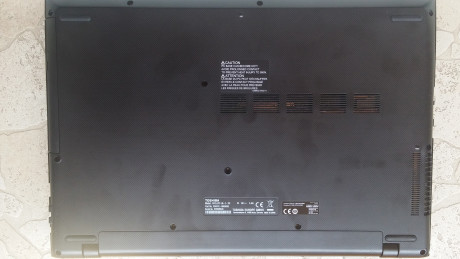














Hi, your pictures does not belong to Toshiba L-50C, because L50-C has the fan in the upper right and the dvd unit in the left side.
I mean the first 3 pictures are L50-C, but the disassembled ones are wrong
Today I partially disassembled my Toshiba Satellite L50-C. I turned the laptop over to take the screws from the back, popped the back off, and saw what is in the photo. Maybe you have a different revision than what is in the photo… mine matches up.
All pictures are correct turn it over screen side up and fan is top right I know because I own one.
A better explanation is needed about the pulling out of the battery
Can’t seem to figure out if the battery is unpluggable.
In the first photo, there are two screws in the middle at the bottom… they make sure the battery doesn’t fall out. Remove them and the battery slides out easily.
Many thanks for this tutorial. I’ve got a L70-C, which is obviously similar. Could you please tell me/us how to access/replace the keyboard as well?
Is it possible to replace the CPU in this model?
i want to know
Anybody know how to reset bios password on this model? Cant find CLCMOS jumper and have tried the battery removal method. Any help would be great thanks!
It is a L50-c but a different kind from the same family…for example this one is a L50-c 15c if i’m right… so.. in this same family you have, intel mobo / amd mobo,soldered cpu/ socket cpu, 1 dimm mobo / 2 dimm mobo, classic aluminium cooling / inert liquid cooling… depending on the actual country that they make them for .. So even if it is… a L50-c , it isn’t the same.
Where can I buy the laptop’s base panel it’s broken badly