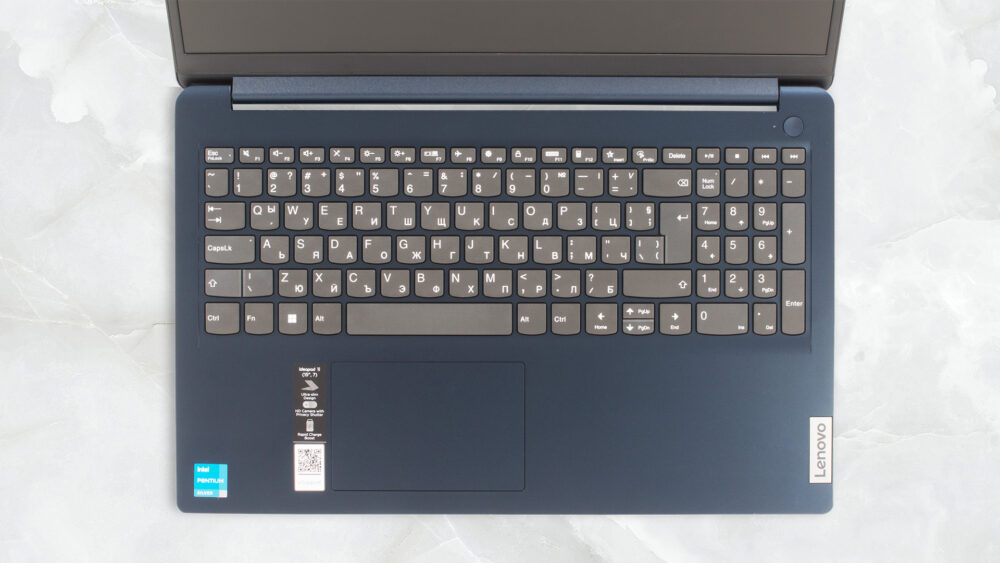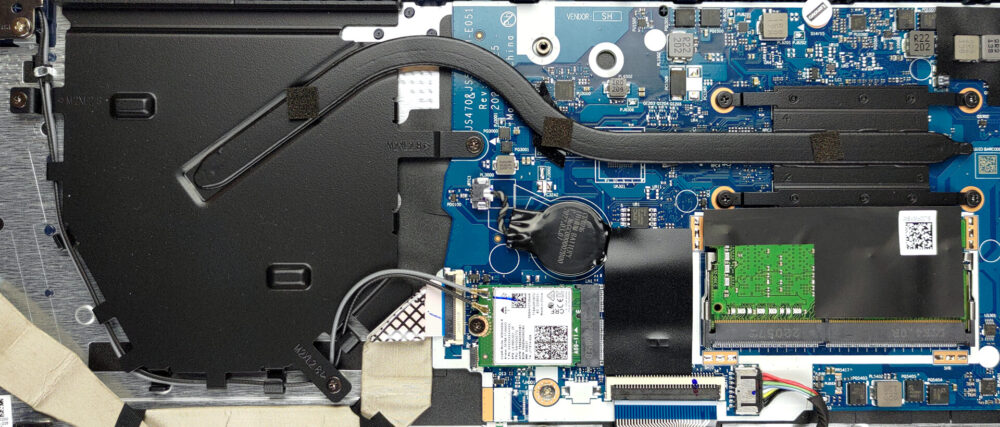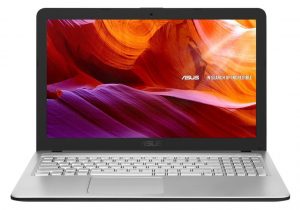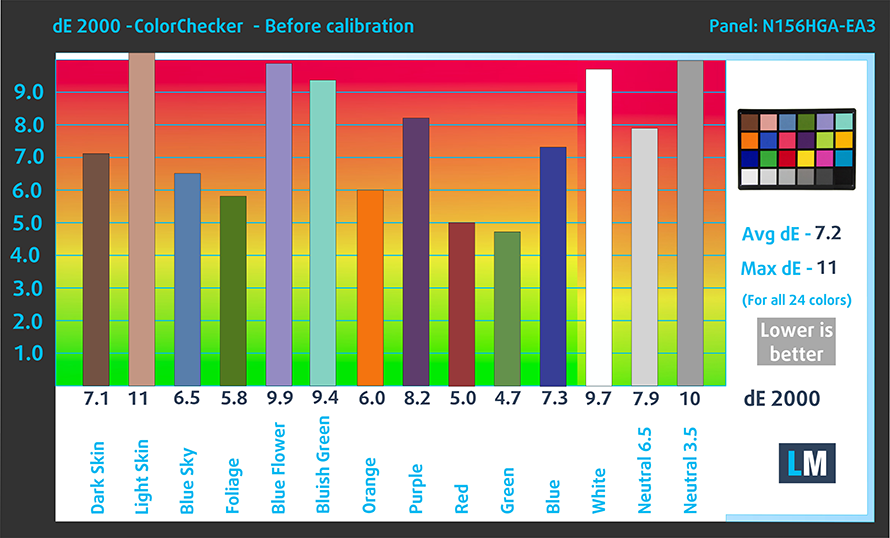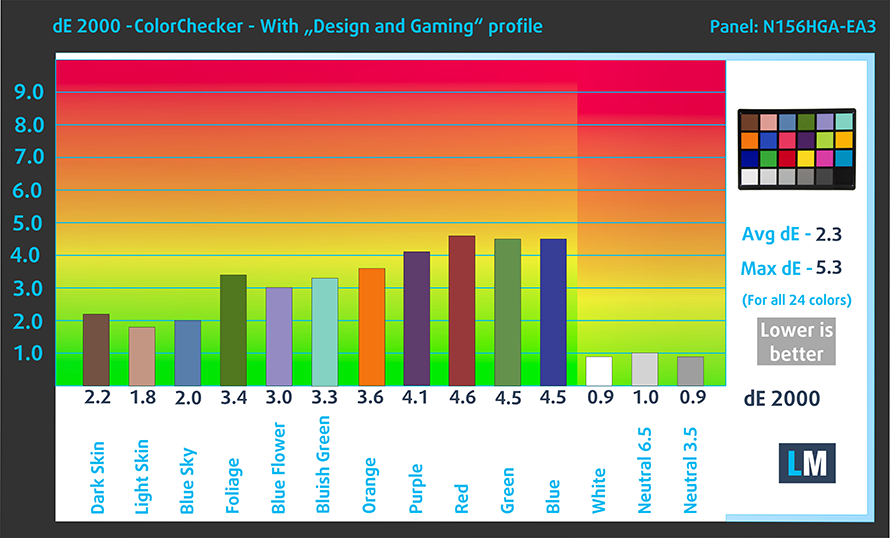Lenovo IdeaPad 1 (15″, 2022) – Top 5 Pros and Cons
 Lenovo is the king when it comes to offering affordable notebooks, having several options that are all quite good, considering their price. While previously, the IdeaPad 3 was the lowest you can go, we’ve now had the IdeaPad 1 for some time, which hopes to undercut its more expensive sibling.
Lenovo is the king when it comes to offering affordable notebooks, having several options that are all quite good, considering their price. While previously, the IdeaPad 3 was the lowest you can go, we’ve now had the IdeaPad 1 for some time, which hopes to undercut its more expensive sibling.
And why would you not pick it up if you need a reliable daily device to carry around with you? It comes with a very wide hardware selection, so you can spec it out just how you like it, both when factoring in performance and efficiency.
Today we present you with LaptopMedia’s top 5 picks about the Lenovo IdeaPad 1 (15″, 2022).
Lenovo IdeaPad 1 (15″, 2022): Full Specs / In-depth Review
3 reasons to BUY the Lenovo IdeaPad 1 (15″, 2022)
1. Input devices
Lenovo gets the keyboard and touchpad right nearly every time, and the IdeaPad 1 is no exception. We see the same unit that’s on the Lenovo V15 and the IdeaPad 3, which means a backlight, clicky feedback, and decent key travel. Overall, its good for typing, but at the same time there is a fair bit of deck flex, especially in the middle. The touchpad has the classic Mylar surface cover, which provides smoothness, while the pad itself works quite well, having almost no latency.
2. Comfort
The laptop is silent and cool under load, thanks to the passive cooling solution, with only one heat pipe which goes from the CPU to a large heat spreader.
Max CPU load
| Intel Pentium Silver N6000 (6W TDP) | 0:02 – 0:10 sec | 0:15 – 0:30 sec | 10:00 – 15:00 min |
|---|---|---|---|
| Lenovo IdeaPad 1 (15″, 2022) | 3.03 GHz (B+175%) @ 66°C @ 15W | 2.00 GHz (B+82%) @ 55°C @ 7W | 2.04 GHz (B+85%) @ 59°C @ 7W |
The Pentium Silver N6000 quickly settles and feels comfortable at 7W, which is no problem for the cooling solution to handle.
Comfort during full load
In the torture test with Prime95, the laptop remains cool and quiet, with the base’s hotspot reaching only 37°C.

3. Battery life
The 42Wh battery pack is enough for the Pentium CPU, lasting for 9 hours and 23 minutes of Web browsing, or 8 hours and 51 minutes of video playback. Now, we conduct the battery tests with the Windows Better performance setting turned on, screen brightness adjusted to 120 nits, and all other programs turned off except for the one we are testing the notebook with.
2 reasons NOT to buy the Lenovo IdeaPad 1 (15″, 2022)
1. Performance
Sadly, despite its efficiency, the Pentium Silver N6000 doesn’t have good performance. However, you can choose between a lot of different processors, including the latest Alder lake U-series and the Ryzen 5000U-series.
Results are from the Cinebench 20 CPU test (the higher the score, the better)
Results are from our Photoshop benchmark test (the lower the score, the better)
2. Display quality
There are three display options, but none of them allow for professional Creator work. Not that we expected it, but as we all know, hope dies last. Here we have a FHD TN display, which really doesn’t have a place in 2022. This means poor viewing angles, low brightness of 246 nits, and a low contrast ratio of 350:1. It covers around 54% of the sRGB gamut.
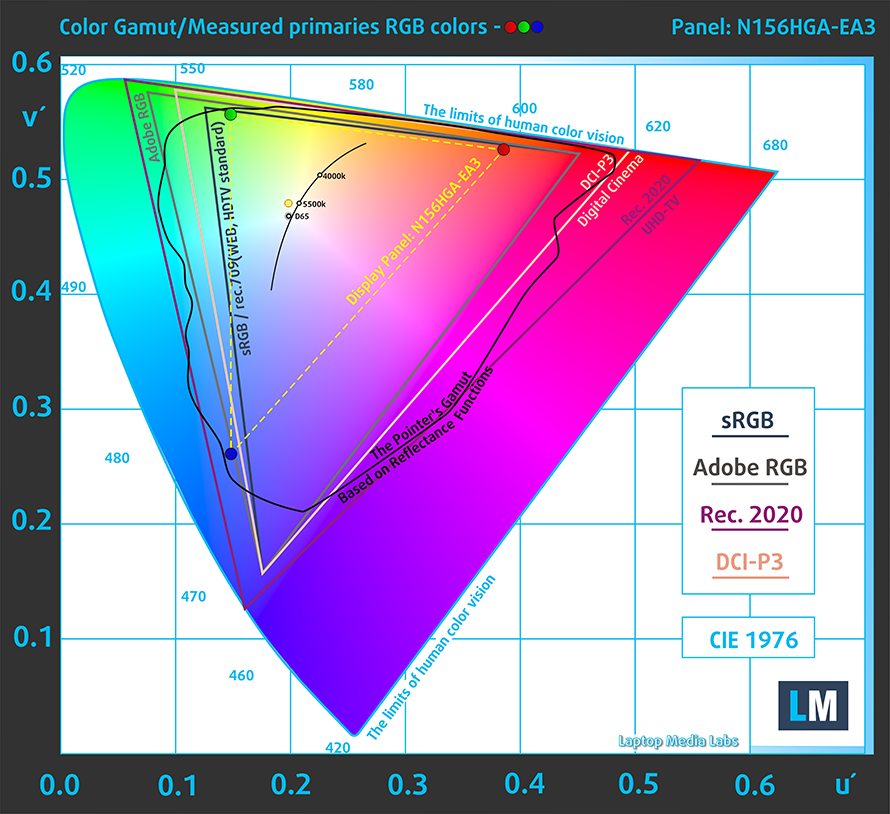
The color accuracy does get significantly better with our Design and Gaming profile, lowering the dE value down to 2.3. Here are the results from our test with both the stock settings (left) and with our profile applied (right).
Buy our profiles
Since our profiles are tailored for each individual display model, this article and its respective profile package are meant for Lenovo IdeaPad 1 (15″, 2022) configurations with 15.6″ FHD TN Innolux N156HGA-EA3 (CMN15F5).
*Should you have problems with downloading the purchased file, try using a different browser to open the link you’ll receive via e-mail. If the download target is a .php file instead of an archive, change the file extension to .zip or contact us at [email protected].
Read more about the profiles HERE.
In addition to receiving efficient and health-friendly profiles, by buying LaptopMedia's products you also support the development of our labs, where we test devices in order to produce the most objective reviews possible.

Office Work
Office Work should be used mostly by users who spend most of the time looking at pieces of text, tables or just surfing. This profile aims to deliver better distinctness and clarity by keeping a flat gamma curve (2.20), native color temperature and perceptually accurate colors.

Design and Gaming
This profile is aimed at designers who work with colors professionally, and for games and movies as well. Design and Gaming takes display panels to their limits, making them as accurate as possible in the sRGB IEC61966-2-1 standard for Web and HDTV, at white point D65.

Health-Guard
Health-Guard eliminates the harmful Pulse-Width Modulation (PWM) and reduces the negative Blue Light which affects our eyes and body. Since it’s custom tailored for every panel, it manages to keep the colors perceptually accurate. Health-Guard simulates paper so the pressure on the eyes is greatly reduced.