Microsoft Surface Laptop 3 (13.5) display is a rough diamond but now it shines brighter thanks to our profiles
 The Microsoft Surface Laptop 3 (13.5) is a great notebook that has powerful hardware, stylish and thin body, and it’s comfortable to work with because it’s cool and quiet during loads. The real jewel in the crown is the display – Sharp LQ135P1JX51 SHP 14B3. That is a panel with a 3:2 aspect ratio and 2256 x 1504 resolution. It’s comfortable for long hours of works thanks to the added vertical screen space and good pixel density – 201 ppi.
The Microsoft Surface Laptop 3 (13.5) is a great notebook that has powerful hardware, stylish and thin body, and it’s comfortable to work with because it’s cool and quiet during loads. The real jewel in the crown is the display – Sharp LQ135P1JX51 SHP 14B3. That is a panel with a 3:2 aspect ratio and 2256 x 1504 resolution. It’s comfortable for long hours of works thanks to the added vertical screen space and good pixel density – 201 ppi.
For people with color-sensitive work, this display offers a 90% sRGB color coverage and provides a vivid image with realistic colors. The panel has an excellent contrast ratio – 1250:1 (1170:1 after profiling). The darkest nuances aren’t a problem for this Sharp panel so if you watch movies in a dimmed room you will be able to spot the dark parts in a particular darkened scene.
We have 405 nits (cd/m²) maximum measured brightness in the middle of the screen and an average value of 392 nits (cd/m²) across the surface (with a maximum deviation of 8%). The Correlated Color Temperature on a white screen and at maximum brightness is 6800K (which is slightly colder than the 6500K temperature for sRGB). Before profiling, the average color temperature through the greyscale is 6850K.
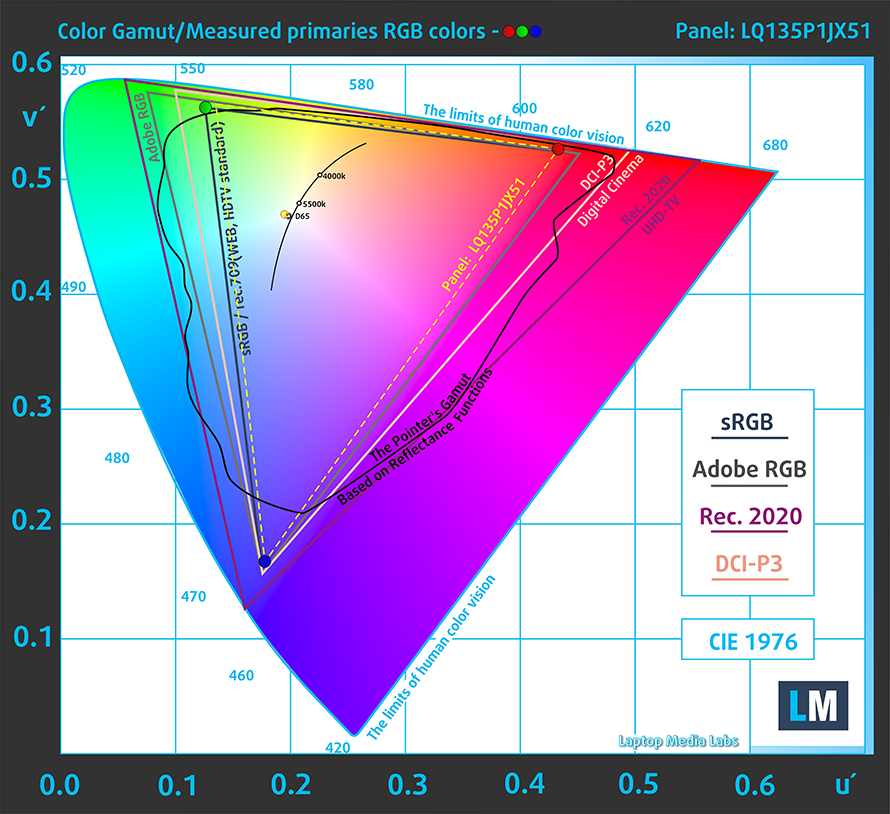
The optimal color temperature (6500K) is delivered at 140 cd/m2 luminance and sRGB gamma after applying our “Design and Gaming” profile. The good panels stand out with great dE value. If you use your laptop for Photoshop or some similar work we highly recommend panel with a value below 2.0. The panel of Microsoft Surface Laptop 3 shows an impressive value of 0.8 with our “Design and Gaming” profile.
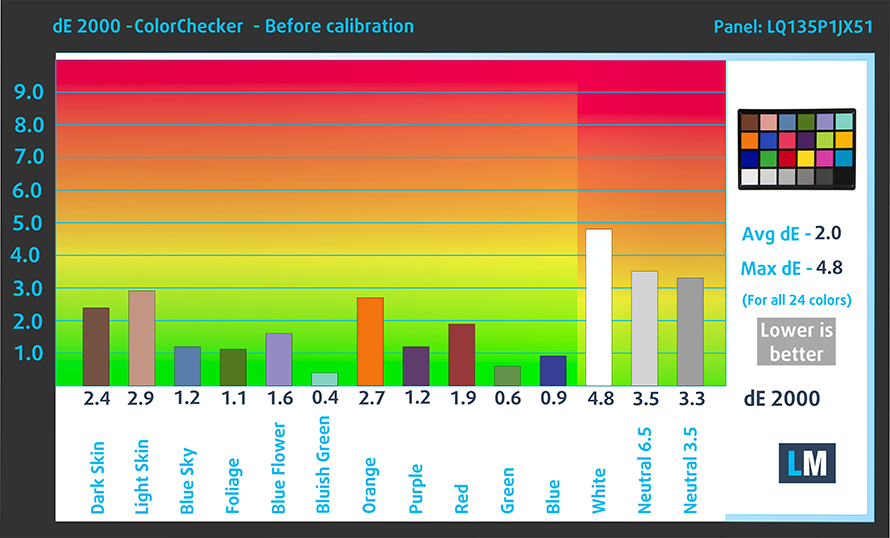
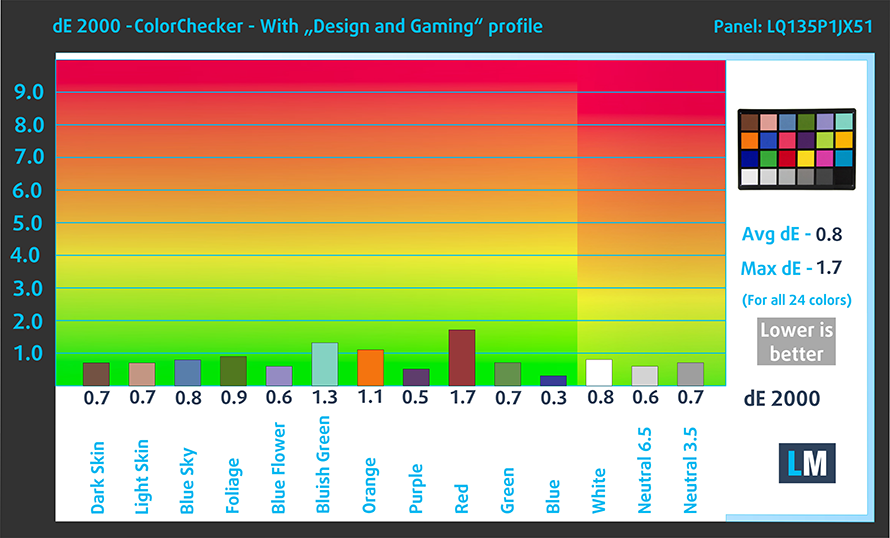
Buy our profiles
Since our profiles are tailored for each individual display model, this article and its respective profile package are meant for Microsoft Surface Laptop 3 (13.5″) configurations with 13.5″ Sharp LQ135P1JX51 (SHP 14B3) (FHD, 2256 × 1504) IPS panel.
*Should you have problems with downloading the purchased file, try using a different browser to open the link you’ll receive via e-mail. If the download target is a .php file instead of an archive, change the file extension to .zip or contact us at [email protected].
Read more about the profiles HERE.
In addition to receiving efficient and health-friendly profiles, by buying LaptopMedia's products you also support the development of our labs, where we test devices in order to produce the most objective reviews possible.

Office Work
Office Work should be used mostly by users who spend most of the time looking at pieces of text, tables or just surfing. This profile aims to deliver better distinctness and clarity by keeping a flat gamma curve (2.20), native color temperature and perceptually accurate colors.

Design and Gaming
This profile is aimed at designers who work with colors professionally, and for games and movies as well. Design and Gaming takes display panels to their limits, making them as accurate as possible in the sRGB IEC61966-2-1 standard for Web and HDTV, at white point D65.

Health-Guard
Health-Guard eliminates the harmful Pulse-Width Modulation (PWM) and reduces the negative Blue Light which affects our eyes and body. Since it’s custom tailored for every panel, it manages to keep the colors perceptually accurate. Health-Guard simulates paper so the pressure on the eyes is greatly reduced.

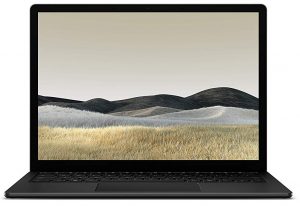
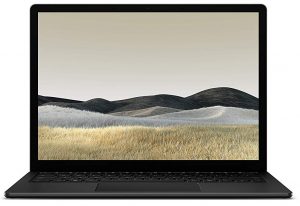








I paid for the Innolux N156HGA-EA3 – profile via paypal, but I got no answer, no EMail ?!
Hans