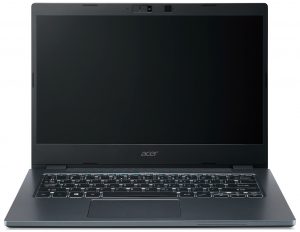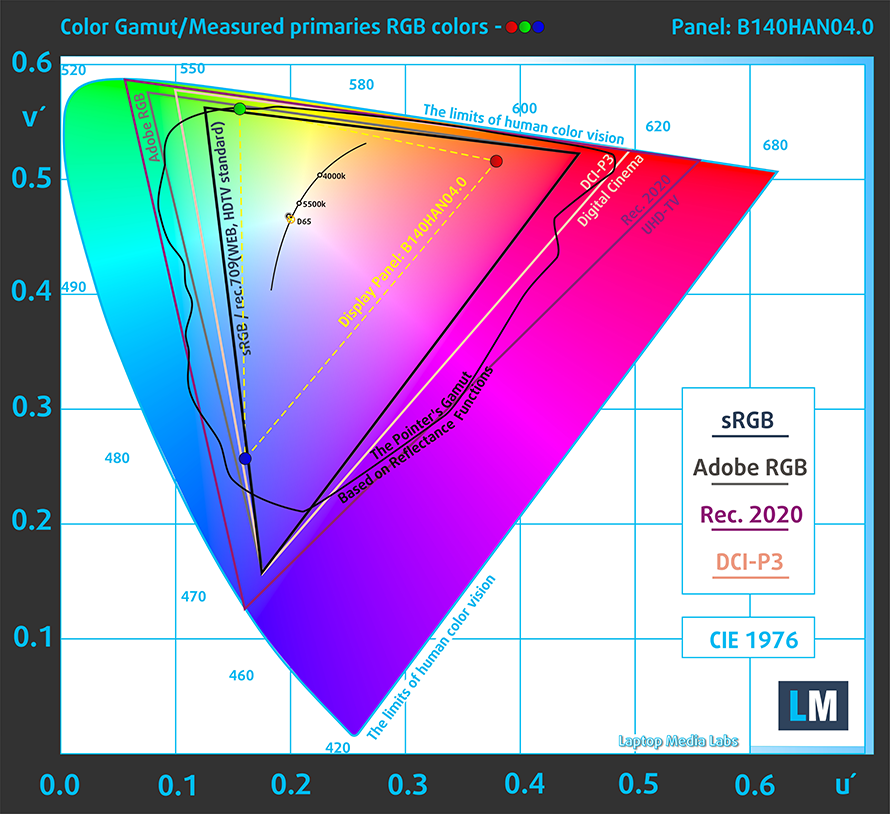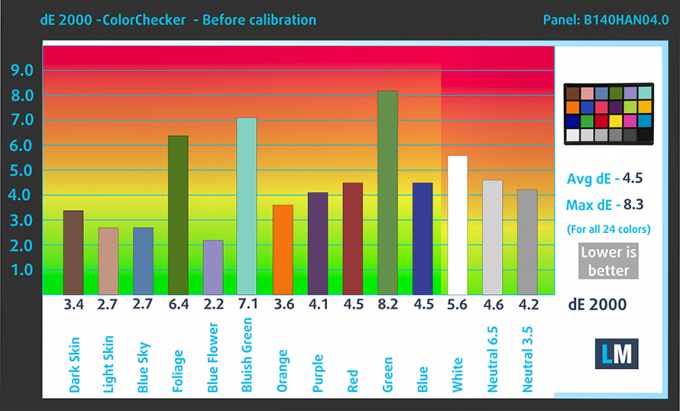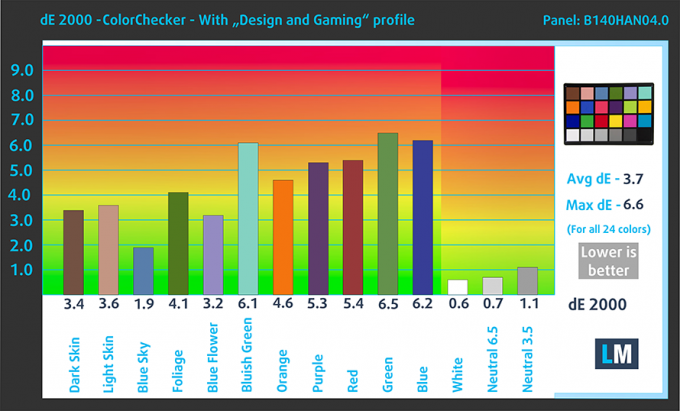Top 5 reasons to BUY or NOT to buy the Acer TravelMate P4 (TMP414-51)
 When you think of business laptops, Acer doesn’t come to mind as often as it should. While the market looks to be dominated by Lenovo’s ThinkPad and Dell’s Latitude lineups, Acer has silently prepared a device that can rival the best of the competition. The device in question is the Acer TravelMate P4 (TMP414-51). It comes in a popular 14-inch size and has everything to make it one of the best. We are talking about Tiger Lake internals along with a strong chassis that has passed the United States military standard test with flying colors.
When you think of business laptops, Acer doesn’t come to mind as often as it should. While the market looks to be dominated by Lenovo’s ThinkPad and Dell’s Latitude lineups, Acer has silently prepared a device that can rival the best of the competition. The device in question is the Acer TravelMate P4 (TMP414-51). It comes in a popular 14-inch size and has everything to make it one of the best. We are talking about Tiger Lake internals along with a strong chassis that has passed the United States military standard test with flying colors.
Today we are presenting you with LaptopMedia’s top 5 picks about the Acer TravelMate P4 (TMP414-51).
Acer TravelMate P4 (TMP414-51): Full Specs / In-depth Review
4 reasons to BUY the Acer TravelMate P4 (TMP414-51)
1. The Design and build quality
The design here is very sophisticated and grown-up. The designers at Acer definitely did a good job to implement both functionality and good looks when making the exterior of the device. Its straight edges make it surprisingly easy to carry around and its size and weight are very manageable, weighing only 1.41 kg and being just 17.9 mm thick. The body is made entirely out of plastic, but it is surprisingly rigid and can withstand flex. The laptop has also passed the MIL-STD-810H test for durability.
The lid, while being made from 100% aluminum, is bendier than we expected, and it doesn’t open with a single hand. Twisting it resulted in ghosting and color-shifting that was quite severe. It is generally the only negative about the design of the device.
2. The Input devices
The keyboard and touchpad on this laptop are fantastic. To start off with the keyboard – it has spill resistance and a backlight, which make it perfect for work sessions during the night. Furthermore, it has clicky feedback, but the key travel is rather short. The whole package provides a comfortable typing experience.
Moving over to the touchpad, it is completely covered in Gorilla Glass, and this gives it some of the best gliding and tracking that we have seen in a touchpad. The only caveat is the size, as more and more business laptops get bigger and bigger touchpads, the TravelMate looks like is still stuck in 2018.
3. The Battery life
The laptop comes with a 56Wh battery unit which endured through 11 hours and 31 minutes of Web browsing and 8 hours and 47 minutes of video playback. The test was conducted with the Windows Better performance setting turned on, screen brightness adjusted to 120 nits, and all other programs turned off except for the one we are testing the notebook with.
In order to simulate real-life conditions, we used our own script for automatic web browsing through over 70 websites.
For every test like this, we use the same video in HD.
4. The I/O and features
The laptop comes with support for Wi-Fi 6 and Bluetooth 5 along with a power button with an integrated fingerprint reader and optional LTE support. The I/O is also quite stacked with a total of three USB ports (one Type-C with Thunderbolt 4 support and two Type-A 3.2 Gen. 2 ports). Furthermore, you get an HDMI and RJ-45 connector, along with a MicroSD card reader and an optional Smart Card reader, places on the front.
1 reason NOT to buy the Acer TravelMate P4 (TMP414-51)
1. The Display
The display of choice is a 14-inch Full HD IPS panel with comfortable viewing angles and a maximum brightness of 250 nits and a deviation of 11%. The contrast ratio is also quite high (1450:1). The panel covers only 52% of the sRGB color gamut or just half of the colors on the Internet.
In terms of color accuracy, both with the stock settings and with our Gaming and web design profile, we couldn’t bring it to a value that is within the standard. Below you can see the results of the test, with both the factory settings (left) and with our “Gaming and web design” profile applied (right).
Buy our profiles
Since our profiles are tailored for each display model, this article and its respective profile package are meant for Acer TravelMate P4 (TMP414-51) configurations with 14.0″ AUO B140HAN04.0 (AUO403D) (FHD, 1920 × 1080) IPS panel.
*Should you have problems with downloading the purchased file, try using a different browser to open the link you’ll receive via e-mail. If the download target is a .php file instead of an archive, change the file extension to .zip or contact us at [email protected].
Read more about the profiles HERE.
In addition to receiving efficient and health-friendly profiles, by buying LaptopMedia's products you also support the development of our labs, where we test devices in order to produce the most objective reviews possible.

Office Work
Office Work should be used mostly by users who spend most of the time looking at pieces of text, tables or just surfing. This profile aims to deliver better distinctness and clarity by keeping a flat gamma curve (2.20), native color temperature and perceptually accurate colors.

Design and Gaming
This profile is aimed at designers who work with colors professionally, and for games and movies as well. Design and Gaming takes display panels to their limits, making them as accurate as possible in the sRGB IEC61966-2-1 standard for Web and HDTV, at white point D65.

Health-Guard
Health-Guard eliminates the harmful Pulse-Width Modulation (PWM) and reduces the negative Blue Light which affects our eyes and body. Since it’s custom tailored for every panel, it manages to keep the colors perceptually accurate. Health-Guard simulates paper so the pressure on the eyes is greatly reduced.