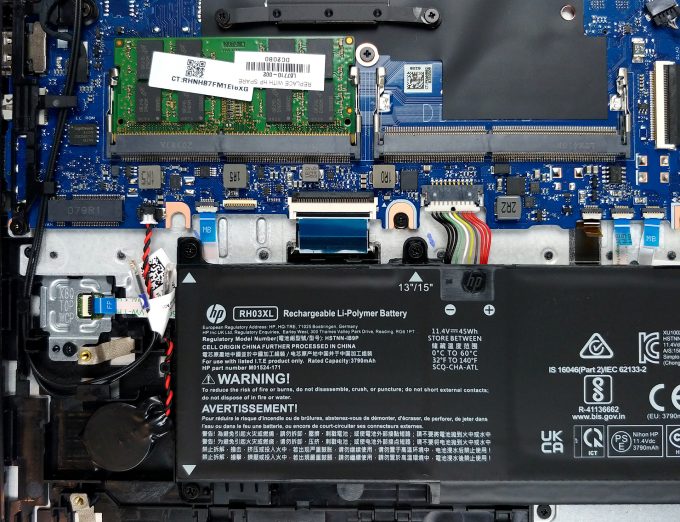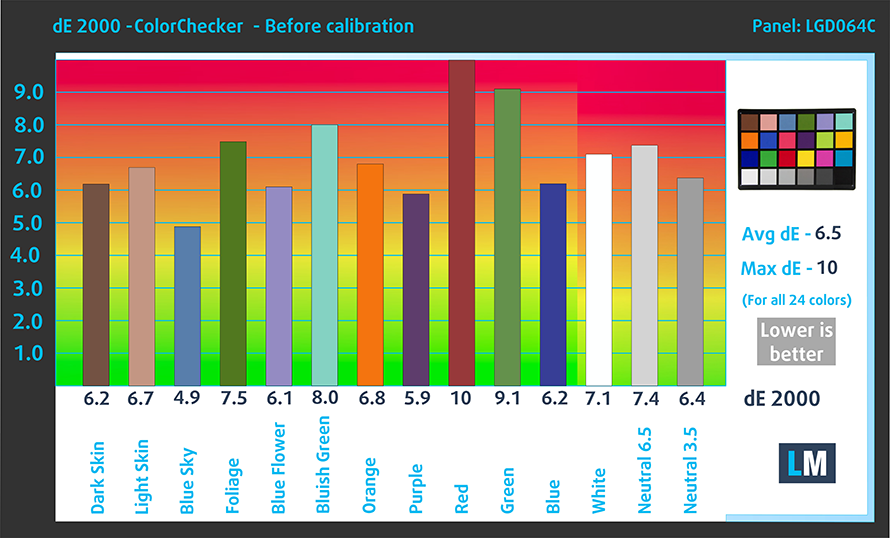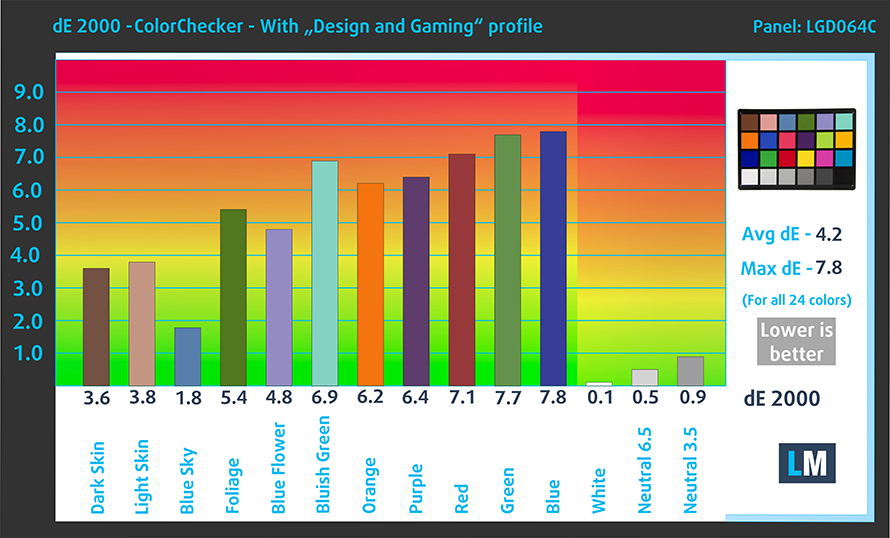Top 5 reasons to BUY or NOT to buy the HP ProBook 650 G8
 As the world is still getting used to living with a pandemic breathing down their necks, and heavy restrictions that seem to be getting tighter and tighter, the business laptops market has been booming, with more and more people working from home and needing reliable devices with good security and decent performance.
As the world is still getting used to living with a pandemic breathing down their necks, and heavy restrictions that seem to be getting tighter and tighter, the business laptops market has been booming, with more and more people working from home and needing reliable devices with good security and decent performance.
Today we have for you the HP ProBook 650 G8, which is hot off the oven and is ready to take over the market with its Tiger Lake internals and features.
Here we are presenting you with LaptopMedia’s Top 5 features about the HP ProBook 650 G8.
You can read our in-depth review of the ProBook 650 G8 here: https://laptopmedia.com/review/hp-probook-650-g8-review-stylish-enterprise-notebook-with-questionable-battery-life/
You can check the prices and configurations in our Specs System: https://laptopmedia.com/series/hp-probook-650-g8/
3 reasons to BUY the HP ProBook 650 G8
1. The Design
To start off with the exterior of the device, this ProBook uses aluminum alloy for its body, making for a premium feeling laptop, that is cool to the touch. The Build quality on the other hand is questionable with the body being twisty. The lid opens easily with a single hand, under which you’ll find the matte display with thin bezels, surrounding it.
2. The Upgradeability
Jumping to the Upgadeability, here it is as good as it gets. Removing the bottom panel reveals TWO SODIMM RAM slots, that support up to 32GB of DDR4 RAM, for expanding the memory, and what is even better is that there are two M.2 PCIe x4 drives for future storage expansion.
Here is a detailed teardown video of the HP ProBook 650 G8:
3. The Features
Continuing on with the features, this device pack a lot. The first that comes to mind is the spill-resistant keyboard, which can be so helpful for the more clumsy consumers out there. Additionally, the laptop gets a privacy shutter for the camera, which can come with IR face recognition. The Tiger Lake processors inside bring support for Wi-Fi 6.
Moreover, the I/O support here is great, with the left side having a security lock, a Gigabit RJ-45 Ethernet connector, a USB Type-A 3.2 (Gen. 1) port, and a SmartCard reader. On the other side, you can find the charging plug, a USB Type-C 3.2 (Gen. 2) port, two USB Type-A 3.2 (Gen. 1) ports, an audio jack, and a MicroSD card reader.
2 reasons NOT to buy the HP ProBook 650 G8
1. The Display
The HP ProBook 650 G8 features a 15.6-inch Full HD IPS panel with comfortable viewing angles, a good contrast ratio, and a non-flickering backlight. What’s bad about it is the 51% color coverage of the sRGB color gamut, which basically entails that it covers around half the colors on the Internet.

Its color accuracy isn’t great either with an average dE value of 4.2 with our Gaming and Web design profile. Below we have provided results from our color accuracy test, which uses the 24 most commonly used colors, between the laptop with factory settings (left) and with our Gaming and Web design profile applied (right).
2. The Battery life
Battery life is both good and bad. What we mean is that in our tests its 45Wh unit managed to endure through 10 hours of Web browsing, which is a great score. What left us scratching our heads, though was the video playback portion of the test, where the device only lasted through 6 hours and 54 minutes.