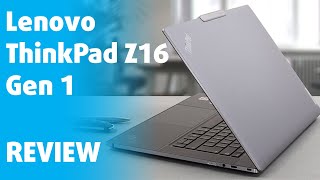[Video Review] Lenovo ThinkPad Z16 Gen 1 – it’s worth spending a small fortune
Lenovo ThinkPad Z16 Gen 1 in-depth review
The ThinkPad name is usually connected to the boring business laptop your corporate cousin brings all the time to family gatherings. However, this is a stigma Lenovo aims to break at the 30th anniversary of the brand.This is how the ThinkPad Z13 and Z16 were born. They are a fine piece of craftsmanship, which comes at a premium. Of course, this puts it in the clutches of fierce competitors such as the XPS series of Dell, and the MacBooks from Apple. Although we feel that neither the 13-inch nor the 16-inch models are mature enough to take on one of the most experienced premium laptops on [...]

Pros
- Fantastic battery life
- Super rigid chassis
- Sleek design with a thought for the environment
- 98% sRGB coverage and accurate colors with our Gaming and Web design profile (BOE NE160WUM-N62 (LEN41B5)
- No PWM (BOE NE160WUM-N62 (LEN41B5)
- Charges via Type-C
- 2x USB4 + Gen 4 SSD support
- IR face recognition + fingerprint reader
Cons
- Pretty expensive
- Very limited I/O
- Soldered memory
- HDD/SSD
- up to 2000GB SSD
- M.2 Slot
- 1x 2280 PCIe NVMe 4.0 x4 See photo
- RAM
- up to 32GB
- OS
- Windows 11 Pro, Windows 11 Home
- Battery
- 72Wh, 70Wh
- Body material
- Aluminum
- Dimensions
- 354.4 x 237.4 x 15.8 mm (13.95" x 9.35" x 0.62")
- Weight
- 1.81 kg (4 lbs)
- Ports and connectivity
- 1x USB Type-C
- 3.2 Gen 2 (10 Gbps), Power Delivery (PD), DisplayPort
- 2x USB Type-C
- 4.0, Power Delivery (PD), DisplayPort
- Card reader
- SD
- Ethernet LAN
- Wi-Fi
- 802.11ax
- Bluetooth
- 5.2
- Audio jack
- 3.5mm Combo Jack
- Features
- Fingerprint reader
- Web camera
- FHD & IR
- Backlit keyboard
- Microphone
- Dual Array Microphone, 360° far-field, Dolby Voice
- Speakers
- 2x 2W Stereo Speakers, Dolby Atmos
- Optical drive
- Security Lock slot
- Kensington Nano Lock
All Lenovo ThinkPad Z16 Gen 1 configurations
ThinkPads are well-known as reliable enterprise notebooks, from portable office machines that put efficiency first, to bulky workstations that deliver performance for engineers, architects, and professionals. However, for the 30th anniversary of the ThinkPad brand, Lenovo delivers the Z16 with a total design overhaul, along with performance and efficiency through the roof.
[Intro]
The laptop comes with an aluminum chassis that is a total 180-degree turn from regular ThinkPads. It has a slim 15.8 mm profile and a weight of 1.81 kg. The sides are glossy and a matte finish covers the lid and the base. The lid also has a protrusion, which stores the FHD webcam and the IR Face Recognition sensor. Durability is spot on with no twists and flexes from both the lid and the body.
[Input devices]
While the design has seen changes, the keyboard hasn’t. We’re greeted by the same backlit, spill-resistant unit. It doesn’t have very long key travel, due to the slim chassis, however, typing is very comfortable thanks to the clicky feedback. The unit is surrounded by two speaker grills, while there is a TrackPoint in the middle. The touchpad doesn’t have a clicking mechanism, instead using a haptic motor to mimic a click for both the missing buttons for the Red Dot and the pad itself.
[Ports]
Things are looking way better than they were on the smaller Z13, with the notebook carrying two USB4 ports, one Type-C 3.2 (Gen. 2) port, an SD card reader, and an audio jack.
[Display]
On the front, we have either an FHD+ IPS panel or a 4K UHD+ OLED option. While modesty isn’t a strength of the device, we tested the FHD+ display, which is still perfectly fine, with a peak brightness of 455 nits and high contrast ratio. It’s got amazing Creator qualities, covering 98% of the sRGB color gamut and reaching great accuracy levels with our Design and Gaming profile. You’ll find a link to it in the description below.
[Battery]
The laptop comes with a 72Wh battery pack which lasts for 20 hours of Web browsing, or 18 hours and 31 minutes of video playback.
[Performance]
We were genuinely shocked with these results, especially considering the Ryzen 7 Pro 6850H that is powering the laptop, a 45W CPU. It is among the three CPU options that are available.
Although this is a business laptop, the new RDNA 2 iGPU on the inside can game pretty well, with even triple-A games running at stable framerates at low settings, which was unimaginable a few years ago.
[Cooling]
Keeping the CPU cool is a setup with two heat pipes, two fans, and two heatsinks. In the stress test, the Ryzen 7 maintains stable clock speeds of around 3.40 GHz and keeps a high TDP of 53W. Temperatures get toasty at the end, reaching 95°C.
Things on the outside weren’t looking that good either, as the base reaches 48°C, so it might be uncomfortable for some people. The fans do produce a fair amount of noise, as they do their best efforts in cooling down the chip.
[Upgradeability]
Finally, the insides house up to 32 GB of soldered LPDDR5 RAM that runs at 6400 MHz in quad-channel mode. The one thing you can upgrade is the storage, through a single M.2 slot that fits Gen 4 drives.
For more information about the teardown process, we have a detailed video in the description.
[Verdict]
The Z16 is a radical shift from the ThinkPad norm, however, Lenovo has found a way to make it tasteful. These sorts of halo devices that represent the peak of a certain brand won’t sell in high numbers, however, they inspire the consumer to look at ThinkPads differently, improving the image and sales of their laptops.