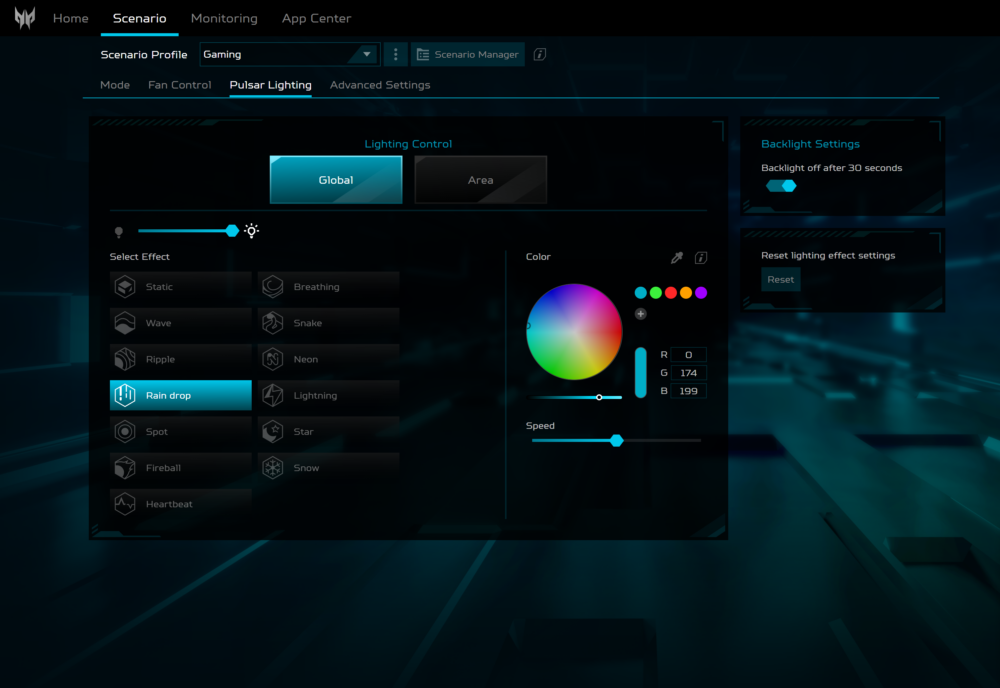Acer Predator Helios 3D 15 SpatialLabs Edition (PH3D15-71) review – it’s a powerhouse but the stereoscopic 3D effect isn’t perfect
Design and construction
The design is very similar to the Acer Predator Helios 16 (PH16-71). The edges are slightly rounded, and we can spot SpatialLabs branding and the typical Predator logo on the top of the lid. The latter is made of metal and you can slightly bend it in the middle if you apply more force and there is a bit of wobble while changing the angle. Aside from that, it can be considered stable and you can open the device with one hand. Thanks to the black color the laptop looks clean and not too gamer-ish. However, the finish attracts smudges easily.
The base is built like a tank and it is solid. The upper part is made of metal while the bottom plate is plastic. The notebook is a bit bulky for a 15.6″ machine but that’s kind of okay considering the powerful internals, the big cooling, and the 4K panel. The weight is 2.985 kg and the profile is 26.9 – 27.9 mm.
Around the display, we can spot thin bezels if you don’t count the bottom one. The top bezel houses a dual-mic 720p Web camera with Temporal Noise Reduction. The unit is surrounded by two SpatialLabs Eye-Tracking sensors (with 1280 x 480 resolution).
The top side of the base is occupied by a long grill and it provides fresh air to the cooling fans. Below the left hinge is placed the dedicated Predator Sense button. You can use it for power preset cycling or for ramping the fans at max speed (this can be tuned via the Predator Sense app). The keyboard offers a Per-key RGB backlight and the keycaps illumination is provided by Mini LEDs which shine brighter but are battery-friendly at the same time. You can set different RGB effects or you can set a custom color in the Acer’s software.
While typing, you’ll notice that the board sounds like a mechanical unit but it’s not. At least it sounds like one (ergo, it’s noisy during usage). However, the long key travel and the clicky feedback make the board comfortable for gaming or typing. There is a full-sized NumPad section and big Arrow keys which is always appreciated.
The touchpad is smooth and fast but it’s too small for our linkings.
On the bottom plate, we can see two big ventilation grills and a pair of smaller ones below them, four rubber feet, and two speaker cutouts. The heat is guided through four vents – one on either side of the laptop and two on the back.
Ports
On the left, you get a 2.5Gbps LAN port, followed by a USB Type-A 3.2 (Gen. 1) port, a MicroSD card reader, and an Audio combo jack. On the back, you can see the power plug, an HDMI 2.1, and two Thunderbolt 4 ports that support DisplayPort and charging functions. Lastly, on the right, you can spot a Kensington lock slot and a pair of USB Type-A 3.2 (Gen. 2) ports (the latter comes with power-off charging).