Acer Predator Helios 16 (PH16-71) review – liquid metal meets a huge power draw
Design and construction
Well, speaking of the design, this laptop looks spectacular. It has the typical dark color, combined with a non-obnoxious base and lid covers made out of metal. After we have checked that out of the way it is time for a trip to Obnoxiousville, where we find a glowing Predator Logo on the back, as well as glowing details around the back shroud.
In fact, the area on the back of the base features some interchangeable components. They swap with the aforementioned exhaust vent caps. In terms of dimensions, the laptop has a profile of 24.9-26.9mm, as well as a weight of 2.60 kg. As you can tell, it is neither the thinnest nor the lightest gaming device out there. However, it feels really solid. Yes, there is some flex in the lid, but the base is super rigid.
By the way, the lid can be opened easily with one hand. Then the hinges remain stable, meaning the display won’t bounce when you push the device or your desk. Here, the beautiful display is surrounded by thin bezels. The top one also houses a Full HD Web camera.
Moving to the base, we find a keyboard that comes with a Per-key RGB backlight. Acer boasts its Mini LEDs, which are brighter and require less power to operate. What we are more interested in is the typing comfort. Its key travel is relatively long, while the feedback is satisfyingly clicky. Although it doesn’t use mechanical switches it tries to emulate their sound and touch response.
In addition to that, you get a NumberPad section, as well as large Arrow keys and a dedicated Predator Sense button. Below the keyboard, there is a relatively large touchpad. It is smooth and offers very accurate tracking, paired with quick response times. We have to mention that the clicking mechanism is intended to work with about 70% of the area of the device.
Turn the laptop on its head, and you will find the two speaker cutouts, as well as the large ventilation grill. Hot air, on the other hand, gets exhausted through a total of four vents – two on the back, and one on either side of the machine.
Ports
On the left side, there is a LAN port, followed by a USB Type-A 3.2 (Gen. 2) port, a MicroSD card slot, and an Audio jack. Then, on the right, you get a security lock slot and two more USB Type-A 3.2 (Gen. 2) ports. Lastly, on the back, you will find the power plug, an HDMI 2.1 connector, and two Thunderbolt 4 ports.



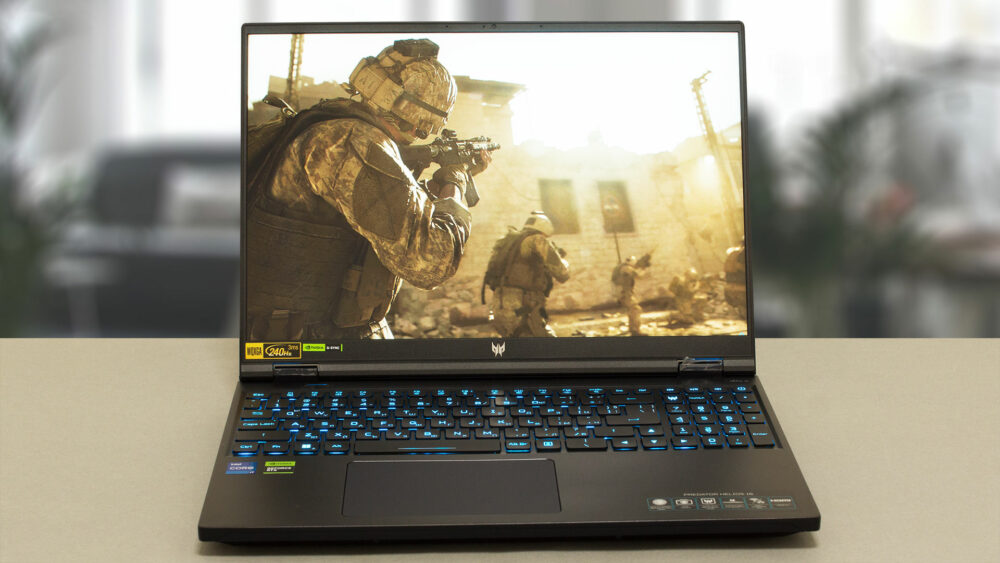
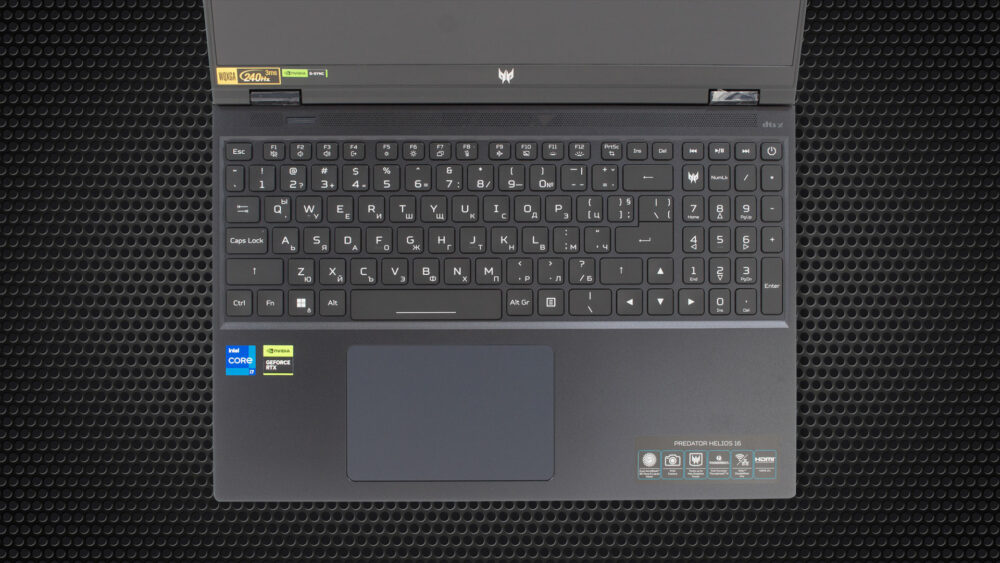












Thanks, Alex. Very helpful. Question on the HDMI port: do you know whether it’s truly FRL? I’ve seen a lot that are actually TMDS or otherwise less than true FRL specs. I can’t find anything in the Acer’s documentation.