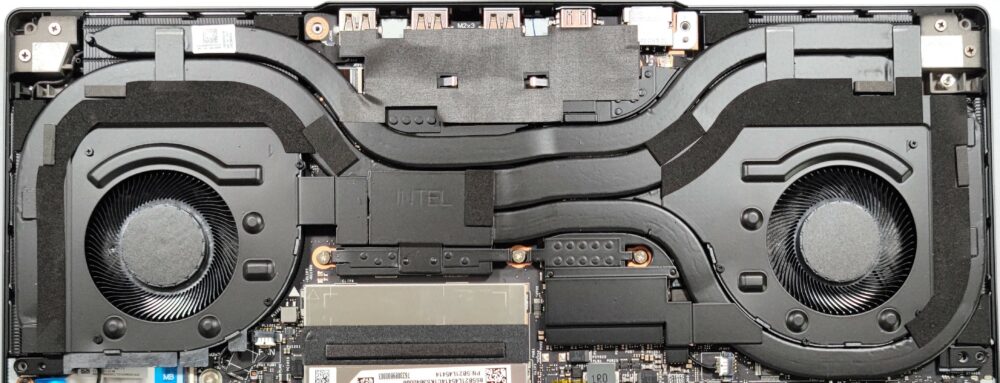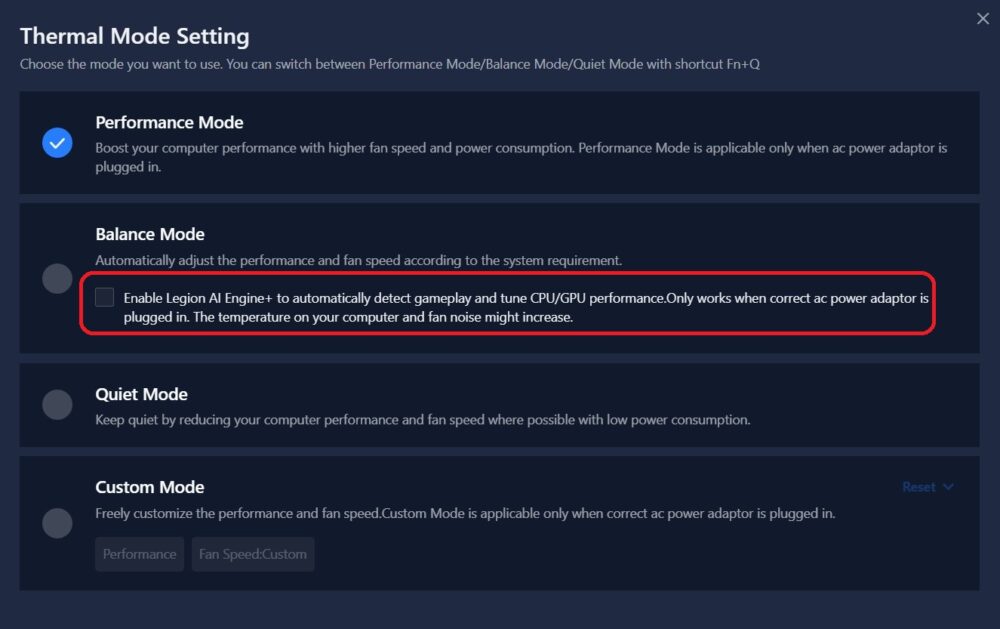Lenovo Legion Slim 7i / S7 (16″ Intel, Gen 8) review – surprisingly powerful thin gaming laptop
Temperatures and comfort, Battery Life
Max CPU load
In this test we use 100% on the CPU cores, monitoring their frequencies and chip temperature. The first column shows a computer’s reaction to a short load (2-10 seconds), the second column simulates a serious task (between 15 and 30 seconds), and the third column is a good indicator of how good the laptop is for long loads such as video rendering.
Average P-core frequency; Average E-core frequency; CPU temp.; Package Power
| Intel Core i9-13900H (45W TDP) | 0:02 – 0:10 sec | 0:15 – 0:30 sec | 10:00 – 15:00 min |
|---|---|---|---|
| Lenovo Legion Slim 7i (16 Intel, Gen 8) | 4.11 GHz @ 3.11 GHz @ 84°C @ 107W | 3.87 GHz @ 2.99 GHz @ 87°C @ 93W | 3.60 GHz @ 2.85 GHz @ 88°C @ 76W |
| ASUS Zenbook Pro 14 OLED (UX6404) | 3.70 GHz @ 2.90 GHz @ 84°C @ 101W | 3.47 GHz @ 2.76 GHz @ 89°C @ 88W | 2.99 GHz @ 2.26 GHz @ 77°C @ 60W |
| ASUS ROG Flow X16 (GV601, 2023) | 3.83 GHz @ 2.94 GHz @ 68°C @ 107W | 3.73 GHz @ 2.92 GHz @ 78°C @ 101W | 3.60 GHz @ 2.88 GHz @ 81°C @ 91W |
| ASUS ROG Zephyrus M16 (GU604, 2023) | 3.98 GHz @ 3.08 GHz @ 84°C @ 116W | 3.69 GHz @ 2.90 GHz @ 87°C @ 97W | 3.60 GHz @ 2.87 GHz @ 88°C @ 92W |
| ASUS ROG Flow Z13 Acronym | 3.77 GHz @ 2.83 GHz @ 65°C @ 97W | 3.76 GHz @ 2.83 GHz @ 75°C @ 94W | 3.19 GHz @ 2.46 GHz @ 74°C @ 65W |
The cooling of this machine (called Legion Coldfront 5.0) is doing an outstanding job. This isn’t a huge gaming laptop, but its performance is great thanks to the high CPU P and E cores frequencies no matter the load. In short and medium long stress, the Lenovo Legion Slim 7i (16 Intel, Gen 8) can maintain the highest clock values of the devices that we have tested up to date with the Core i9-13900H. In the long run, the Lenovo laptop can maintain the same P cores frequencies as the ASUS ROG Flow X16 (GV601, 2023) and the ASUS ROG Zephyrus M16 (GU604, 2023), while the E cores clock is almost the same compared to the two ASUS devices. The temperatures seem normal for a machine with a 17.6-19.9 mm profile.
Real-life gaming
| NVIDIA GeForce RTX 4070 | GPU frequency/ Core temp (after 2 min) | GPU frequency/ Core temp (after 30 min) |
|---|---|---|
| Lenovo Legion Slim 7i (16 Intel, Gen 8) | 2494 MHz @ 70°C @ 114W | 2482 MHz @ 76°C @ 115W |
| Lenovo Legion Slim 7i (16 Intel, Gen 8) Max Fan RPM | 2519 MHz @ 71°C @ 114W | 2512 MHz @ 73°C @ 115W |
| MSI Stealth 16 Studio (A13V) | 2325 MHz @ 77°C @ 98W | 2325 MHz @ 80°C @ 99W |
| MSI Pulse 15 (B13V) | 2280 MHz @ 71°C @ 109W | 2280 MHz @ 70°C @ 109W |
| MSI Vector GP77 | 2295 MHz @ 61°C @ 95W | 2295 MHz @ 61°C @ 95W |
| ASUS ROG Flow X16 (GV601, 2023) | 2370 MHz @ 71°C @ 103W | 2370 MHz @ 73°C @ 102W |
| ASUS ROG Flow Z13 Acronym | 1860 MHz @ 68°C @ 60W | 1860 MHz @ 70°C @ 60W |
| ASUS TUF Gaming A17 (FA707, 2023) | 2310 MHz @ 74°C @ 110W | 2310 MHz @ 73°C @ 109W |
| ASUS ROG Strix G18 (G814, 2023) | 2340 MHz @ 64°C @ 101W | 2340 MHz @ 63°C @ 101W |
We’re not done with the good news! Our laptop is equipped with the most powerful GPU option – the GeForce RTX 4070 (Laptop, 140W). The Lenovo notebook is a true champion when it comes to TGP values and core clocks compared to the other tested laptops with this video card. The temperatures are also good. As we said earlier, Lenovo is specifying the power limit of the video card as 115W but according to the NVIDIA Control Panel info, the maximum TGP value is 140W which can be handy if you want to try some overclock.
Gaming comfort
In “Performance mode” the fans are quite loud. The noise isn’t unbearable but it’s close to this definition. If you want to hear less noise, you can choose one of the other presets at the expense of lowered performance (especially in “Quiet Mode”). However, thanks to the integrated LA2-Q AI chip, the “Balance” mode can be the way to go for most people because the chip can detect gameplay and in-game FPS. So, it can dynamically adjust the CPU and GPU performance depending on the load which results in lowered noise levels.
The WASD and the palm rest zones are comfortable enough for usage when the CPU and the GPU are working hard. In this scenario, the hotspot on the keyboard is in the middle of it which is okay.
Battery
Now, we conduct the battery tests with Windows Better performance setting turned on, screen brightness adjusted to 120 nits and all other programs turned off except for the one we are testing the notebook with. Our notebook has a 99.9Wh battery pack. It lasts for 9 hours and 5 minutes of Web browsing or 7 hours and 9 minutes of video playback. This is a good result for a gaming laptop, considering the Raptor Lake-H CPU, the powerful NVIDIA GPU, and the 1600p display.
In order to simulate real-life conditions, we used our own script for automatic web browsing through over 70 websites.





For every test like this, we use the same video in HD.