Interno dell’Acer Swift 3 OLED (SF314-71) – smontaggio e opzioni di aggiornamento
La memoria è trascurata, ma il lato positivo è che sono presenti due slot M.2 PCIe x4 per l’espansione dello storage.
Scoprite tutti i prezzi e le configurazioni dell’Acer Swift 3 OLED (SF314-71) nel nostro sistema di specifiche o leggete la nostra recensione approfondita.
1. Rimuovere la piastra inferiore
Per smontare questo notebook, è necessario allentare tutte le 10 viti con testa Torx. Quindi, fare leva con cautela sul pannello inferiore con un attrezzo di plastica, partendo dalla parte anteriore del dispositivo.
2. La batteria
All’interno troviamo una batteria da 58,75Wh. La batteria dura 14 ore di navigazione sul Web o circa 9 ore di riproduzione video. Per estrarla, scollegare il connettore e svitare le due viti con testa a croce che la tengono in posizione.
3. Memoria e archiviazione
La memoria è saldata alla scheda madre. Il massimo che si può ottenere è 16 GB di RAM quad-channel, che lavora a 4800 MHz. Per quanto riguarda l’archiviazione, sono presenti due slot M.2 PCIe x4, uno dei quali supporta le unità SSD Gen 4.
4. Sistema di raffreddamento
Ultimo ma non meno importante, il raffreddamento comprende due heat pipe, un lungo dissipatore di calore e una ventola. Fortunatamente, i VRM sono raffreddati da un diffusore di calore.
Scoprite tutti i prezzi e le configurazioni dell’Acer Swift 3 OLED (SF314-71) nel nostro sistema di specifiche o leggete la nostra recensione approfondita.
Acer Swift 3 OLED (SF314-71) recensione approfondita
Acer tries to stay the cream of the crop in the mobile market by innovating. Their latest efforts with the eco-friendly Aspire Vero laptop are a statement of intent. However, you are not here to learn about the Vero, you want to hear everything we have to say about the Acer Swift 3 OLED (SF314-71).You see, this laptop is more than just your ordinary Swift machine. In the past couple of years, the market has established itself as a very happy place for small powerhouses. As Acer itself, has found out with its Swift X series, people do like these devices, and there is definitely room for th[...]

Pro
- Very fast in short loads
- OceanGlass touchpad
- Strong aluminum chassis
- 100% sRGB and DCI-P3 coverage + HDR support
- High resolution and 16:10 aspect ratio
- Deep blacks and virtually infinite contrast ratio
- 2x Thunderbolt 4 + HDMI 2.1
- 90Hz refresh rate with fast pixel response times
- 2x M.2 PCIe x4 (one with Gen 4 SSD support)
Contro
- Uses PWM below 90 nits
- Soldered memory
- The powerful CPUs overwhelm the cooling

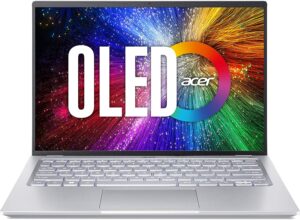


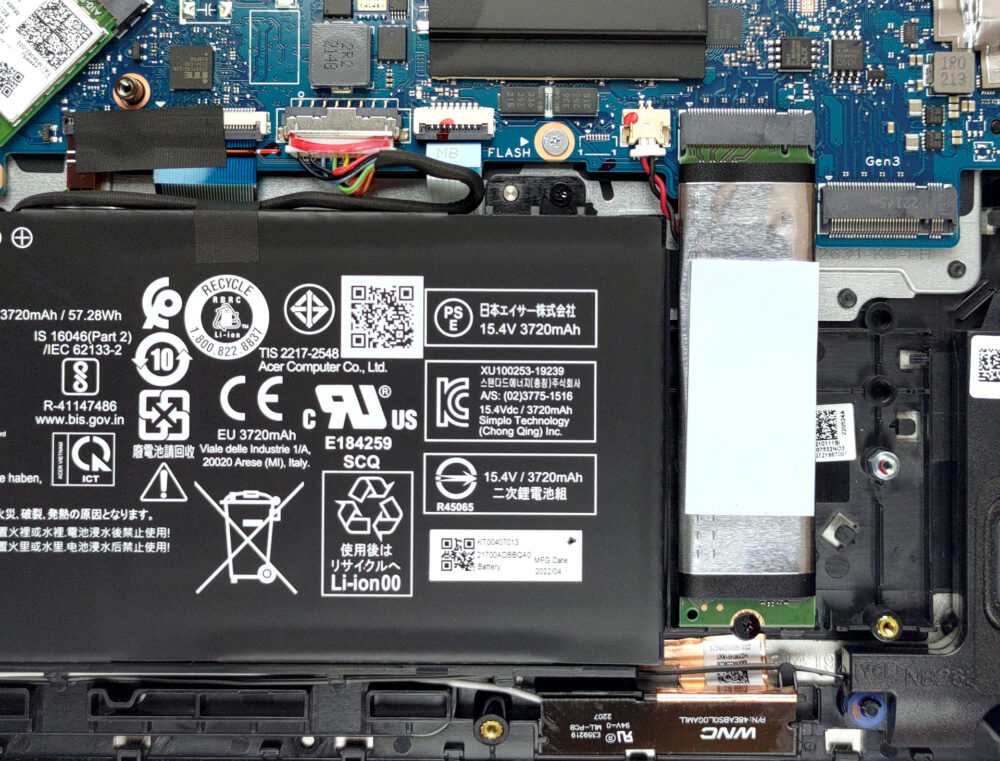
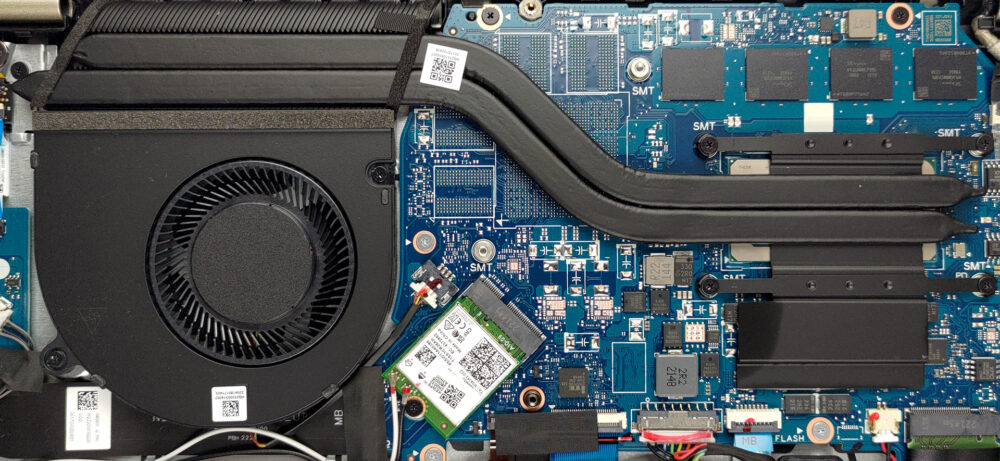








Thanks for the great report. Can you tell what form factors are compatible with the 2nd SSD port?
Hey Guys,I also want to upgrade of SSD for this model,let me know the upgrade part details if you know