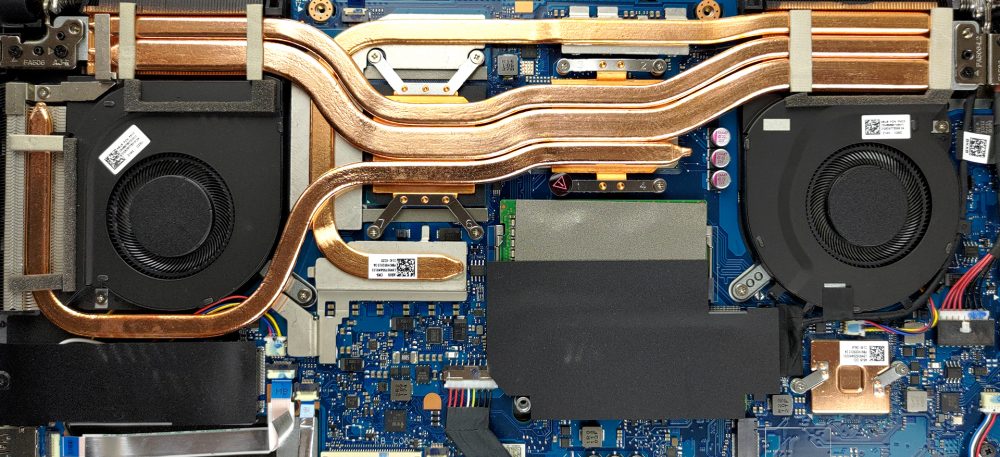Dentro ASUS TUF Gaming F15 (FX506, 2021) – smontaggio e opzioni di aggiornamento
Questo dispositivo offre prestazioni solide ed è attualmente (al momento di scrivere questo articolo) il nostro portatile Core i7-11800H più performante.
Scopri tutti i prezzi e le configurazioni di ASUS TUF Gaming F15 (FX506, 2021) nel nostro sistema di specifiche o leggi di più nella nostra recensione approfondita.
1. Rimuovere la piastra inferiore
Per far saltare la piastra inferiore, dovete allentare 11 viti con testa a croce. Come sempre, la vite dell’angolo inferiore destro rimane attaccata al pannello inferiore e solleverà leggermente il bordo, quindi quello dovrebbe essere il tuo punto di partenza.
2. Batteria
All’interno abbiamo una grande batteria da 90Wh.
3. Мemoria e archiviazione
Per quanto riguarda la memoria, ci sono due slot SODIMM, che possono prendere fino a 64GB di RAM DDR4 in dual-channel. Possiamo individuare due slot M.2 PCIe x4 per lo storage aggiuntivo.
4. Sistema di raffreddamento
Il raffreddamento è composto da tre tubi di calore condivisi tra la CPU e la GPU, così come un quarto che raffredda la memoria grafica e i VRM.
Scopri tutti i prezzi e le configurazioni di ASUS TUF Gaming F15 (FX506, 2021) nel nostro sistema di specifiche o leggi di più nella nostra recensione approfondita.
ASUS TUF Gaming F15 (FX506, 2021) recensione approfondita
After some years, the ASUS' TUF series is clearly distinguishable from the ROG devices (in a good way). The design language of these laptops is very different compared to their more exclusive and expensive siblings. The TUF machines are bringing good performance to the table without being too expensive and at the same time, the design is a bit more stealth-ish and mature.The good news is that these devices come with a decent amount of goodies. Let's take for example our test laptop for today's article - the ASUS TUF Gaming F15 FX506HM. What this fella has to offer? The 2021 version of TUF [...]

Pro
- Capable cooling
- Two M.2 PCIe slots and two RAM SODIMM slots
- The display doesn't flicker at any brightness level Innolux N156HRA-EA1 (CMN1521)
- Budget-conscious
- Wi-Fi 6 and an RGB backlight
- A good keyboard and touchpad combo
Contro
- The panel has slow pixel response times Innolux N156HRA-EA1 (CMN1521)
- Tiny Arrow keys
- Covers only 57% of the sRGB gamut
- No SD card reader