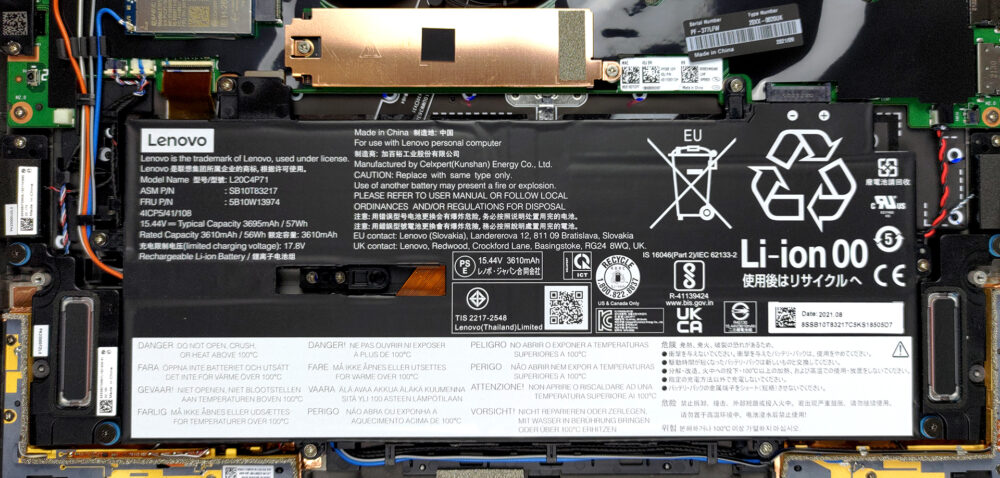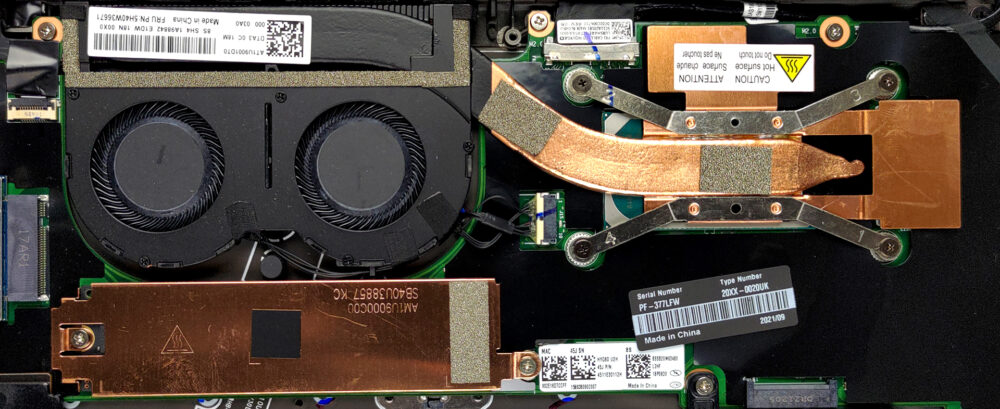Dentro Lenovo ThinkPad X1 Carbon 9th Gen – smontaggio e opzioni di aggiornamento
Il ThinkPad X1 Carbon di 9a generazione è una macchina supersottile, leggera e versatile. Tuttavia, l’aggiornabilità non è tra i suoi punti forti.
Scopri tutti i prezzi e le configurazioni del Lenovo ThinkPad X1 Carbon 9th Gen nel nostro sistema di specifiche o leggi di più nella nostra recensione approfondita.
1. Rimuovere la piastra inferiore
Per smontare questo portatile, è necessario allentare 5 viti imperdibili con testa a croce. Poi, fai leva sul pannello inferiore con uno strumento di plastica e rimuovilo dal telaio.
2. Batteria, memoria e stoccaggio
Questo dispositivo è alimentato da una batteria da 57Wh. E se si vuole rimuovere la batteria, è necessario allentare un totale di 6 viti a testa Phillips prima di poterla sollevare. Sfortunatamente, la memoria qui è saldata alla scheda madre. Sul lato positivo, la configurazione più grande disponibile è dotata di 32GB di RAM che lavora in modalità quad-channel. Per quanto riguarda lo storage, c’è uno slot M.2 PCIe x4 posizionato appena sopra la batteria.
3. Sistema di raffreddamento
Infine, c’è il raffreddamento. Comprende un singolo tubo di calore, un dissipatore di calore e due ventole molto piccole. Inoltre, due piccoli diffusori di calore gestiscono le termiche dei VRM.
Scopri tutti i prezzi e le configurazioni del Lenovo ThinkPad X1 Carbon 9th Gen nel nostro sistema di specifiche o leggi di più nella nostra recensione approfondita.
Lenovo ThinkPad X1 Carbon (9th Gen, 2021) recensione approfondita
In 2021, the ThinkPad X1 series has become one of the largest ones on the market. It was thanks to the inclusion of the Fold, Nano, and Titanium offerings. But is this expansion going to cannibalize the ThinkPad X1 Carbon that we all love? It might, but it won't be soon.The main reason for that can be seen in the fact that Lenovo brought some good improvements with the 9th generation Carbon device. Aside from the obvious Tiger Lake architecture, you get a display with a 16:10 aspect ratio, and up to a 4K resolution. The manufacturer even goes as far as to say that the latter covers 100% o[...]

Pro
- More than 13 hours of Web browsing on a single charge
- Great input devices
- 99% DCI-P3 coverage and accurate color representation with our profile
- 4K panel has high maximum brightness and 16:10 aspect ratio (AUO B156HAN13.1)
- Supports PCIe x4 Gen 4 drives
- Two Thunderbolt 4 connectors (both can be used for charging)
- Wi-Fi 6 support plus optional IR face recognition, fingerprint reader, and 5G support
- Quad-channel memory
- No PWM
Contro
- Lacks an SD card reader
- Memory is soldered to the motherboard