Interno del Lenovo Yoga 7i (14″, 2022) – smontaggio e opzioni di aggiornamento
L’aggiornabilità è probabilmente uno dei tratti peggiori dello Yoga 7i (14″, 2022). Tuttavia, si fa perdonare in altre sezioni.
Scoprite tutti i prezzi e le configurazioni del Lenovo Yoga 7i (14″, 2022) nel nostro Sistema di specifiche o leggete la nostra recensione approfondita.
1. Rimuovere il pannello inferiore
Per accedere ai componenti interni del portatile, è necessario allentare tutte le 7 viti con testa Torx che tengono fissato il pannello inferiore. Dopodiché, fare leva con un attrezzo di plastica e sollevarlo dallo chassis.
2. Batteria
La batteria è da 71Wh. Ci è durata circa 11 ore di navigazione sul Web e 9 ore di riproduzione video. Per estrarla, scollegare il connettore della batteria e svitare le 5 viti con testa a croce.
3. Memoria e archiviazione
Purtroppo la memoria è saldata alla scheda madre. Tuttavia, sono disponibili fino a 16 GB di RAM LPDDR5, che lavorano a 4800 MHz. Per quanto riguarda l’archiviazione, è presente uno slot M.2 PCIe x4, che può ospitare unità Gen 4.
4. Sistema di raffreddamento
Infine, il raffreddamento comprende due heat pipe e una ventola abbastanza grande. Inoltre, c’è un diffusore di calore in metallo sulla parte superiore dei VRM.
Scoprite tutti i prezzi e le configurazioni del Lenovo Yoga 7i (14″, 2022) nel nostro sistema di specifiche o leggete la nostra recensione approfondita.
Lenovo Yoga 7i (14", 2022) recensione approfondita
One would imagine that after ASUS released its proper gaming tablet, the entire industry will quickly move away from 2-in-1 laptops. While this might become the case in the future, the convertibles feel as strong as ever in the present. At least this is what Lenovo wants us to think about its Yoga 7i (14", 2022).It is a complete redesign over last year (much needed if you ask us), and it has a lot of new things to talk about. Hardware-wise, there is the processor. You are now treated to a 12th Gen Alder Lake CPU from Intel, and you can choose between two U-series and two P-series processo[...]

Pro
- Good battery life
- Strong aluminum chassis
- Decent cooling
- 98% sRGB coverage + great color accuracy with our Gaming and Web design profile
- High resolution and 16:10 aspect ratio
- No PWM
- IR face recognition + fingerprint reader
- 2x Thunderbolt 4 + HDMI + MicroSD card
Contro
- Soldered memory



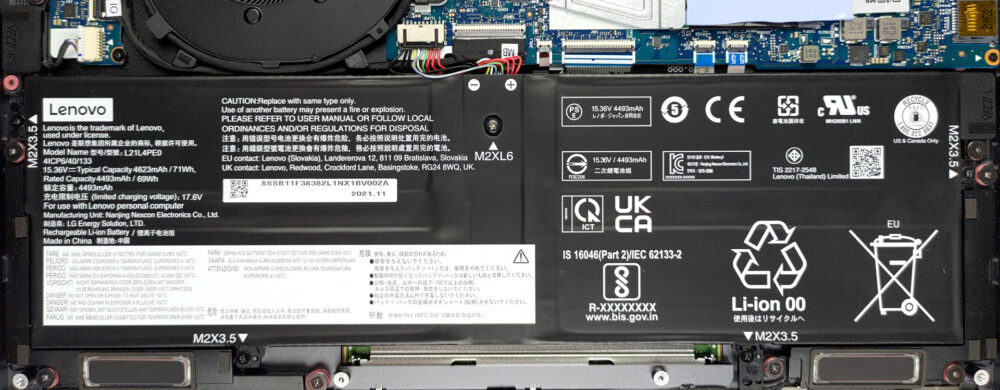

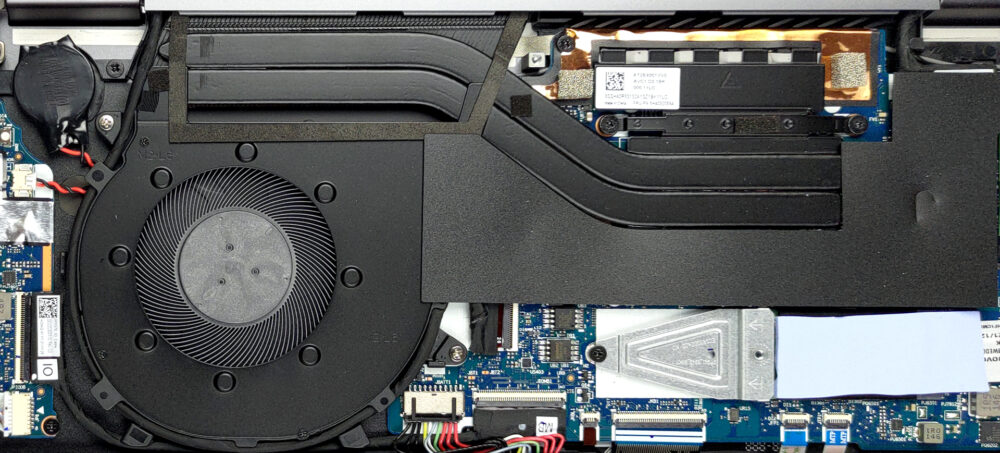








hello, is the Nvme drive single or double sided 2230 ? looking to upgrade to a 1Tb double sided 2280
If you still need it, it is the 2030. I purchased a 2080, and it is too big and I’m going to have to try and send this back.