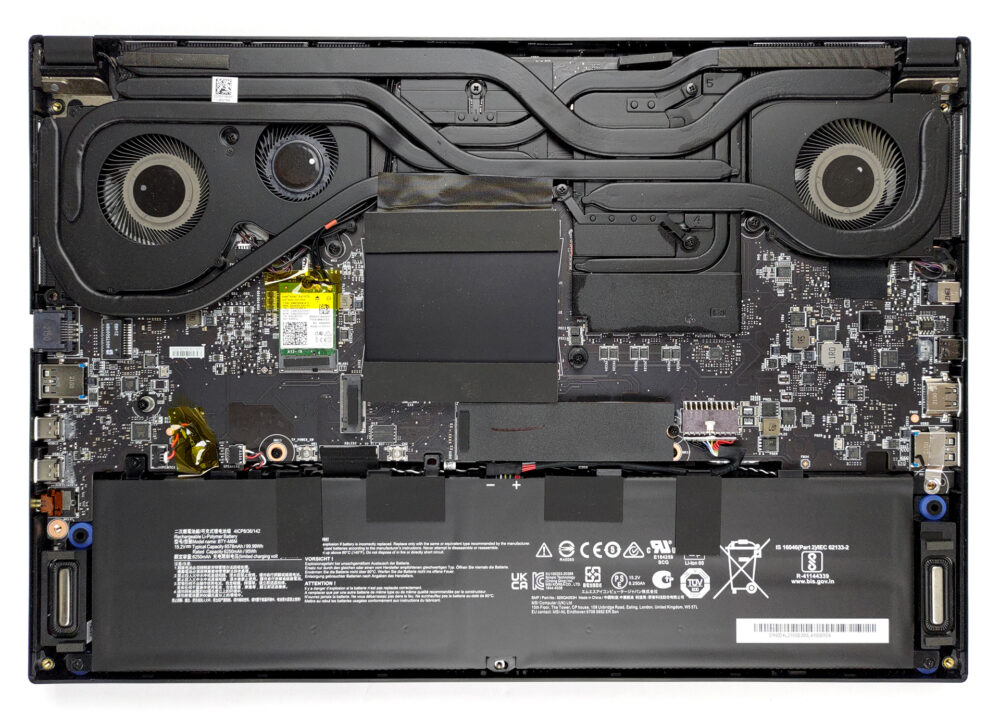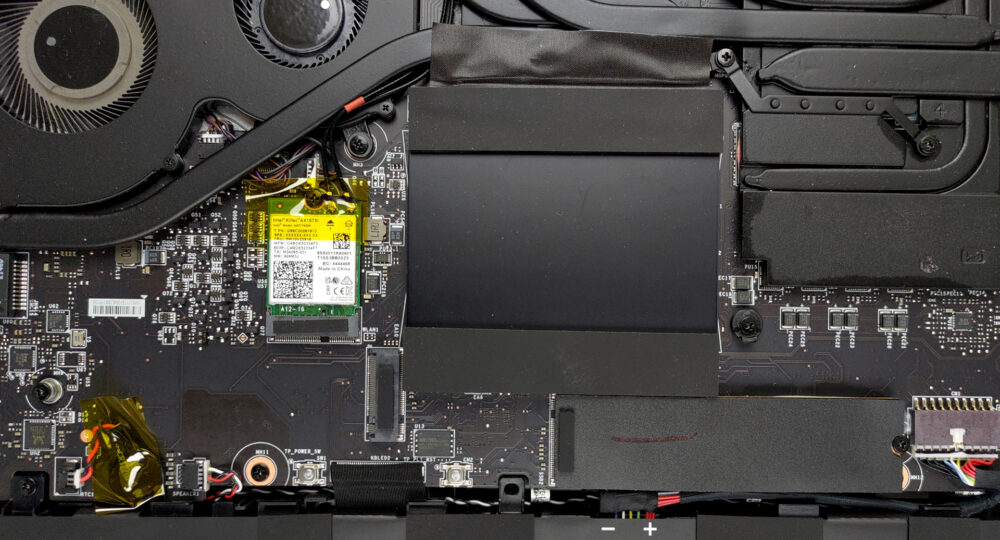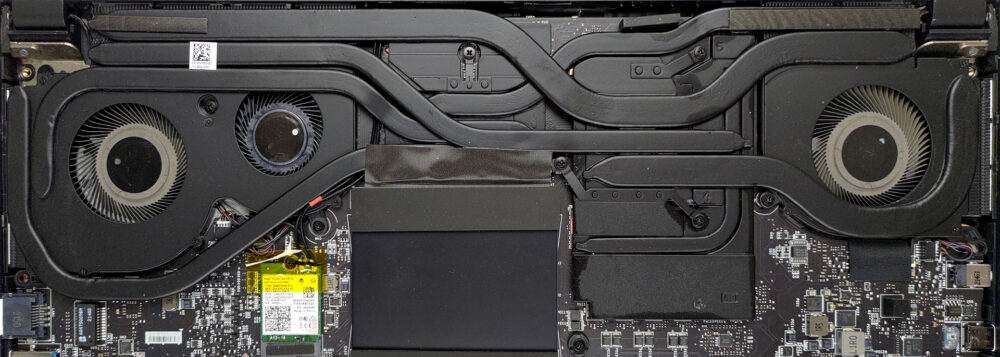Dentro MSI Stealth GS66 (12Ux) – smontaggio e opzioni di aggiornamento
È fantastico che MSI si sia allontanata dall’orrendo concetto di scheda madre capovolta che usavano un paio di anni fa. Ora, non solo hai una buona quantità di opzioni di aggiornamento, ma è davvero facile accedervi.
Controlla tutti i prezzi e le configurazioni di MSI Stealth GS66 (12Ux) nel nostro sistema di specifiche o leggi di più nella nostra recensione approfondita.
1. Rimuovere il pannello inferiore
Ci sono 9 viti a testa Phillips che tengono il pannello inferiore di questo portatile in posizione. Dopo averle svitate, fai leva sul pannello con uno strumento di plastica e sollevalo dal telaio.
2. Batteria
All’interno, troverete una batteria da 99.9Wh. Per rimuoverla dal portatile, è necessario allentare 3 viti a testa Phillips. Poi, scollega il connettore della batteria e solleva la batteria.
3. Memoria e stoccaggio
Ci sono due slot SODIMM, nascosti sotto un case metallico. Supportano fino a 64GB di memoria DDR5 in totale. Per quanto riguarda lo storage, ci sono due slot M.2 PCIe x4. Non supportano configurazioni RAID, ma il lato positivo è che si adattano alle unità di quarta generazione.
4. Sistema di raffreddamento
Ci sono un totale di sei tubi di calore che raffreddano la CPU e la GPU. Un settimo gestisce il calore della memoria grafica, mentre tre ventole e quattro dissipatori dissipano il calore lontano dal dispositivo.
Controlla tutti i prezzi e le configurazioni di MSI Stealth GS66 (12Ux) nel nostro sistema di specifiche o leggi di più nella nostra recensione approfondita.
MSI Stealth GS66 (12Ux) recensione approfondita
What is a world without thin and light gaming notebooks? For sure, it would be a boring place. Usually, the convenience of being able to carry your laptop around, without risking a shoulder sprain comes at a cost. These laptops run hotter and are paired with low-TGP graphics cards.The MSI Stealth GS66 is one such laptop that aims to break the stigma. In fact, the Stealth series was one of the first to preach the thin and light gaming philosophy. Through the years, it has battled the Triton 500's and the Razers of the world with mixed success. Today, we hope that the balance will change in[...]

Pro
- 2x M.2 PCIe Gen 4 slots, 2x RAM SODIMM slots in dual channel
- Covers 99% of the DCI-P3 color gamut and has accurate color representation with our Gaming and Web design profile (240Hz 1440p panel)
- Snappy panels with quick response times
- Good cooling
- You can connect up to four additional monitors
- Thunderbolt 4 + IR face recognition + fingerprint scanner
- Wi-Fi 6E + 2.5G LAN port
- Has a MUX switch
Contro
- Lacks an SD card reader
- Subpar battery life
- Its keyboard is not ideal for gaming