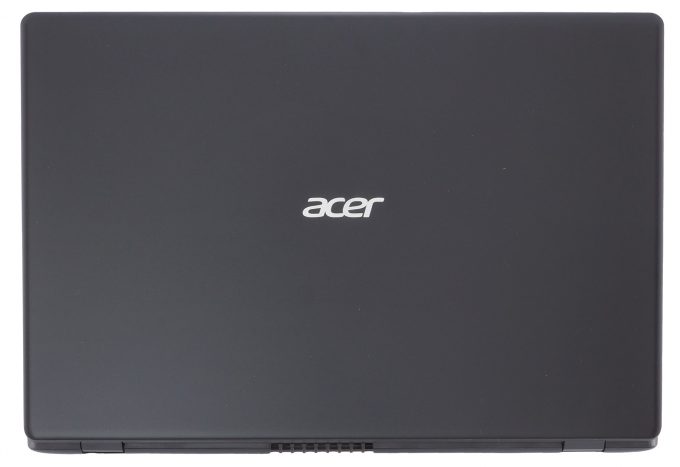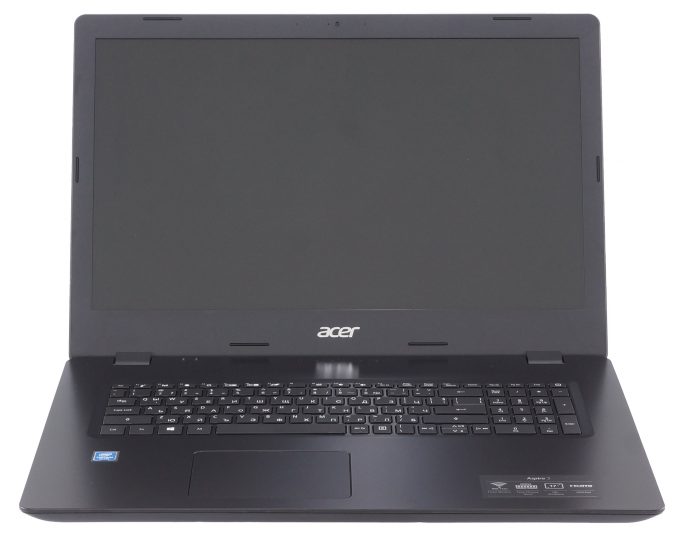Top 5 reasons to BUY or NOT buy the Acer Aspire 3 (A317-51G)
 The Acer Aspire 3 (A317-51G) is a big 17.3″ laptop that can offer a very appealing price tag and at the same time, it can be configured with fast Comet Lake CPUs and up to MX250 (25W), in terms of graphics. As you may expect, the low price has been achieved with some cut-downs – the laptop features an all-plastic build and if you aren’t careful you can pick the TN screen that has bad viewing angles and low sRGB color coverage.
The Acer Aspire 3 (A317-51G) is a big 17.3″ laptop that can offer a very appealing price tag and at the same time, it can be configured with fast Comet Lake CPUs and up to MX250 (25W), in terms of graphics. As you may expect, the low price has been achieved with some cut-downs – the laptop features an all-plastic build and if you aren’t careful you can pick the TN screen that has bad viewing angles and low sRGB color coverage.
If you need an affordable 17-incher, this fella will be a good choice should you configure it with the optional IPS display and the GeForce MX230 or MX250 (25W). Don’t forget to check our in-depth analysis regarding this device you can find it here.
Here are our Top 5 picks about the Acer Aspire 3 (A317-51G).
You can check the prices and configurations in our Specs System: https://laptopmedia.com/series/acer-aspire-3-a317-51-a317-51g/
3 reasons to BUY the Acer Aspire 3 (A317-51G)
1. Decent price tag
This is one of the most affordable 17.3″ notebooks at the moment. Our test device has an Intel Core i5-10210U, MX230 (2GB GDDR5), and a 512GB NVMe drive – quite a snappy notebook with a fair price, not bad at all.
2. Good upgradability
The upgradability options are on point here, especially for that kind of modestly-priced laptop. Ok, some of the memory modules are soldered to the motherboard, but otherwise, there is a free SODIMM RAM slot for upgrades. Storage-wise there is an M.2 NVMe slot and a 2.5″ SATA drive bay.
3. Acceptable performance
We were pleased with the performance of our sample. The Core i5-10210U is a 10th gen Intel Comet Lake CPU with 4 cores and 8 threads – enough for your daily needs such as Web browsing, youtube videos, and light games. In our case, the CPU is combined with a fast 512GB M.2 drive and an NVIDIA MX230 GPU – you can expect fast boot times and no hiccups or stutters – the overall performance is on point.
2 reasons not to BUY the Acer Aspire 3 (A317-51G)
1. TN panel
Unfortunately, the TN display (AUO B173RTN02.2 AUO229E) has a low sRGB coverage of just 63% and bad viewing angles. At least it’s a PWM-free panel that is suitable for long hours of usage.

2. Plastic outfit
Sadly, the device has an all-plastic build. The lid isn’t very stable and you can’t open it with a single hand. Pressing harder on the keyboard will result in some flexes around the deck. Additionally, the bezels aren’t particularly thin and because of that, the device looks a bit dated.