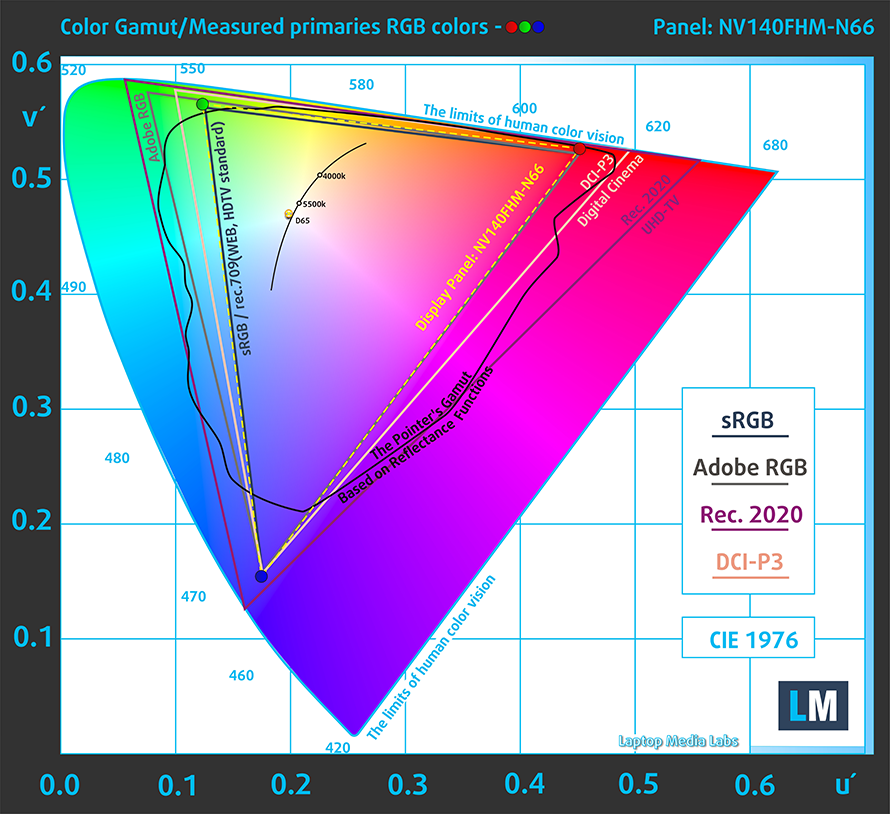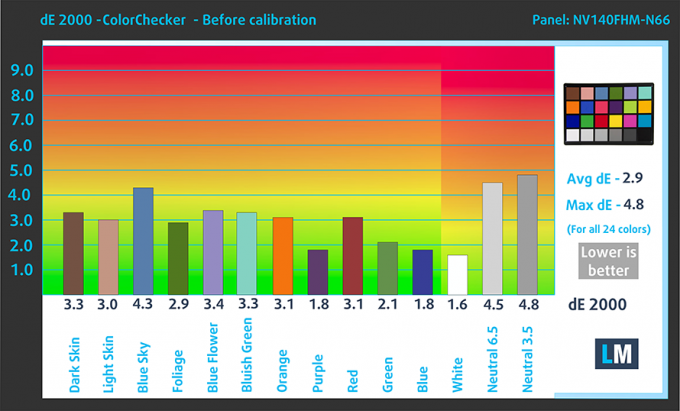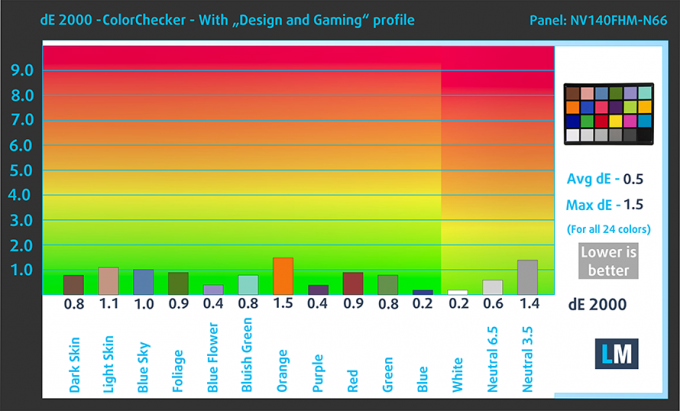Lenovo ThinkBook 14s Yoga has one of the best displays for professional work
 While the ThinkPads have been a staple in the business market, Lenovo is trying to expand even further by revealing a brand new brand called ThinkBook. They are pretty much just better-looking ThinkPads, and we can’t be happier about that.
While the ThinkPads have been a staple in the business market, Lenovo is trying to expand even further by revealing a brand new brand called ThinkBook. They are pretty much just better-looking ThinkPads, and we can’t be happier about that.
One of these ThinkBook devices is the ThinkBook 14s Yoga, which features a very versatile 2-in-1 form factor, fantastic build quality, with anodized aluminum all around the place. Today we want to talk about the laptop’s screen, which has some amazing qualities, especially for professional work.
Lenovo ThinkBook 14s Yoga: Full Specs / In-depth Review
Display Quality
The Lenovo ThinkBook 14s Yoga comes with a 14-inch Full HD IPS panel with the classic 16:9 aspect ratio and a pixel density of 157 PPI. It can be considered Retina when viewed from at least 56 cm (from that distance, the human eye can’t distinguish the individual pixels). Furthermore, the screen has comfortable viewing angles, a good maximum brightness of 300 nits across the entire panel, with a deviation of just 9%. From a uniformity perspective, the display also performs really well. The contrast ratio is quite good as well (1050:1). Also, the panel doesn’t use PWM for brightness adjustment at all, so it is safe to use for prolonged periods of time.
In terms of color coverage, the display performs really well, as it covers the sRGB color gamut fully. The sRGB color gamut represents all the colors on the Internet, so if your job includes digital marketing or anything or digital art, this laptop will suit you perfectly.
You would also be pleased to hear that the color accuracy is on par with the best, especially when using our “Gaming and Web design” profile. With it, the panel reached a dE value of 0.5. Below you can see the results of our color accuracy test with both the factory settings (left) and with the “Gaming and web design” profile applied so you can see the difference that our profile makes.
Buy our profiles
Since our profiles are tailored for each individual display model, this article and its respective profile package are meant for ASUS VivoBook S14 S433 configurations with 14.0″ BOE NV140FHM-N66 (LEN889B) (FHD, 1920 × 1080) IPS.
*Should you have problems with downloading the purchased file, try using a different browser to open the link you’ll receive via e-mail. If the download target is a .php file instead of an archive, change the file extension to .zip or contact us at [email protected].
Read more about the profiles HERE.
Oltre a ricevere profili efficienti e rispettosi della salute, comprando i prodotti di LaptopMedia sostenete anche lo sviluppo dei nostri laboratori, dove testiamo i dispositivi per produrre le recensioni più obiettive possibili.

Lavoro in ufficio
Lavoro in ufficio dovrebbe essere usato soprattutto dagli utenti che passano la maggior parte del tempo a guardare pezzi di testo, tabelle o semplicemente a navigare. Questo profilo mira a fornire una migliore distinzione e chiarezza mantenendo una curva gamma piatta (2.20), una temperatura di colore nativa e colori percettivamente accurati.

Design e gioco
Questo profilo è rivolto ai designer che lavorano professionalmente con i colori, e anche per giochi e film. Design and Gaming porta i pannelli di visualizzazione ai loro limiti, rendendoli il più accurati possibile nello standard sRGB IEC61966-2-1 per Web e HDTV, al punto di bianco D65.

Salute-Guardia
Salute-Guardia elimina la nociva Pulse-Width Modulation (PWM) e riduce la luce blu negativa che colpisce i nostri occhi e il nostro corpo. Essendo personalizzato per ogni pannello, riesce a mantenere i colori percettivamente accurati. Salute-Guardia simula la carta, quindi la pressione sugli occhi è notevolmente ridotta.