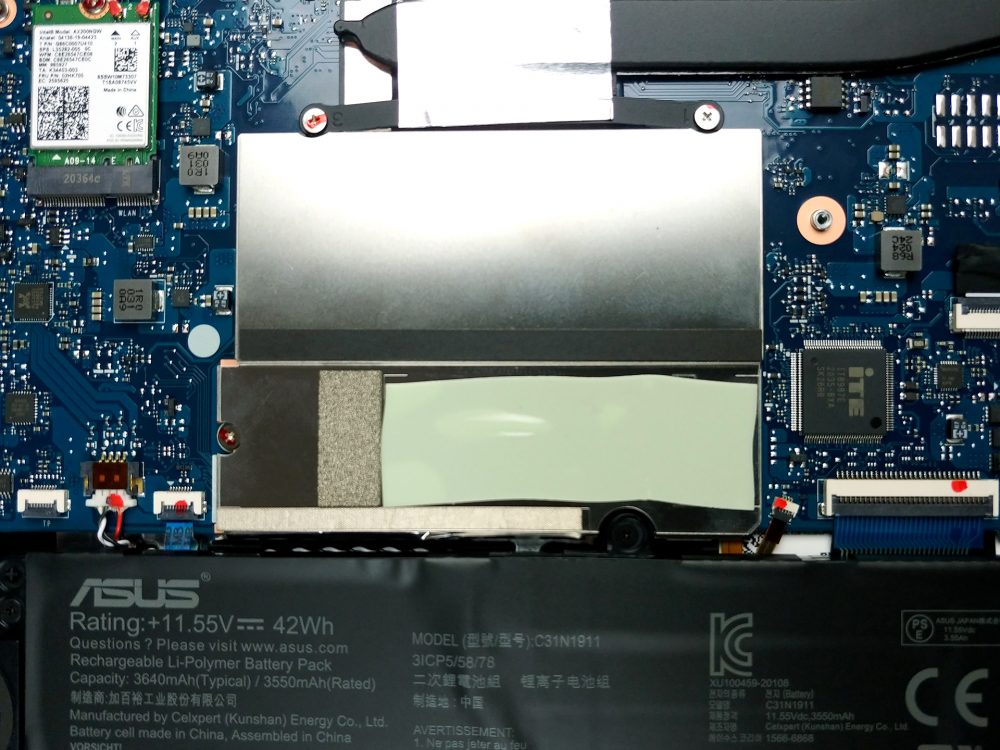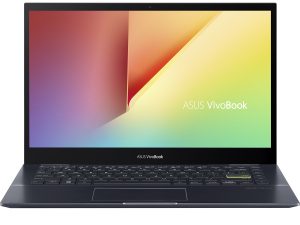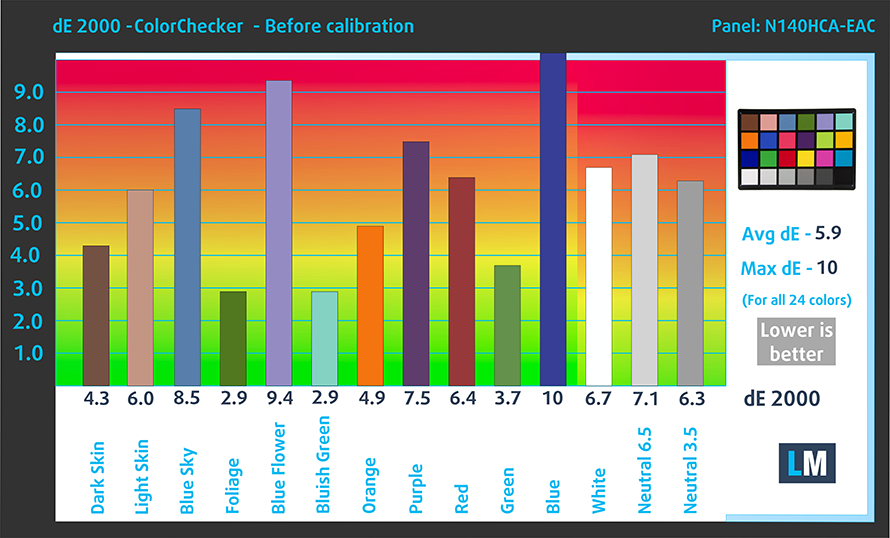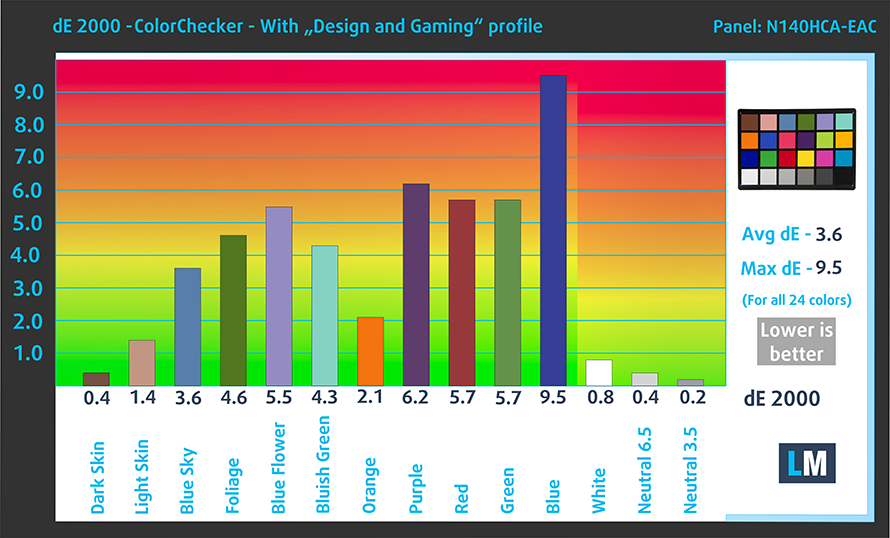Top 5 reasons to BUY or NOT to buy the ASUS VivoBook Flip 14 TM420
 ASUS has diversified its brand portfolio with laptop offerings for everyone. They have ROG and RUF for the hardcore gamers, ZenBook for the classy and business people, and their newest addition, VivoBook, which they have said is for the youth.
ASUS has diversified its brand portfolio with laptop offerings for everyone. They have ROG and RUF for the hardcore gamers, ZenBook for the classy and business people, and their newest addition, VivoBook, which they have said is for the youth.
The VivoBook brand strives to bring the premium features of the ZenBook to an attractive price tag that is essential for a device to be popular among students.
Today we are presenting our Top 5 pick about the ASUS VivoBook Flip 14 TM420.
Here you can read our in-depth review of the ASUS VivoBook Flip 14 TM420: https://laptopmedia.com/review/asus-vivobook-flip-14-tm420-review-asus-is-back-with-a-budget-conscious-2-in-1/
You can check the prices and configurations in our Specs System: https://laptopmedia.com/series/asus-vivobook-flip-14-tm420/
3 reasons to BUY the ASUS VivoBook Flip 14 TM420
1. The Upgradeability
Starting off with something important, the upgradability of the device is quite satisfying. Once you remove the 10 Phillips-head screws and pop the bottom panel, you are presented with either 4GB or 8GB of soldered RAM, which is further expandable with the single available SODIMM RAM slot. As for the storage, here things are quite less complicated. There is a single M.2 PCIe x4 drive that is already occupied though, so you’d have to remove it to install a bigger SSD.
2. The Performance
This laptop can be purchased only with AMD CPUs and they bring adequate performance, depending on which CPU you go for. The device comes with either the Ryzen 3 4300U, Ryzen 5 4500U, or the Ryzen 7 4700U, which our unit had. As for graphics, you get the integrated solutions, which are respectively the Radeon RX Vega 5, Radeon RX Vega 6, and the Radeon RX Vega 7.
Below is a comparison between the VivoBook and one of its strongest competitors, the Lenovo Ideapad Flex 5.
結果はCinebench R23のCPUテストによるもの(スコアが高いほど優れています)
結果はPhotoshopベンチマークテストの結果です(スコアが低いほど良い)
結果は3DMark: Time Spy (Graphics)ベンチマークによるものです(スコアが高いほど優れています)
結果は3DMark: Fire Strike (Graphics)ベンチマークによるものです(スコアが高いほど優秀です)
結果はUnigine Superpositionベンチマークによるものです(スコアが高いほど優秀です)
3. The Features
The touchscreen display supports a stylus pen, there is an optional fingerprint reader, and the device supports Wi-Fi 6. There is an optional carrying sleeve, which is a nice touch. The 360-degree hinge makes the device a 2-in-1, which when paired with the aforementioned stylus support would have made the device a great one for designers and creators if it wasn’t for the display, which we will talk about below.
2 reasons NOT to buy the ASUS VivoBook Flip 14 TM420
1. The Battery life
For the bad news, we will start with the battery life. The device’s relatively small 42Wh unit managed to squeeze out nearly 10 hours of Web browsing and 6 hours and 17 minutes of video playback. While we are satisfied with the Web browsing score, we feel like the screen on time in the video playback test is too little.
2. The Display
Continuing on with the display, the Full HD IPS touchscreen panel has comfortable viewing angles, a good contrast ratio, and its backlight is PWM-free when the brightness is above 65 nits. From there on it’s all bad. The display only covers 51% of the sRGB color gamut, which is half the colors on the Internet.
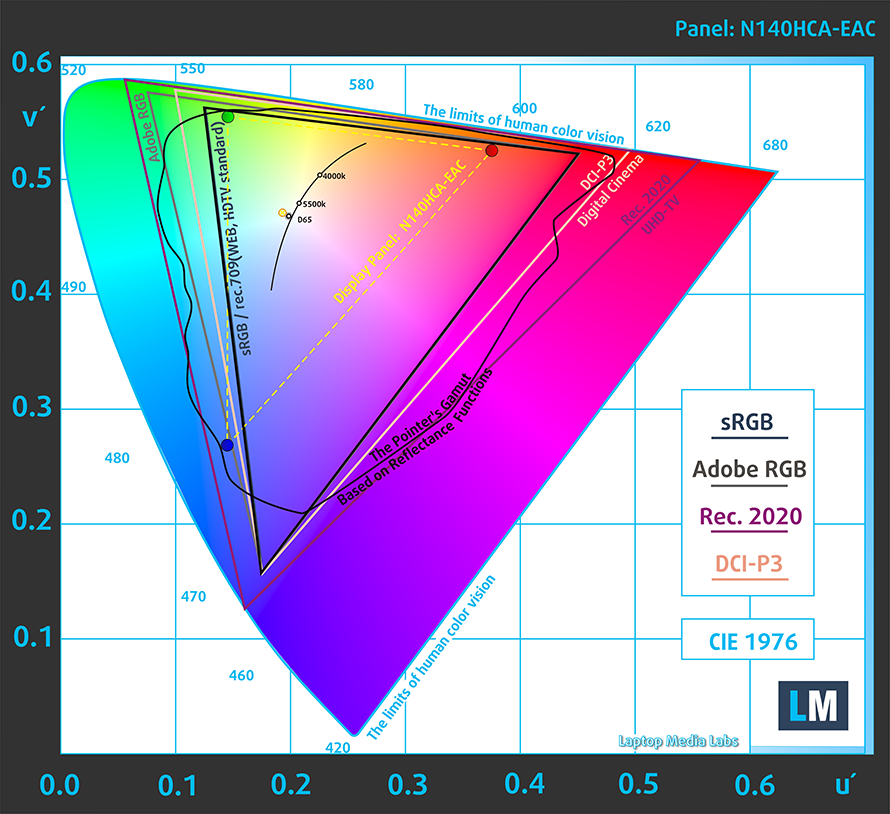
Moving over to the color accuracy, here the laptop doesn’t do well either. We tested the accuracy of the display with 24 commonly used colors. You can check out the results at factory condition and also, with the “Design and Gaming” profile.
Below you can compare the scores of ASUS VivoBook Flip 14 TM420 with the default settings (left), and with the “Gaming and Web design” profile (right).
Buy our profiles
Since our profiles are tailored for each display model, this article and its respective profile package are meant for ASUS VivoBook Flip 14 TM420 configurations with 14.0″ Chi Mei N140HCA-EAC (CMN14D4) (FHD, 1920 × 1080) IPS panel.
*Should you have problems with downloading the purchased file, try using a different browser to open the link you’ll receive via e-mail. If the download target is a .php file instead of an archive, change the file extension to .zip or contact us at [email protected].
Read more about the profiles HERE.
ここでは、すべてのCPUに搭載されているCPUの価格/性能差を確認することができます。

オフィスワーク
オフィスワークは、ほとんどの時間をテキストや表を見たり、ただネットサーフィンをしたりしているユーザーが使用するべきです。このプロファイルは、フラットなガンマカーブ(2.20)、ネイティブな色温度、知覚的に正確な色を維持することで、より鮮明で明瞭な色を提供することを目指しています。

デザインとゲーム
このプロファイルは、色を専門的に扱うデザイナーに向けたもので、ゲームや映画でも使用されています。Design and Gamingは、ディスプレイパネルを限界まで引き出し、WebやHDTV用のsRGB IEC61966-2-1規格の白点D65で可能な限り正確な色を実現しています。

ヘルスガード
ヘルスガードは、有害なパルス幅変調(PWM)を除去し、私たちの目や体に影響を与えるネガティブブルーライトを低減します。それはすべてのパネルのためにカスタマイズされているので、それは知覚的に正確な色を維持するために管理します。ヘルスガードは紙をシミュレートするので、目への圧力が大幅に軽減されます。