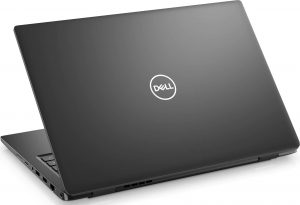Dell Latitude 14 3420
- HDD/SSD
- まで 512GB SSD + まで 500GB HDD
- M.2スロット
- 1x 2280 M.2 NVMe slot 写真を見る
- ラム
- up to 32GB
- OS
- Windows 11 Pro, Windows 10 Pro, Windows 10 Home
- バッテリー
- 54Wh, 4-cell, 41Wh, 3-cell
- 本体材質
- Plastic / Polycarbonate
- 寸法
- 326 x 226 x 17.60 mm (12.83" x 8.90" x 0.69")
- 重量
- 1.52 kg (3.4 lbs)
- ポートと接続性
- 1x USB Type-A
- 2.0
- 1x USB Type-A
- 3.2 Gen 1 (5 Gbps)
- 1x USB Type-A
- 3.2 Gen 1 (5 Gbps), Sleep and Charge
- 1x USB Type-C
- 3.2 Gen 2 (10 Gbps), Power Delivery (PD), DisplayPort
- HDMI
- 1.4a
- カードリーダー
- microSD (SD/SDHC/SDXC)
- イーサネット LAN
- 10, 100, 1000 Mbit/s
- Wi-Fi
- 802.11ax
- ブルートゥース
- 5.1
- オーディオジャック
- 3.5mm Combo Jack
- 特徴
- 指紋リーダー
- 対戦相手
- HD
- バックライト付きキーボード
- optional
- メモリタイプ
- Digital Array Microphones
- スピーカー
- 2x 2W, Stereo Speakers
- 光学ドライブ
- セキュリティロックスロット
- Wedge Lock Slot
All Dell Latitude 14 3420 コンフィグレーション
私たちのプロフィールを購入する Sharp XWXRY-LQ140M1 (SHP1542) / 14.0”, Full HD (1920 x 1080), IPS
ここでは、すべてのCPUに搭載されているCPUの価格/性能差を確認することができます。

オフィスワーク
オフィスワークは、ほとんどの時間をテキストや表を見たり、ただネットサーフィンをしたりしているユーザーが使用するべきです。このプロファイルは、フラットなガンマカーブ(2.20)、ネイティブな色温度、知覚的に正確な色を維持することで、より鮮明で明瞭な色を提供することを目指しています。

デザインとゲーム
このプロファイルは、色を専門的に扱うデザイナーに向けたもので、ゲームや映画でも使用されています。Design and Gamingは、ディスプレイパネルを限界まで引き出し、WebやHDTV用のsRGB IEC61966-2-1規格の白点D65で可能な限り正確な色を実現しています。

ヘルスガード
ヘルスガードは、有害なパルス幅変調(PWM)を除去し、私たちの目や体に影響を与えるネガティブブルーライトを低減します。それはすべてのパネルのためにカスタマイズされているので、それは知覚的に正確な色を維持するために管理します。ヘルスガードは紙をシミュレートするので、目への圧力が大幅に軽減されます。
3 つのプロファイルすべてを 33% 割引で入手
CPU性能
ここでは、すべてのCPUに搭載されているCPUの価格/性能差を確認することができます。 Dell Latitude 14 3420 系列.
結果はCinebench 20 Multi-coreテストによるものです(スコアが高いほど優秀です)
GPUパフォーマンス
ここでは、すべてのCPUに搭載されているGPUの価格/性能差を確認することができます。 Dell Latitude 14 3420 系列.
結果は、3DMark: Fire Strike (Graphics) ベンチマーク(スコアが高いほど良い)の結果です。
Dell Latitude 14 3420 徹底レビュー
Once again, we have one of the most affordable business notebooks from Dell in for a review. Well, we shouldn't use words like "affordable" so carelessly, because an adequate configuration of the device runs for nearly $1000.Thankfully, you get quite the pool of processors to choose from. It spans from the Celeron 6305U, all the way up to the Core i7-1165G7. By the way, configurations equipped with the Celeron CPU are starting from around $500, but they are very limited in terms of performance.In addition to that, you get a choice of three displays. The first is a 768p TN panel, which[...]

長所
- Great upgradeability
- Stable and secure notebook
- MicroSD card, Wi-Fi 6 support, and wide I/O
- Great battery life
- Charges with USB Type-C
- Doesn't use aggressive PWM for brightness adjustment (Sharp XWXRY-LQ140M1 (SHP1542))
- Optional IR face recognition, fingerprint reader, and LTE support
短所
- 53% sRGB coverage (Sharp XWXRY-LQ140M1 (SHP1542))
- A bit pricey
- Not the best build quality
Games you can play on this laptop series

Resolution: 1920 x 1080 (Full HD) |
NORMAL |
HIGH |
VERY HIGH |
MAX |
|---|---|---|---|---|
| Intel UHD Graphics G1 | 34 FPS PLAY VIDEO | - PLAY VIDEO | - PLAY VIDEO | - PLAY VIDEO |

Resolution: 1920 x 1080 (Full HD) |
MIN |
MAX |
|---|---|---|
| Intel UHD Graphics G1 | 532 FPS PLAY VIDEO | 42 FPS PLAY VIDEO |

Resolution: 1920 x 1080 (Full HD) |
VERY LOW |
MED |
MAX |
|---|---|---|---|
| Intel UHD Graphics G1 | 197 FPS PLAY VIDEO | 159 FPS PLAY VIDEO | 96 FPS PLAY VIDEO |

Resolution: 1920 x 1080 (Full HD) |
LOW |
NORMAL |
HIGH |
MAX |
|---|---|---|---|---|
| Intel UHD Graphics G1 | 95 FPS PLAY VIDEO | 55 FPS PLAY VIDEO | 24 FPS PLAY VIDEO | - PLAY VIDEO |

Resolution: 1920 x 1080 (Full HD) |
MIN |
MED |
ULTRA |
|---|---|---|---|
| Intel UHD Graphics G1 | 142 FPS PLAY VIDEO | 23 FPS PLAY VIDEO | - PLAY VIDEO |

Resolution: 1920 x 1080 (Full HD) |
LOW |
MED |
MAX |
|---|---|---|---|
| Intel UHD Graphics G1 | 67 FPS PLAY VIDEO | 43 FPS PLAY VIDEO | 24 FPS PLAY VIDEO |

Resolution: 1920 x 1080 (Full HD) |
MED |
HIGH |
VERY HIGH |
ULTRA |
|---|---|---|---|---|
| Intel UHD Graphics G1 | 31 FPS | 21 FPS | - | - |

Resolution: 1920 x 1080 (Full HD) |
HIGH PERF |
HIGH QLT |
|---|---|---|
| Intel UHD Graphics G1 | 64 FPS PLAY VIDEO | 28 FPS PLAY VIDEO |

Resolution: 1920 x 1080 (Full HD) |
LOW |
HIGH |
|---|---|---|
| Intel UHD Graphics G1 | 43 FPS PLAY VIDEO | - PLAY VIDEO |
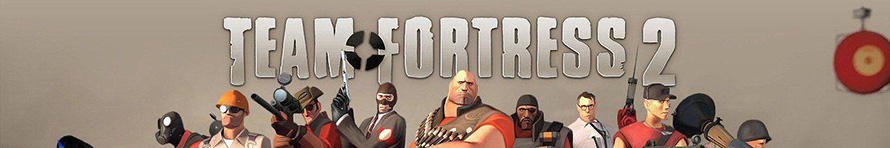
Resolution: 1920 x 1080 (Full HD) |
LOW |
MAX |
|---|---|---|
| Intel UHD Graphics G1 | 99 FPS PLAY VIDEO | 30 FPS PLAY VIDEO |