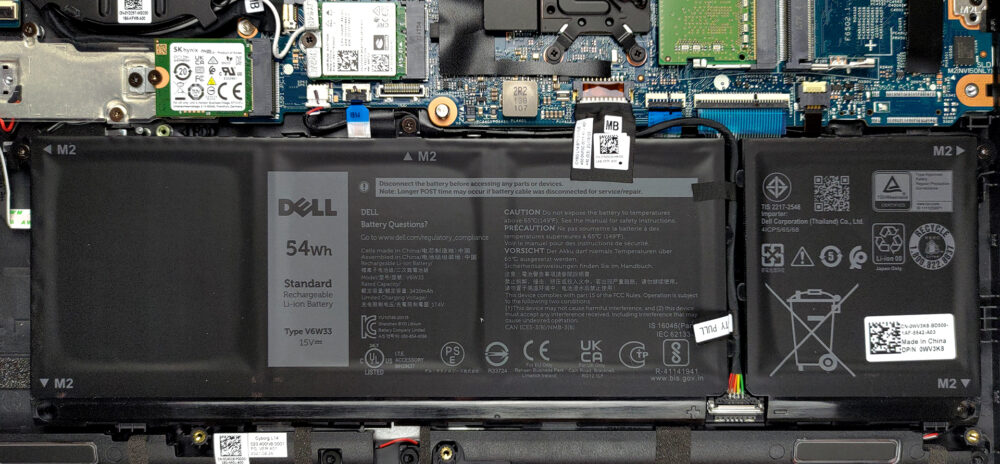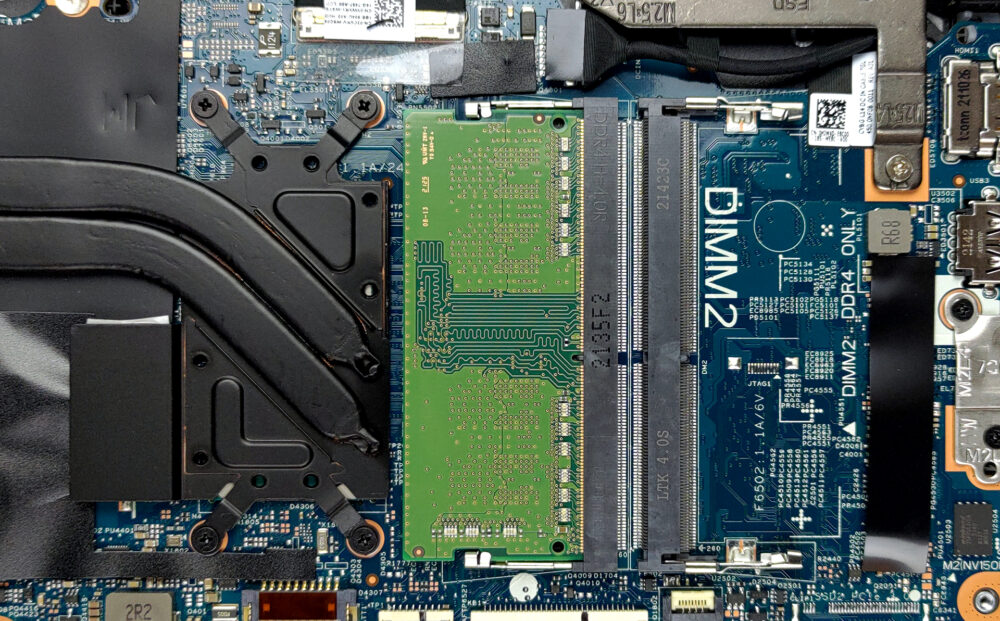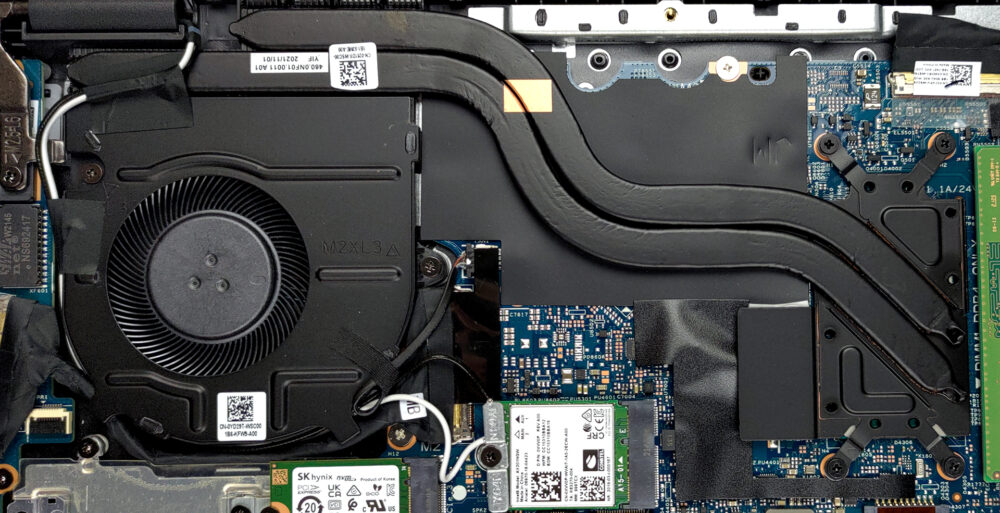Dell Latitude 14 3420の内部 – 分解とアップグレードのオプション
ありがたいことに、この製品はビジネス向けのノートパソコンであり、アップグレードの選択肢が豊富に用意されています。
Dell Latitude 14 3420の価格と構成はスペックシステムでご確認ください。
1.底板の取り外し
このノートパソコンの底板は、8本の拘束力のあるプラスネジで固定されています。このネジを外すと、後ろの2本がパネルの裏側を数ミリ持ち上げます。これで、簡単にこじ開け作業を始めることができます。
2.バッテリー
本機には54Whの大型バッテリーパックが搭載されています。本体からバッテリーを取り出すには、マザーボードからバッテリーのコネクターを外します。4本のプラスネジを外し、バッテリーを取り外します。
3.メモリとストレージ
ここには、2つのSODIMMスロットがあります。デルによると、これらは合計で最大32GBのDDR4 RAMをサポートし、デュアルチャネルモードで動作します。ストレージに関しては、M.2 PCIe x4スロットが1つだけあります。
4.冷却システム
冷却装置を見ると、ヒートパイプが2本あることに驚きます。それ以外はごく標準的なもので、ヒートシンクやファンも平均的な大きさです。
Dell Latitude 14 3420の価格や構成はスペックシステムですべて確認できますし、詳細なレビューもご覧いただけます。
Dell Latitude 14 3420 徹底レビュー
Once again, we have one of the most affordable business notebooks from Dell in for a review. Well, we shouldn't use words like "affordable" so carelessly, because an adequate configuration of the device runs for nearly $1000.Thankfully, you get quite the pool of processors to choose from. It spans from the Celeron 6305U, all the way up to the Core i7-1165G7. By the way, configurations equipped with the Celeron CPU are starting from around $500, but they are very limited in terms of performance.In addition to that, you get a choice of three displays. The first is a 768p TN panel, which[...]

長所
- Great upgradeability
- Stable and secure notebook
- MicroSD card, Wi-Fi 6 support, and wide I/O
- Great battery life
- Charges with USB Type-C
- Doesn't use aggressive PWM for brightness adjustment (Sharp XWXRY-LQ140M1 (SHP1542))
- Optional IR face recognition, fingerprint reader, and LTE support
短所
- 53% sRGB coverage (Sharp XWXRY-LQ140M1 (SHP1542))
- A bit pricey
- Not the best build quality