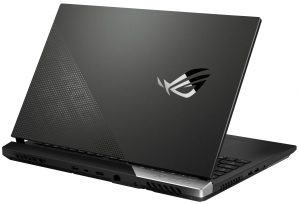ASUS ROG Strix SCAR 17 G733
- AMD Ryzen 9 5900HX
- NVIDIA GeForce RTX 3080 (Laptop, 130W)
- 17.3”, Full HD (1920 x 1080), 360 Hz, IPS + FreeSync
- 8000GB SSD
- 2x 32GB DDR4, 3200 MHz
- 2.70 kg (6 lbs)
quality
Specs
- HDD/SSD
- 8000GB SSD
- M.2 Slot
- 2x M.2 PCIe x4 slots See photo
- RAM
- 2x 32GB DDR4, 3200 MHz
- OS
- Windows 10 Pro
- Dimensions
- 395 x 282.1 x 23.4 ~ 28.3 mm (15.55" x 11.11" x 0.92")
- Weight
- 2.70 kg (6 lbs)
- Ports and connectivity
- 3x USB Type-A
- 3.2 Gen 1 (5 Gbps)
- 1x USB Type-C
- 3.2 Gen 2 (10 Gbps), Power Delivery (PD), DisplayPort
- HDMI
- 2.0b
- Ethernet LAN
- 10, 100, 1000 Mbit/s
- Wi-Fi
- 802.11ax
- Bluetooth
- 5.1
- Audio jack
- 3.5mm Combo Jack
- Features
- Fingerprint reader
- Backlit keyboard
- Microphone
- Array - Microphone
- Speakers
- 2x 4W, Smart Amp + 2x 2W Tweeter
- Optical drive
Portability
Review
ASUS ROG Strix SCAR 17 G733 in-depth review
Ladies and gentlemen say hello to the flagship gaming laptop from ASUS - the ROG Strix SCAR 17 G733. Well... if there is a flagship series this year, considering the extreme similarity between the SCAR and the "regular" Strix G17 G713 specs-wise. It is a surprise to no one, that this laptop comes with some of the best from AMD and NVIDIA - the up to the Ryzen 9 5900HX, and the 130W version of the RTX 3080 with 16GB of graphics memory.So, behind the sheer monstrosity of the hardware sits a quirky laptop, that may or may not be to everybody's taste. For now, let's not concentrate on the metric ton of RGB you get with it. Instead, we are talking about the design choices, that include a somewhat transparent body, and a changeable shroud, or as ASUS likes to call it - Armor Cap. Even thoug[...]
Read the full review
Pros
- Loaded with RGB
- 1080p 360Hz, and 1440p 165Hz IPS panel options
- Covers 96% of the sRGB color gamut and has an accurate color representation thanks to our Gaming and Web design profile (Sharp LQ173M1JW04)
- Doesn't use PWM for brightness adjustment (Sharp LQ173M1JW04)
- 300Hz panel has very quick pixel response times (Sharp LQ173M1JW04)
- One of the best hardware combinations up to this day
- Liquid metal thermal compound on the CPU
- Wi-Fi 6 support and two M.2 PCIe x4 drives
- Optically mechanical keyboard with very low latency and big Arrow keys
Cons
- No Thunderbolt support (due to chipset limitations)
- No SD card reader
Disassembly, maintenance and upgrade options
This is one of the most powerful laptops on the market, and it comes packed with upgrade options.Check out all ASUS ROG Strix SCAR 17 G733 prices and configurations in our Specs System or read more in our In-Depth review.1. Remove the bottom plate To access this notebook's internals, you need to remove the bottom panel. First, undo all 11 Phillips-head screws and then pry the panel with a plastic tool, starting from the edge, where the screw is captive. Before you fully lift it away, you need to unplug the LED strip ribbon cables from the motherboard.2. Battery When it co[...]
Read more