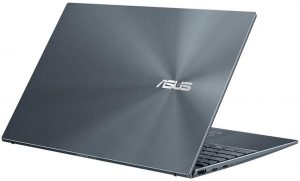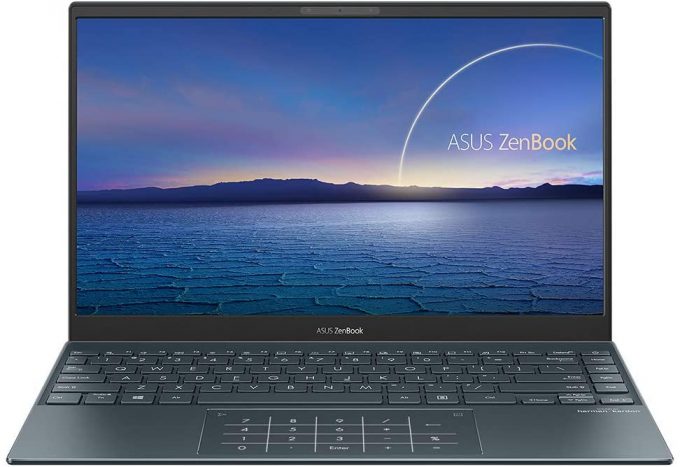ASUS ZenBook 13
- Intel Core i5-1035G1
- Intel UHD Graphics G1
- 13.3”, Full HD (1920 x 1080), IPS
- 512GB SSD
- 8GB LPDDR4x
- 1.07 kg (2.4 lbs)
Review
ASUS ZenBook 13 in-depth review
For quite some time now, the ZenBook series has been setting the standards for the modern ultrabook. It was where ASUS introduced their ErgoLift hinge, as well as the Screen/NumberPad touchpad enhancements. Now, we have the ZenBook 13 UX325, which comes equipped with processors, coming from the Ice Lake family of Intel.What makes a great initial impression is the small form factor of the notebook. And boy does it look pretty. Ultimately, the idea behind it is to provide the best portability, both in terms of battery life and weight. By the way, ASUS is stating that their notebook can last for up to 22 hours. These claims are pretty bold, and we are surely going to test them.Also, we are going to check how the screen performs, because many of these devices are being used for design[...]
Read the full review
Pros
- Covers 98% of the sRGB gamut and has great color accuracy with our Gaming and Web design profile (Sharp LQ133M1JW40)
- Very good battery life
- Two Thunderbolt 3 ports and Wi-Fi 6 support
- Doesn't use aggressive PWM (Sharp LQ133M1JW40)
- ErgoLift hinge and a very large NumberPad touchpad
- IR face recognition
- Thin and light premium build
Cons
- No RAM upgradability post-purchase
- AMD processors would make it a lot better
- The fan kicks in even under a light workload
Disassembly, maintenance and upgrade options
As with pretty much any ultrabook out there, you shouldn't expect to see great upgrade options on this machine.Check out all ASUS ZenBook 13 UX325 prices and configurations in our Specs System or read more in our In-Depth review.1. Remove the bottom plate At first glance, only 5 Torx-head screws are holding this laptop's bottom panel. However, ASUS has hidden two of them beneath the back feet of the laptop. Remove the feet with a sharp plastic tool. Then, undo all of the 7 total screws, and carefully pry the bottom plate.2. Battery Interestingly, you'll find a huge 67Wh b[...]
Read more
DISPLAY: 13.3-inch, 1920x1080, IPS
- Name
- Sharp LQ133M1JW40 (SHP10CD)
- Diagonal
- 13.3"
- Pixel density
- 165.63 ppi
- Brightness
- 408 cd/m2
- sRGB
- 98%
- PWM frequency
- 22000 Hz
- Panel Type
- IPS
- Resolution
- 1920x1080
- Becomes "Retina" from
- 21 inches (53 cm)
- Contrast
- 1300:1
- dE Color Checker
- 2.1 0.6
- PWM Rating
- 8.8: (acceptable)
Buy our profiles for Sharp LQ133M1JW40 (SHP10CD)
In addition to receiving efficient and health-friendly profiles, by buying LaptopMedia's products you also support the development of our labs, where we test devices in order to produce the most objective reviews possible.

Office Work
Office Work should be used mostly by users who spend most of the time looking at pieces of text, tables or just surfing. This profile aims to deliver better distinctness and clarity by keeping a flat gamma curve (2.20), native color temperature and perceptually accurate colors.

Design and Gaming
This profile is aimed at designers who work with colors professionally, and for games and movies as well. Design and Gaming takes display panels to their limits, making them as accurate as possible in the sRGB IEC61966-2-1 standard for Web and HDTV, at white point D65.

Health-Guard
Health-Guard eliminates the harmful Pulse-Width Modulation (PWM) and reduces the negative Blue Light which affects our eyes and body. Since it’s custom tailored for every panel, it manages to keep the colors perceptually accurate. Health-Guard simulates paper so the pressure on the eyes is greatly reduced.