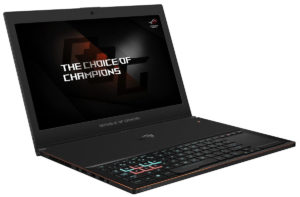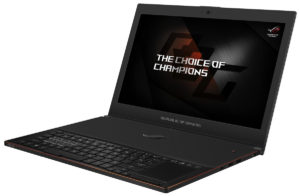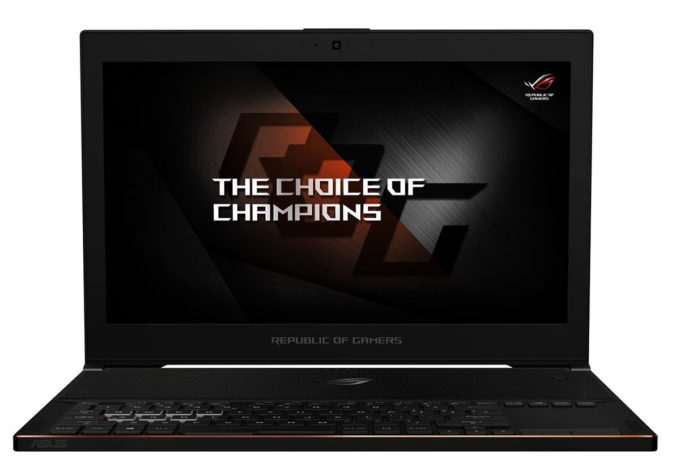ASUSROG Zephyrus GX501VI
- Intel Core i7-7700HQ
- NVIDIA GeForce GTX 1080 Max-Q (8GB GDDR5X)
- 15.6”, Full HD (1920 x 1080), IPS + G-Sync
- 1000GB SSD
- 24GB DDR4, 2400MHz
- 2.22 kg (4.9 lbs)
Review
ASUSROG Zephyrus GX501VI in-depth review
There has been a lot of buzz around the new NVIDIA Max-Q design and there's a big reason why. NVIDIA's new "fancy technology" finally allows implementing a powerful GPU inside a lean and portable chassis. And so the ASUS ROG Zephyrus notebook is one of the first to receive the GTX 1080 with Max-Q design resulting in really small trade-offs in performance and decent thermals under load. But in order to achieve that, ASUS used an unusual design similar to the Acer Predator Triton 700.Sounds too good to be true, doesn't it? Well, with Intel Core i7-7700HQ and a GeForce GTX 1080 (Max-Q) under the hood, the Zephyrus is able to run all of the latest games at high to maximum graphics settings without a sweat. When you add the 120Hz 15.6-inch IPS display and a speedy M.2 PCIe NVMe SSD for [...]
Read the full review
Pros
- Good build quality
- Clean and sophisticated design
- Incredibly thin and portable
- Excellent IPS panel with G-Sync support and 120Hz refresh rate
- The screen doesn't use PWM across all brightness levels
- Well-designed cooling system - keeps the heat away from the user's hands and runs both chips at reasonable temperatures
Cons
- Lower than usual maximum brightness for an IPS panel
- Limited upgradability (only one M.2 SSD slot and one RAM slot)
- Shallow keyboard, small touchpad
- Poor battery life
DISPLAY: 15.6-inch, 1920 x 1080, IPS + G-Sync
- Name
- AUO B156HAN04.2
- Diagonal
- 15.6"
- Pixel density
- 141.21 ppi
- Brightness
- 252 cd/m2
- sRGB
- 92%
- Panel Type
- IPS
- Resolution
- 1920 x 1080
- Becomes "Retina" from
- 24 inches (62 cm)
- Contrast
- 1130:1
- dE Color Checker
- 3.9 2.4
Buy our profiles for AUO B156HAN04.2
In addition to receiving efficient and health-friendly profiles, by buying LaptopMedia's products you also support the development of our labs, where we test devices in order to produce the most objective reviews possible.

Office Work
Office Work should be used mostly by users who spend most of the time looking at pieces of text, tables or just surfing. This profile aims to deliver better distinctness and clarity by keeping a flat gamma curve (2.20), native color temperature and perceptually accurate colors.

Design and Gaming
This profile is aimed at designers who work with colors professionally, and for games and movies as well. Design and Gaming takes display panels to their limits, making them as accurate as possible in the sRGB IEC61966-2-1 standard for Web and HDTV, at white point D65.

Health-Guard
Health-Guard eliminates the harmful Pulse-Width Modulation (PWM) and reduces the negative Blue Light which affects our eyes and body. Since it’s custom tailored for every panel, it manages to keep the colors perceptually accurate. Health-Guard simulates paper so the pressure on the eyes is greatly reduced.